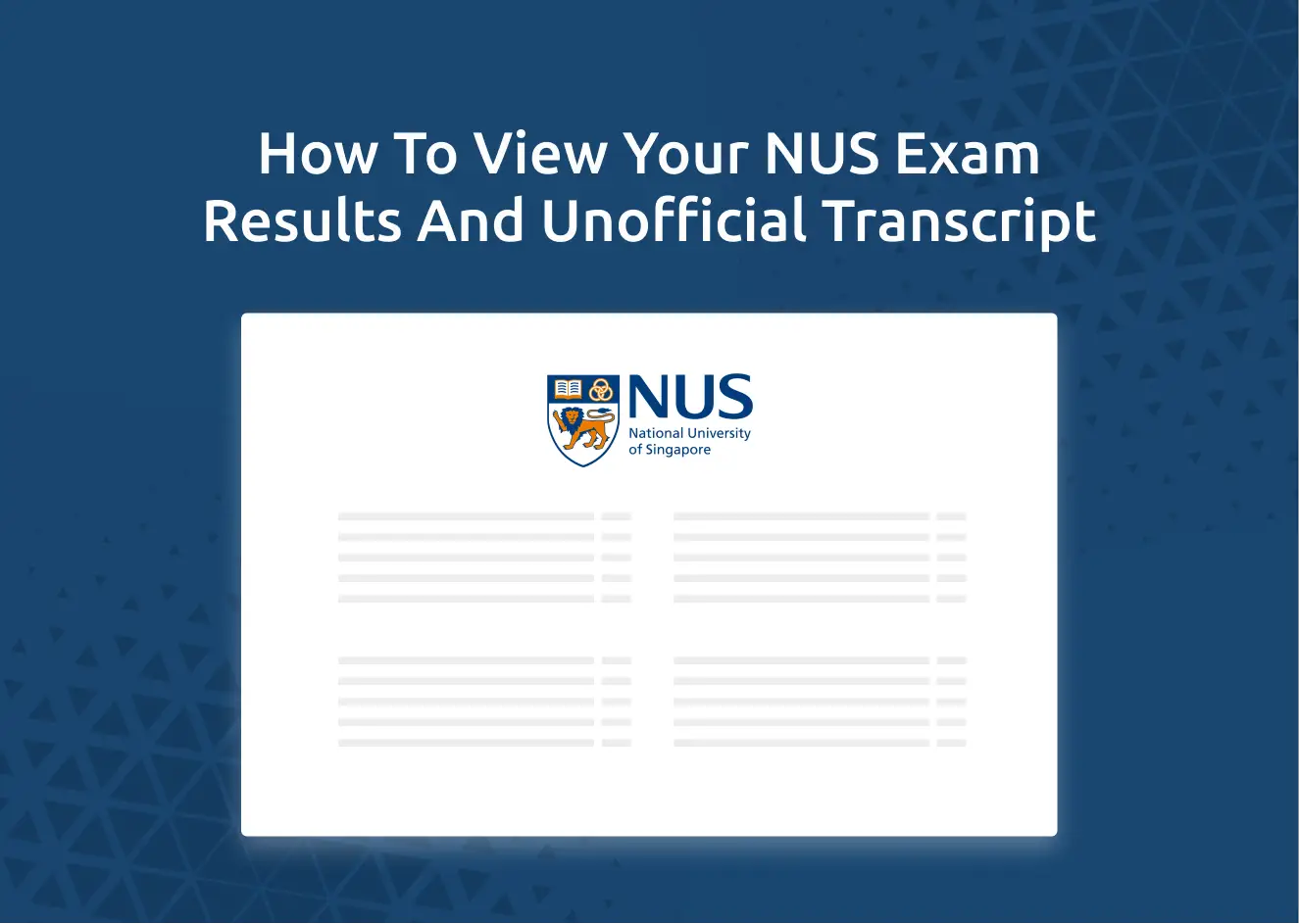It’s that time of the year when your NUS exam results are finally released. This may also be an important time as you’re looking to apply for internships and overseas exchange programmes.
Some things that you may want to check include your exam results and unofficial transcript.
But how do you go about doing that?
Here’s a guide to get you started:
Contents
- 1 How do I view my exam results from NUS?
- 2 When will NUS exam results be released?
- 3 Will NUS send me an SMS to inform me of my Exam Results?
- 4 How do I check my CAP on NUS?
- 5 How do I view my Unofficial Transcript from NUS?
- 6 How long does the NUS Unofficial Transcript take to be updated?
- 7 Is my Unofficial Transcript sufficient to apply for internships or exchange programmes?
- 8 Conclusion
How do I view my exam results from NUS?
Here are 3 steps that you’ll need to view your NUS exam results:
- Log into EduRec
- Go to ‘Academics → Examinations’
- Go to ‘View Exam Results’
#1 Log into EduRec
To view your exam results, you will need to log into NUS EduRec.
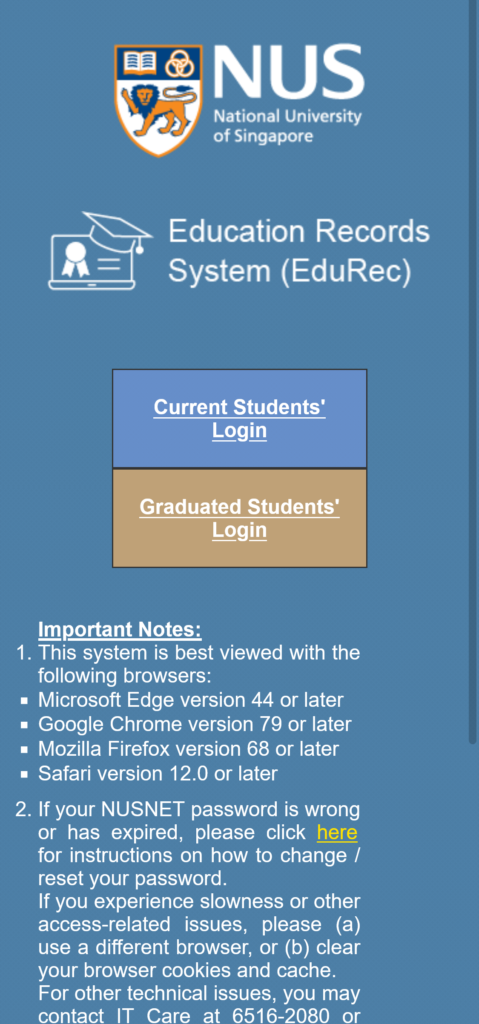
#2 Go to ‘Academics → Examinations’
After logging in to EduRec, you will need to go to ‘Academics‘,
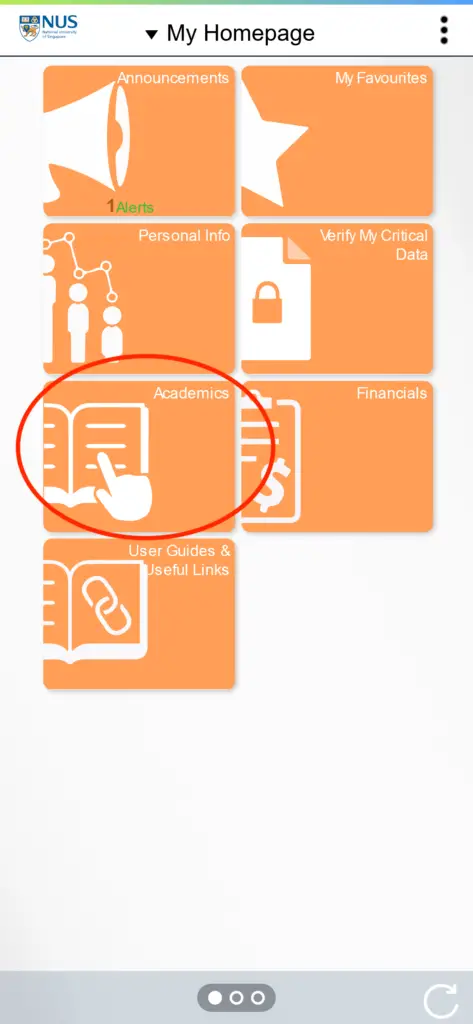
and then select ‘Examinations‘.
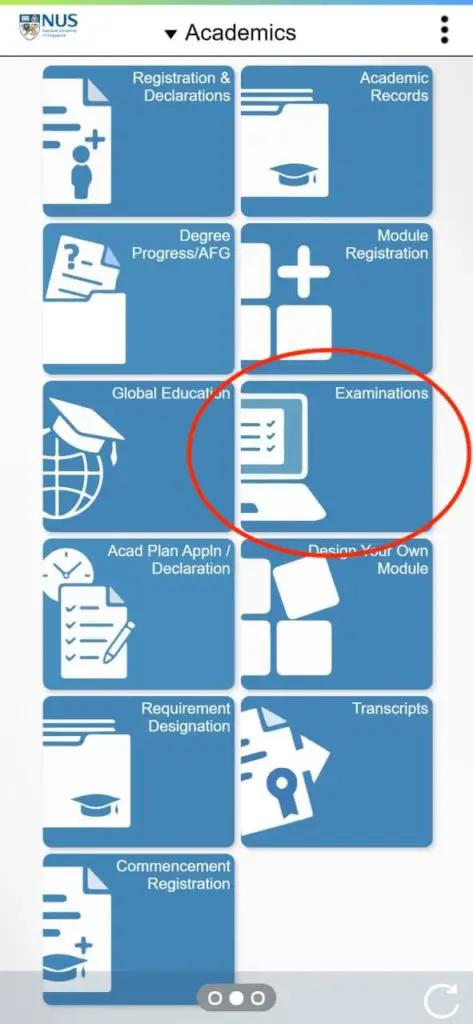
#3 Go to ‘View Exam Results’
After that, you’ll need to select ‘View Exam Results‘.
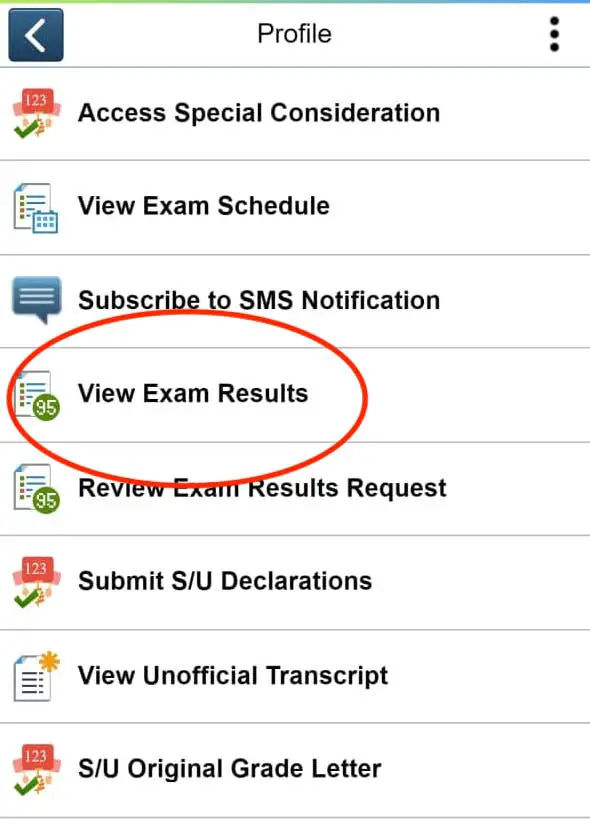
This will provide you with a list of the results that you obtained for each semester.
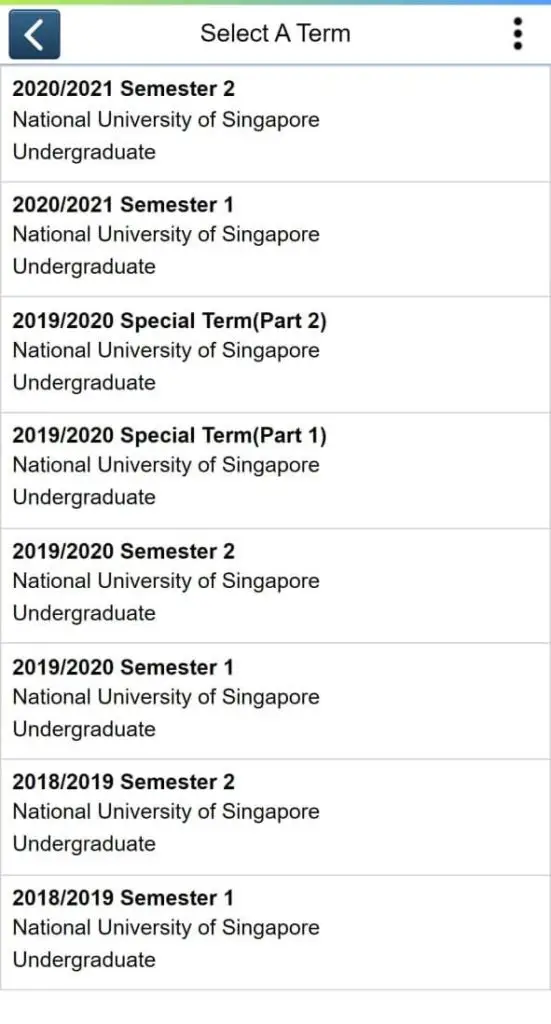
Currently, there is no way for you to view your combined CAP from this page. The only way you can do so is by generating your Unofficial Transcript.
Viewing from uNivUS
Another way that you can view your exam results is via the uNivUS app.
After logging into the app, you can tap on ‘Exam Results‘.

However, the limitation of this method is that you can only view the latest results that have been released. As such, this is only a quick way for you to check your results after they have been released.
If you want to view your results in detail, you would still need to log into EduRec.
When will NUS exam results be released?
NUS exam results take approximately 4 weeks before they are released. For Semester 1, your results will be released in late December, while for Semester 2, your results will be released in early June.
So far, it has taken around 4 weeks before your results are released.
NUS will send out an email a few days after the semester has ended to inform you when your results are released.
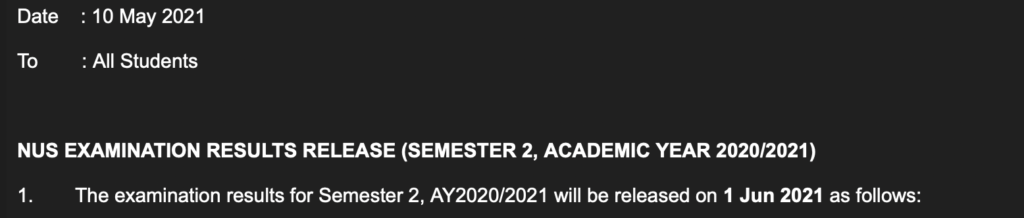
Do keep a lookout for this email, especially if it may go into your spam!
Will NUS send me an SMS to inform me of my Exam Results?
Ever since Semester 2 of Academic Year 2020/21, NUS no longer offers the SMS service to inform you of your exam results. The only 2 ways that you can access your results is via EduRec or uNivUS.
I used to receive my NUS exam results via SMS, which usually comes around 7 am in the morning. However, this is no longer a possibility!
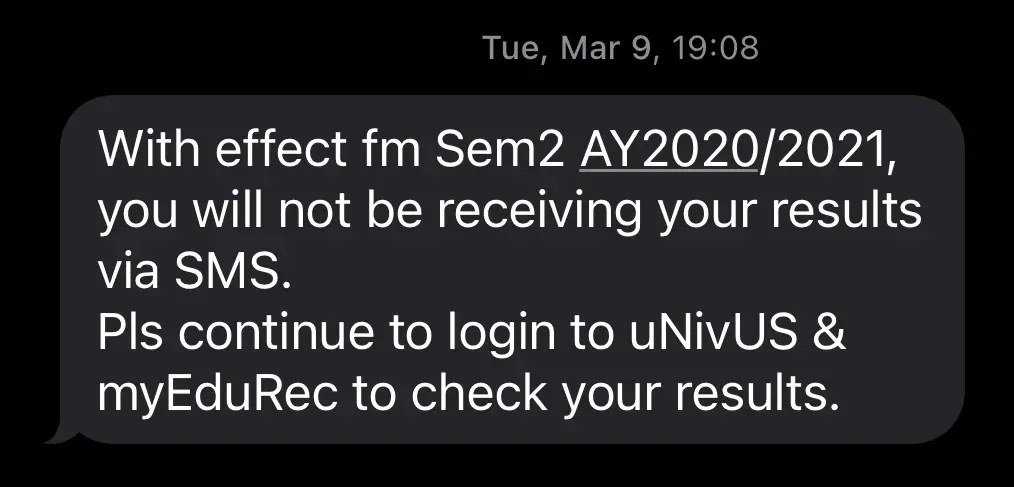
Now, you can only use EduRec or uNivUS to view your exam results.
How do I check my CAP on NUS?
You are able to check your current Cumulative Average Point (CAP) by viewing your Unofficial Transcript on NUS. Alternatively, you can manually calculate your CAP using some of the CAP calculators that are available online.
At the end of your Unofficial Transcript, you will be able to view your cumulative CAP for the semesters that you have already completed.
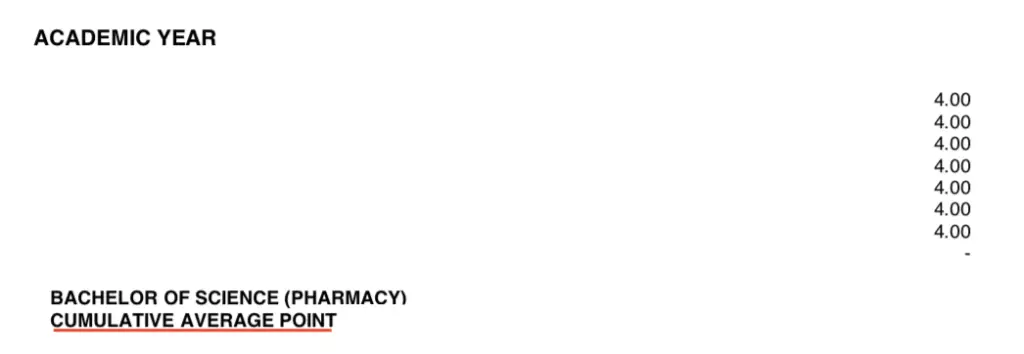
This is different from the CAP that you are able to view on your exam results. The CAP score that you get will just be for that particular semester!
The CAP score on your Unofficial Transcript reflects your current score, after accounting for all the modules that you’ve taken in NUS.
How do I view my Unofficial Transcript from NUS?
Here are 5 steps to retrieve your NUS Unofficial Transcript:
- Login to NUS EduRec
- Go to Academics → Transcript
- Select ‘View Unofficial Transcript’
- Select ‘Undergraduate Unofficial’
- Select the report and go to ‘View Report’
#1 Login to NUS EduRec
To retrieve your Unofficial Transcript, you will need to log into NUS EduRec.
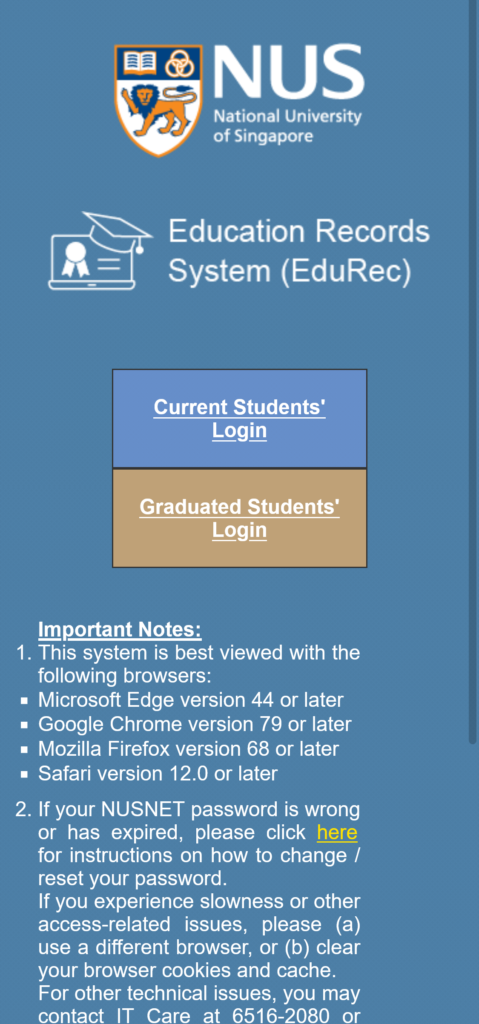
#2 Go to Academics → Transcript
After logging in to EduRec, you will need to go to ‘Academics‘,
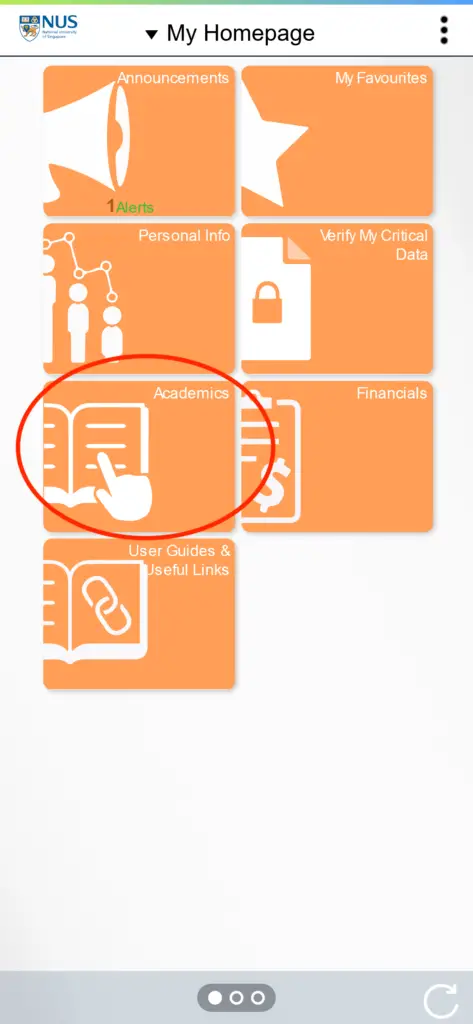
and then select ‘Transcripts‘.
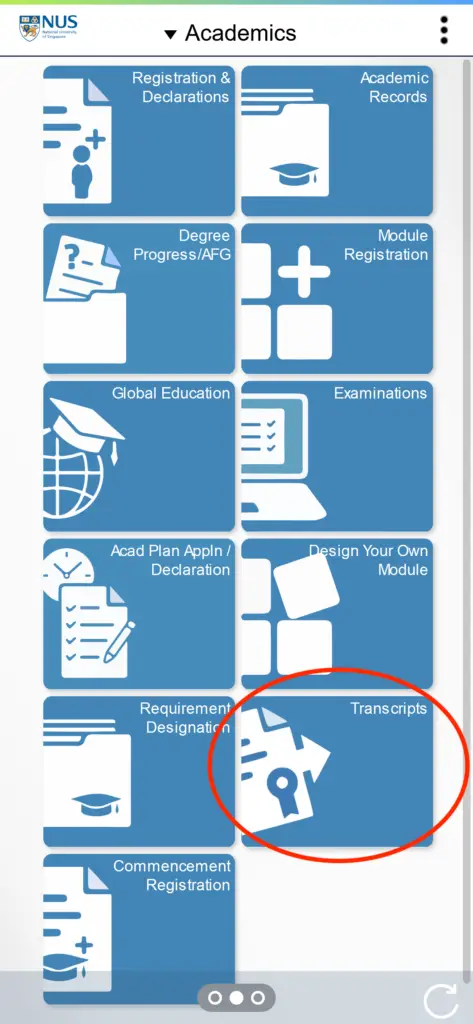
#3 Select ‘View Unofficial Transcript’
Once you’re at the menu, you will need to select ‘View Unofficial Transcript‘.
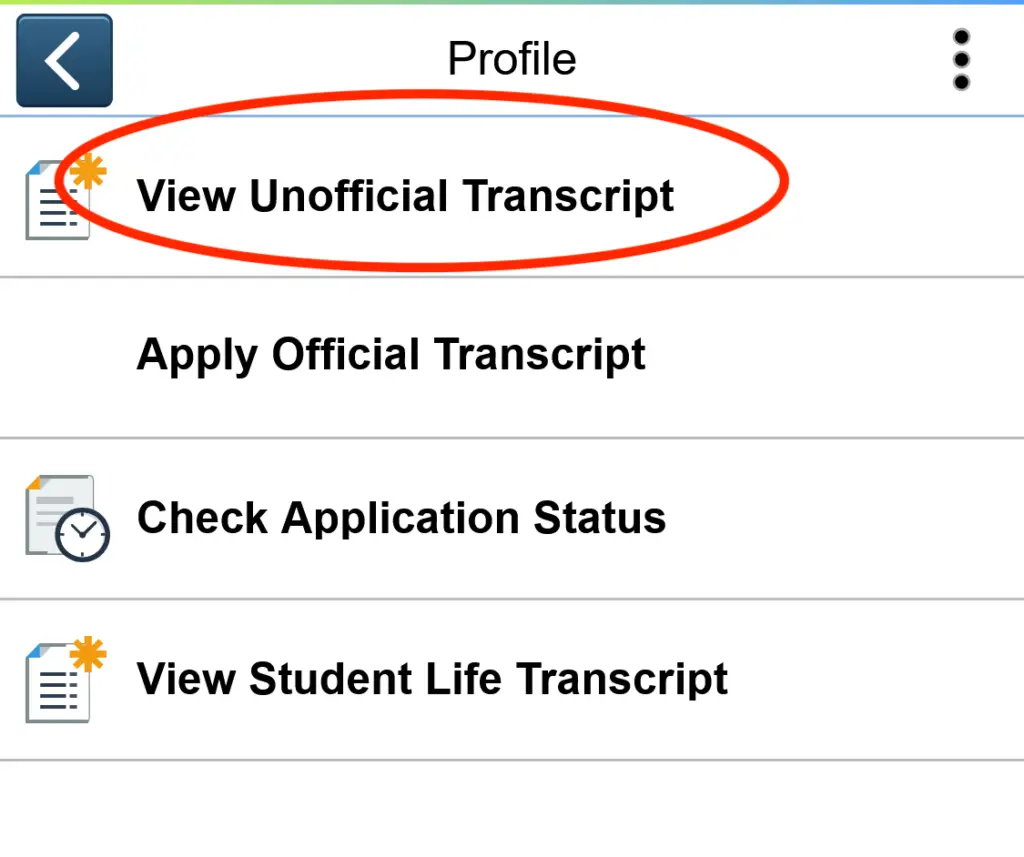
#4 Select ‘Undergraduate Unofficial’
After that, you will need to make a new request to view your Unofficial Transcript.
You will need to select ‘Undergraduate Unofficial‘ as your report type.
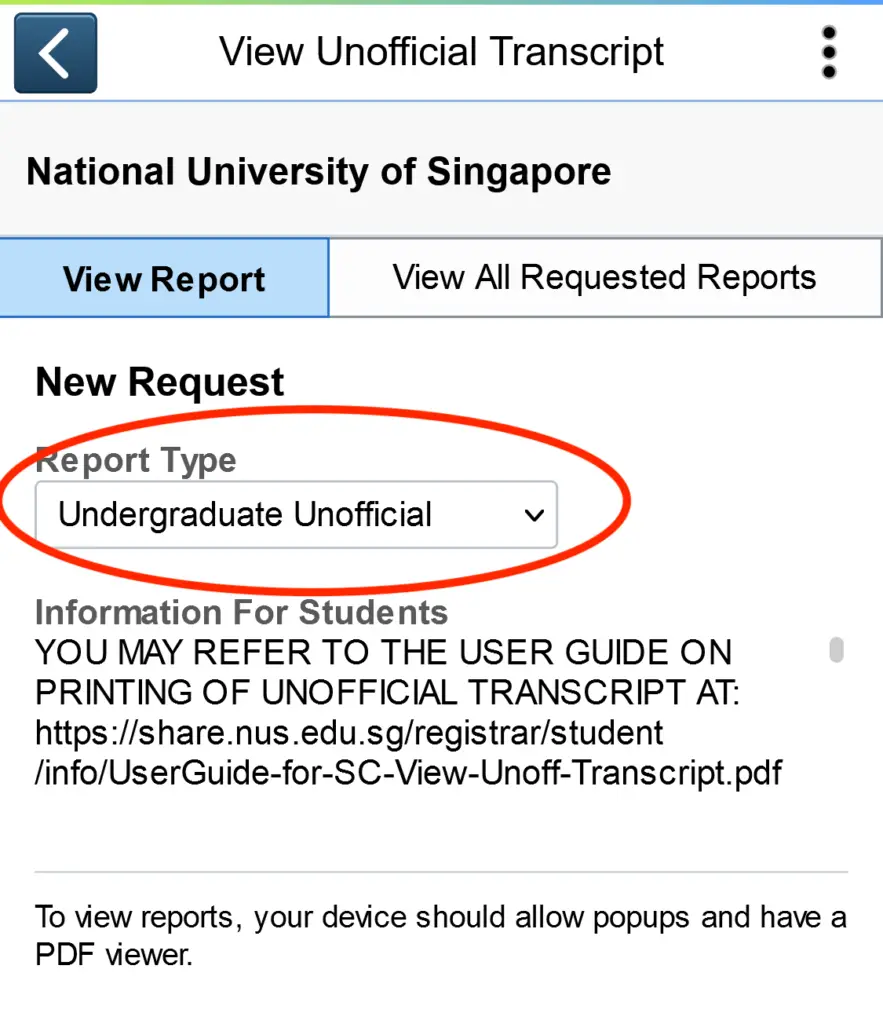
If you select the wrong report type, you may not be able to see your actual CAP.
#5 Select the report and go to ‘View Report’
After making a new request, you will be able to view all of your requested reports in a list, such as the one below.
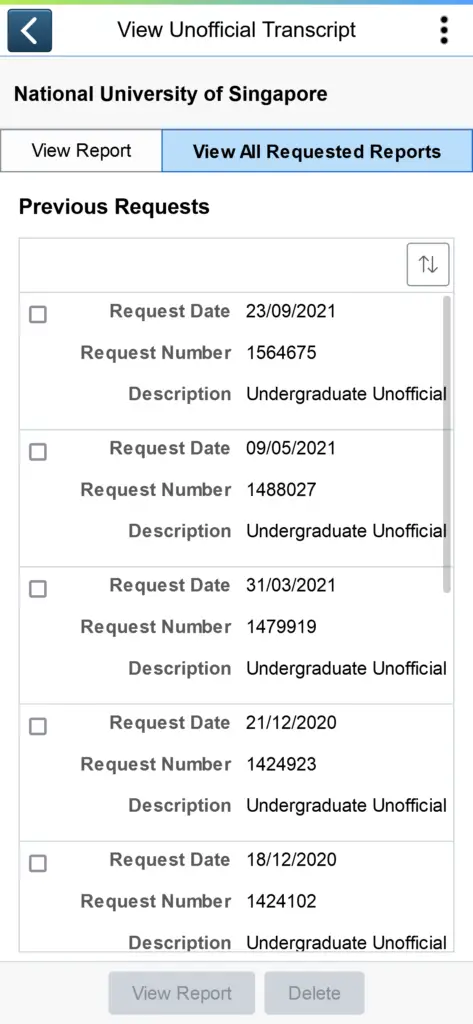
You can select the latest report, before clicking on ‘View Report‘. Your report should look something like this:
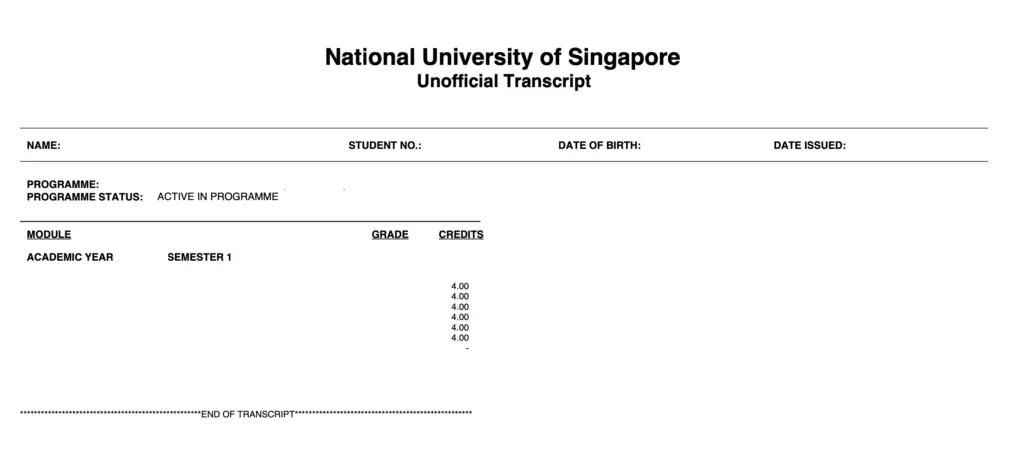
How long does the NUS Unofficial Transcript take to be updated?
Your NUS Unofficial Transcript takes approximately 11 days from the day of the release of results to be updated with your latest results. This is because NUS needs to process the S/U declarations.
After receiving your NUS exam results, you may need to generate your Unofficial Transcripts for certain purposes, such as:
- Applying for internships or exchange programmes
- Sending your results to apply for mid-term scholarships
However, it will take some time for your Unofficial Transcript to be updated! So far, it usually takes around 11 days after the release of results before your transcript gets updated.
For example, here is the release schedule for the First Semester in AY2020/21.
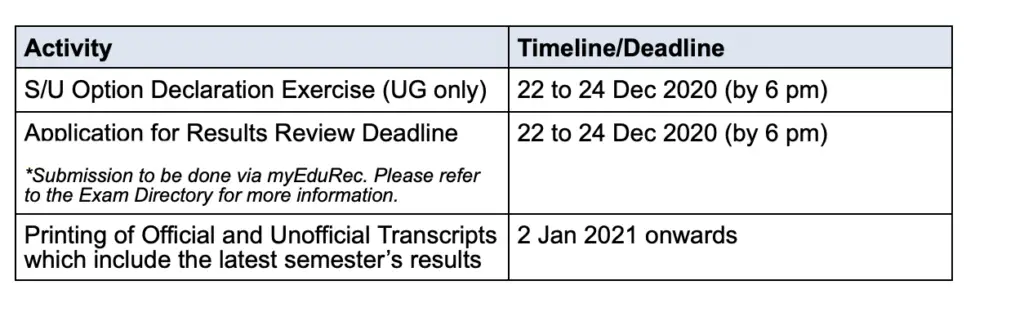
It took 11 days before you could print out your Unofficial Transcript with the latest result.
Is my Unofficial Transcript sufficient to apply for internships or exchange programmes?
Your Unofficial Transcript is sufficient to be used as documentation of your results in NUS if you are applying for any internships or exchange programmes.
The Unofficial Transcript is an easy and convenient way for you to produce a record of your results in NUS so far. This is different from an Official Transcript, which you will need to apply for to be specially printed out.
If you want to have an Official Transcript, it will cost you $5.35!
The Official Transcript is useful for certain circumstances, as it:
- Is specially prepared by the Registrar’s Office
- Has the University seal imprinted on the document
It is an official document that can be used as proof of your degree.
However, most companies and other schools that you’re applying to may not require this official document. Most of the time, you will be able to just use your Unofficial Transcript when you are applying for these activities.
Furthermore, you will receive a copy of your Official Transcript once you graduate.
As such, it may be unnecessary for you to request for an Official Transcript while you are still in NUS!
Conclusion
Obtaining your exam results and unofficial transcript can be done easily through the EduRec portal.
However, it does take a while for the latest results to be reflected in your transcript after they have been released!
After you have viewed your results, here’s a guide on how you can S/U a module.
If you’re looking for how to view your results and transcript from NTU instead, you can view this guide here.
If you enjoyed this content, do follow us on Telegram!

Want to earn some money while sharing your experiences in Singapore? We’re always looking for writers and you can join our team here!