HealthHub is a one-stop portal for users to access their public health records and medical appointments. In the previous part of the Healthhub guide, we went through the basic questions of HealthHub. However, that is only half of what you can do HealthHub! You can add your child and dependents on Healthhub so that you can access their public health record, medical appointments and even COVID-19 records online.
Here is a guide that can help you throughout the entire process:
Caregiver-related Questions
1. How to add a caregiver on HealthHub?
2. How to add a dependent on HealthHub?
3. How to book a polyclinic appointment on HealthHub for children & dependents?
4. How to access a dependent’s discharge information?
5. How to check a dependent’s immunisation records?
6. How to check a dependent’s prescription records?
7. How to check a dependent’s medical records/certificates?
8. How to pay for a dependent?
9. How to file a medication refill for a dependent?
COVID-19 Related Questions
10. How to check your dependent’s COVID-19 results?
Contents
- 1 How to add a caregiver on HealthHub?
- 2 What health records can your caregiver have access to?
- 3 How to add a dependent on HealthHub?
- 4 How to add a child on HealthHub?
- 5 How to book a polyclinic appointment on HealthHub for your child or dependents?
- 6 How to check a dependent’s immunisation records?
- 7 How to check a dependent’s medical records/certificates?
- 8 How to pay for a dependent/child?
- 9 How to file medication refill for a dependent?
- 10 How to check your dependents’ COVID-19 records on HealthHub?
How to add a caregiver on HealthHub?
This is important so that your family and friends can access your health records and even, help you administratively. You just have to follow these simple steps:
Step 1: Click “Caregiver” on the side panel.
Step 2: Select the “Add Caregiver” icon.
Step 3: Key in your Caregiver’s NRIC and select “Verify”
Step 4: Read the Terms and Conditions before selecting “I Agree”
Step 5: Key in the name, email and contact number of your caregiver.
Step 6: Select “Finish” after selecting the type of access you want to give your caregiver.
Step 7: Wait for your caregiver to add you as a dependent on HealthHub.
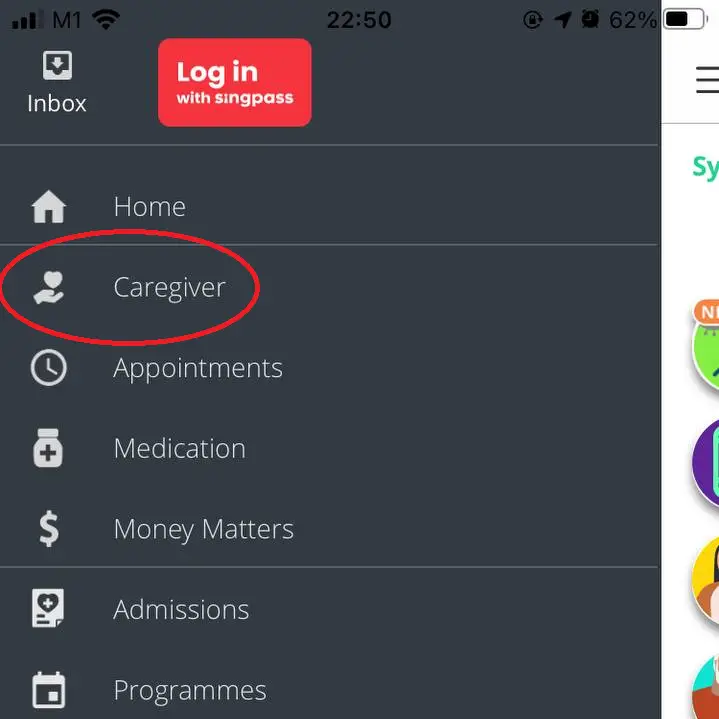
Step 1
Click “Caregiver” on the side panel.
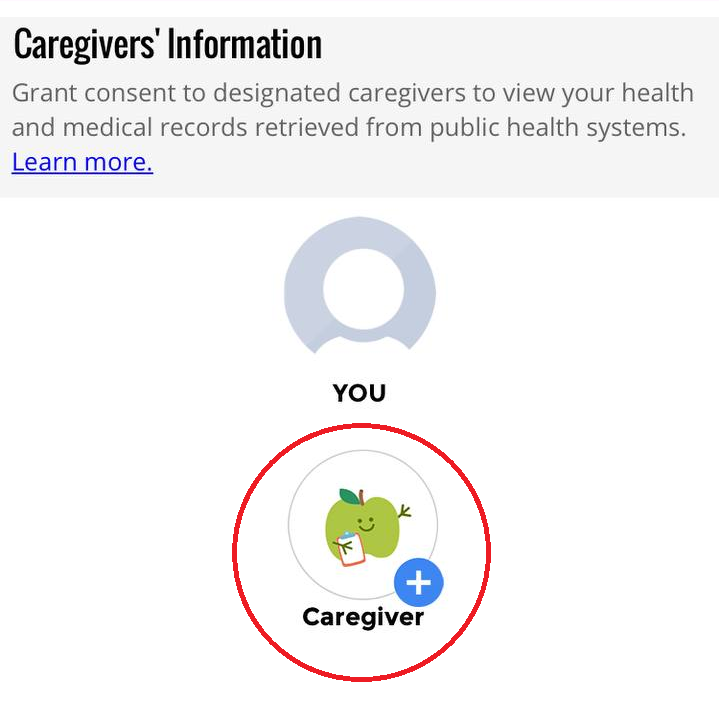
Step 2
Select the “Add Caregiver” icon.
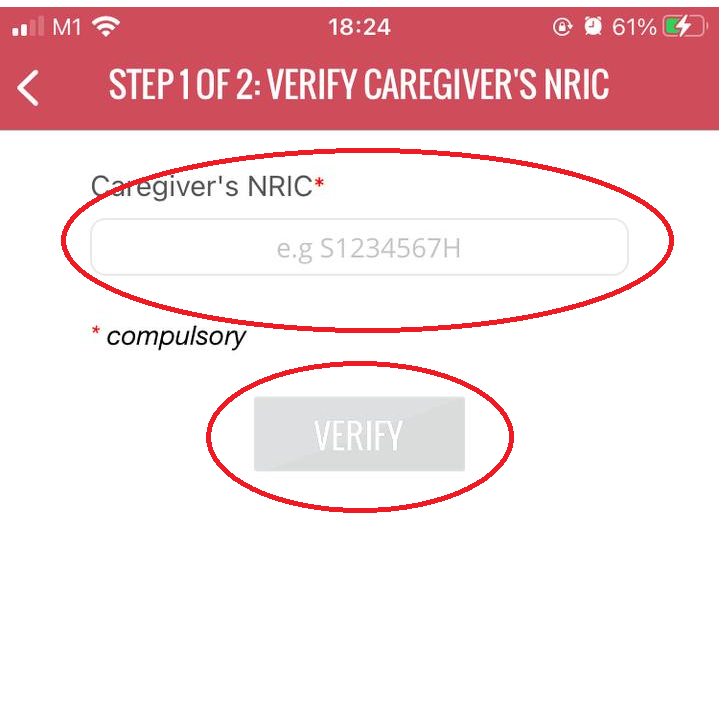
Step 3
Key in your Caregiver’s NRIC and select “Verify”
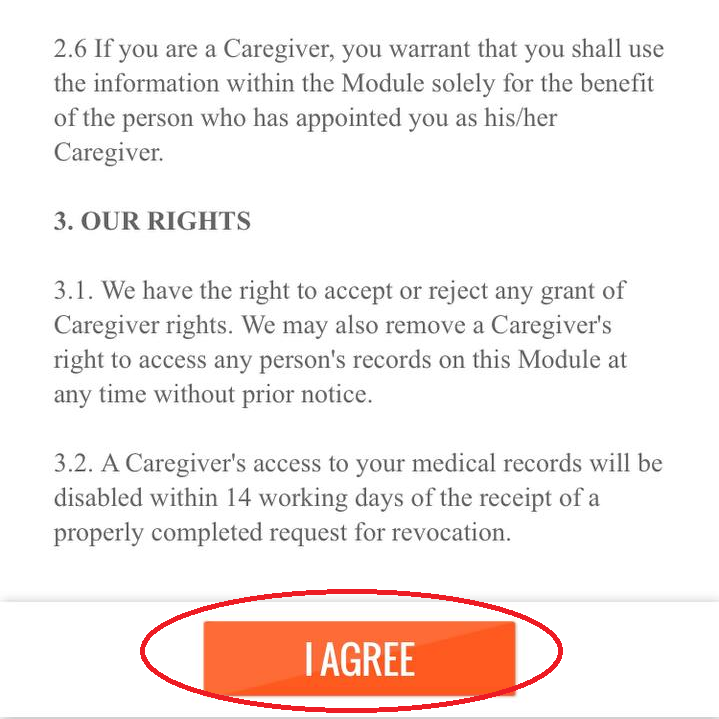
Step 4
Read the Terms and Conditions before selecting “I Agree”

Step 5
Key in the details of your caregiver. You will require the following information:
1. Their Name
2. Their Email
3. Their Contact Number

Step 6
Select the type of access you want your caregiver to have before clicking “Finish”. Now, you will need your caregiver to add you as a dependent.
However, you may want to note that insurance companies can’t access your medical records!
What health records can your caregiver have access to?
You can allow your caregiver access to the following health records of yours:
1. Viewing or Requesting for your appointments
2. Booking, Canceling & Rescheduling your appointments
3. Discharge Information
4. Health Screening and Eligibility
5. Immunisation
6. Lab Test Results
7. Prescription Records
8. Vitals
9. Medical Reports / Certificates
10. CHAS Balance
11. Payments
12. Medication Refill
You can also click “All Health Record Types” to select all.

How to add a dependent on HealthHub?
This is important so that you can view your family and friends’ health records. Ensure that they have added you as a caregiver before following these simple steps:
Step 1: Log into HealthHub & select “Dependents (Family & Friends)” on the side panel or “Family & Friends Health” on the main page.
Step 2: Select “Add Family/Friend”.
Step 3: Key in your family member or friend’s NRIC and select “Verify”.
Step 4: Type in the name of your family member or friend, and indicate the type of relationship you have with them. You may also upload a photo of them on HealthHub. Select “Save”.
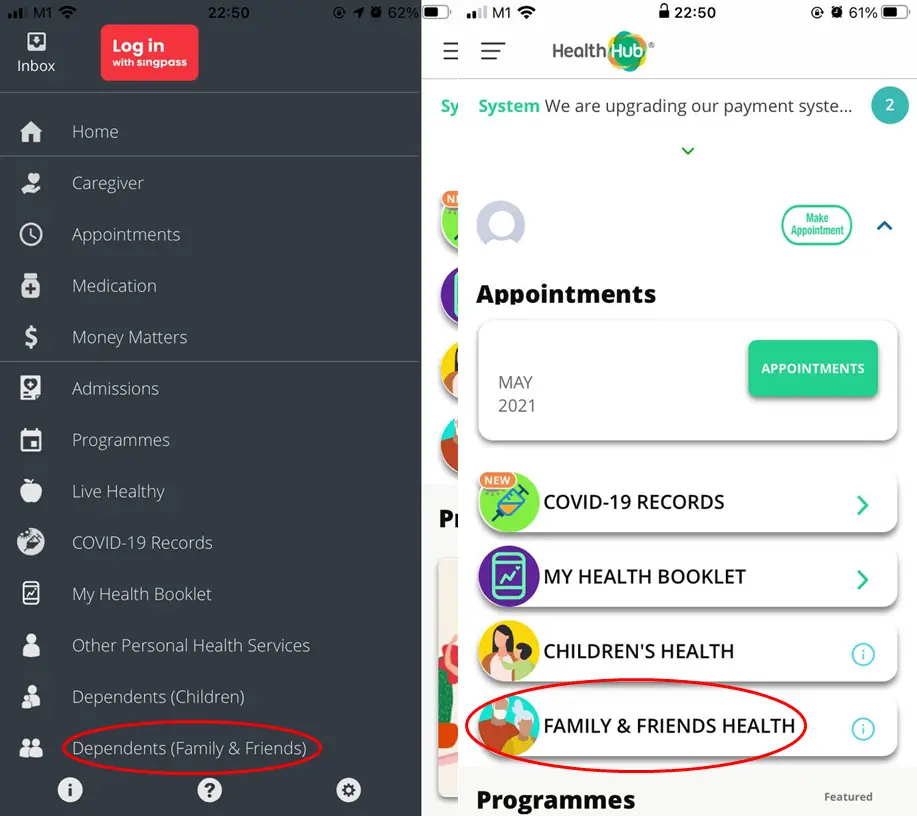
Step 1
Select “Dependents (Family & Friends)” on the side panel or “Family & Friends Health” on the main page..
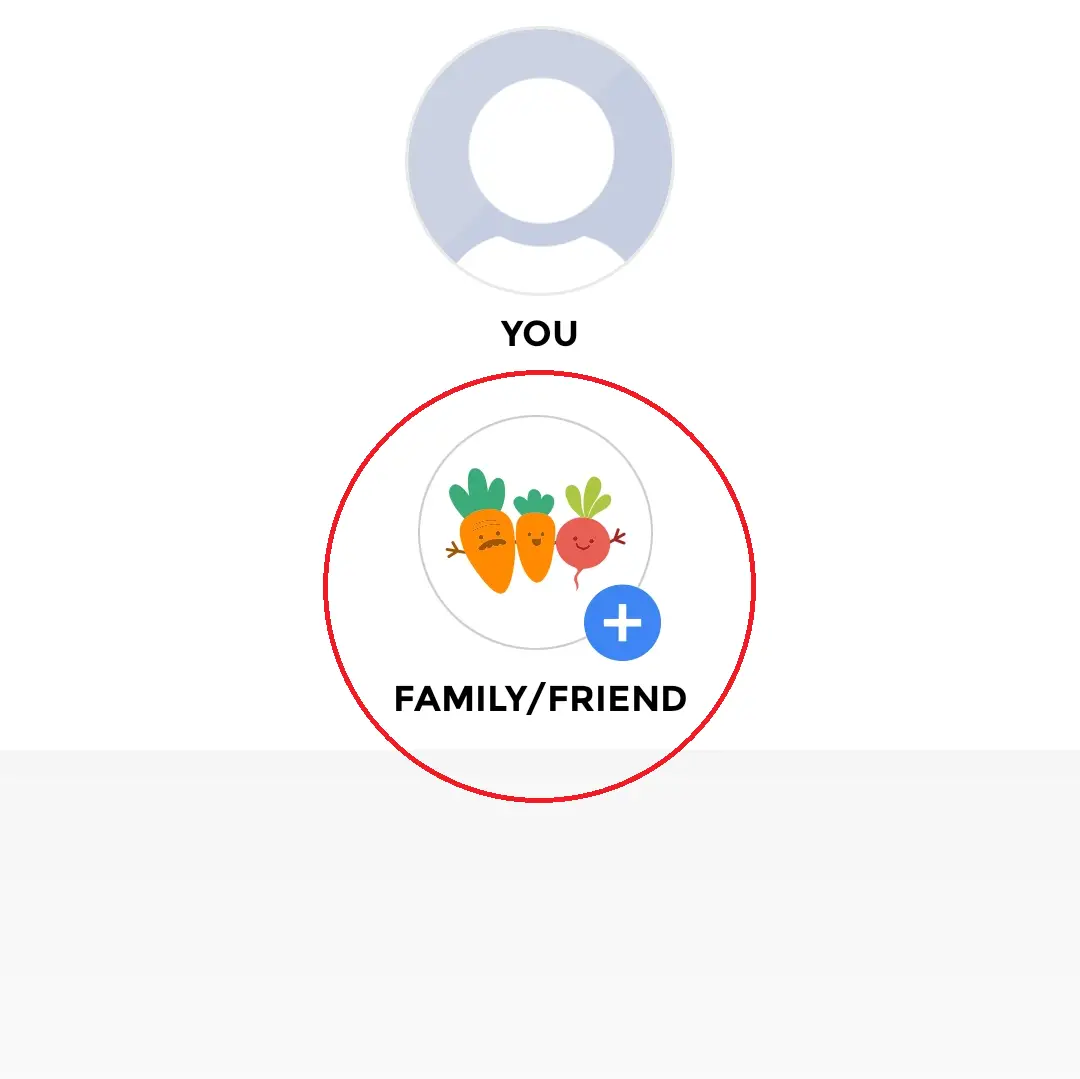
Step 2
Select “Add Family/Friend”.
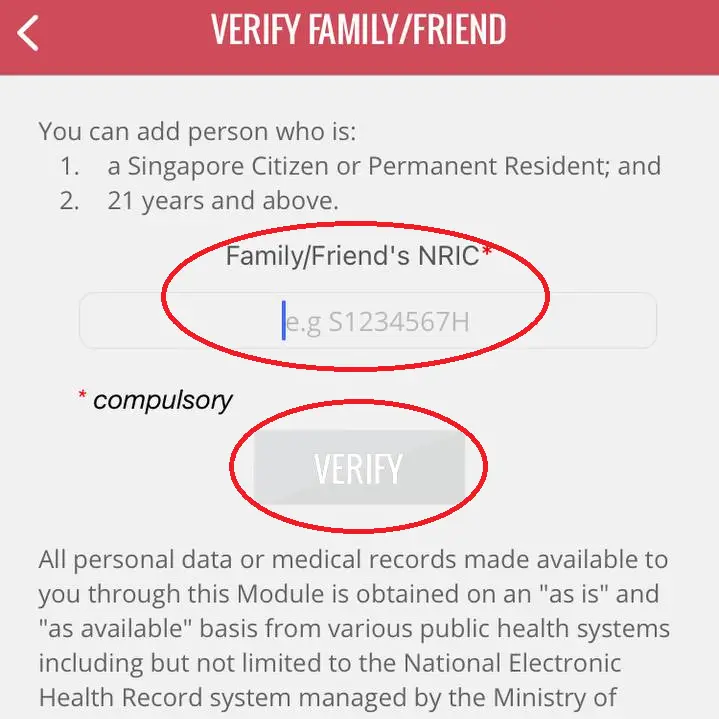
Step 3
Key in your family member or friend’s NRIC and select “Verify”.
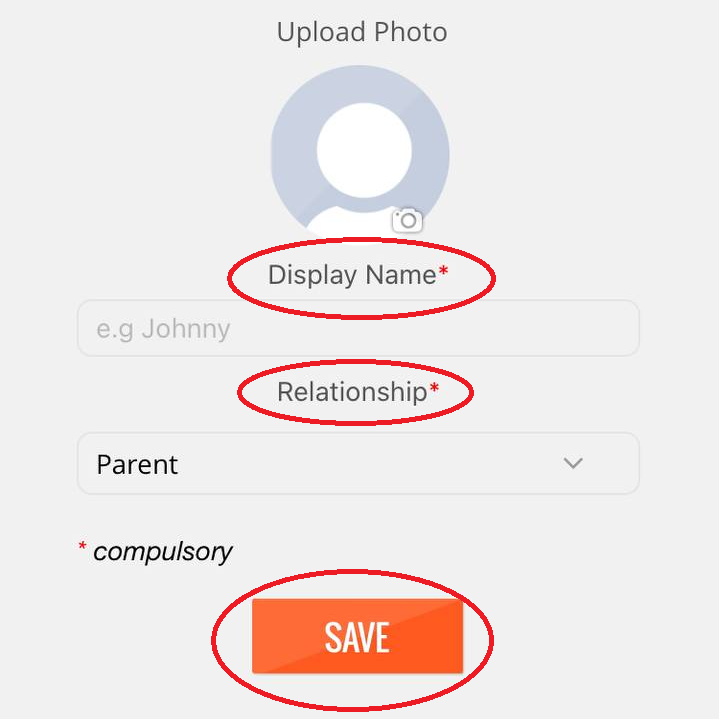
Step 4
Type in the name of your family member or friend, and indicate the type of relationship you have with them. You may also upload a photo of them on HealthHub. Select “Save”.
The process of adding a dependent on HealthHub is much more convenient compared to adding one on Health Buddy.
How to add a child on HealthHub?
Unlike dependents, they do not need to add you as a caregiver first. Simply follow these simple steps:
Step 1: Log into HealthHub & Select “Dependents (Children)” on the side panel.
Step 2: Select “Add Child”.
Step 3: Key in child’s Birth Certificate Number or NRIC and select “Verify”.
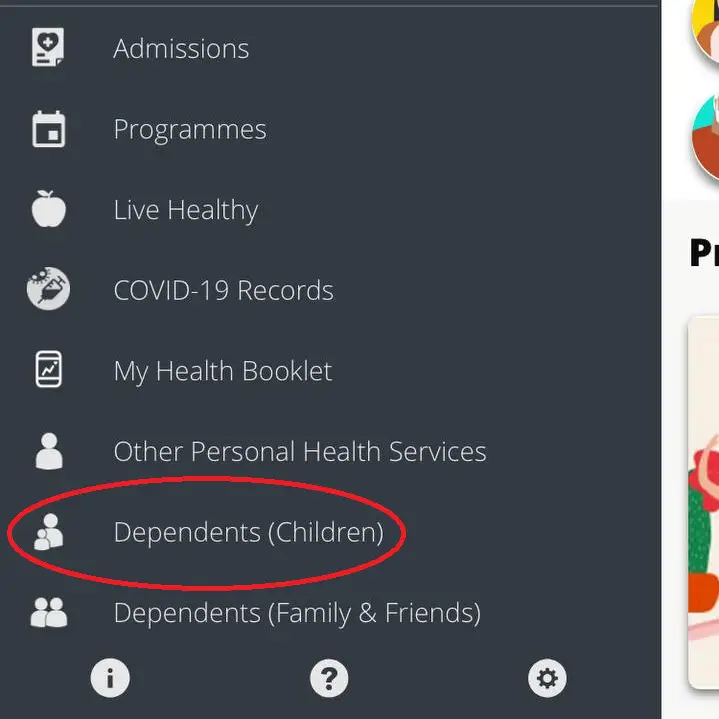
Step 1
Select “Dependents (Family & Friends)” on the side panel.
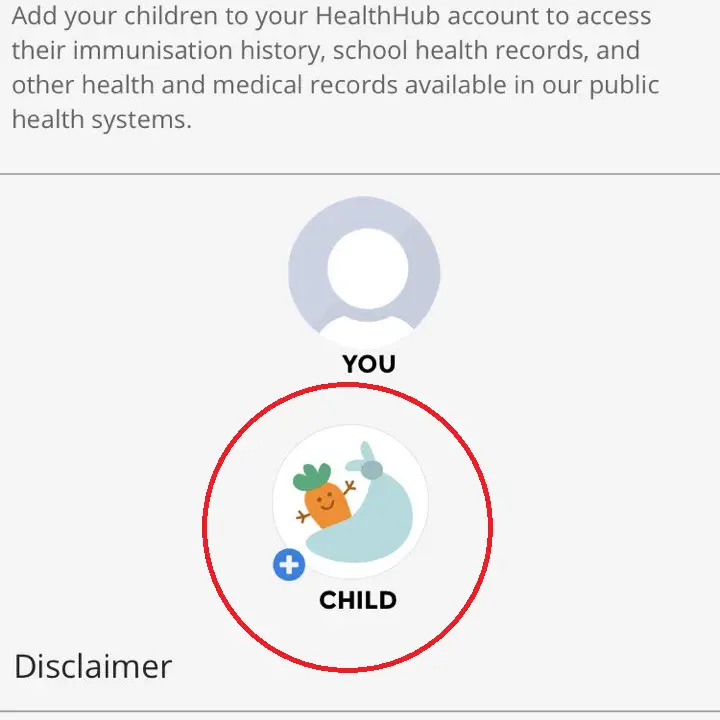
Step 2
Select “Add Child”.
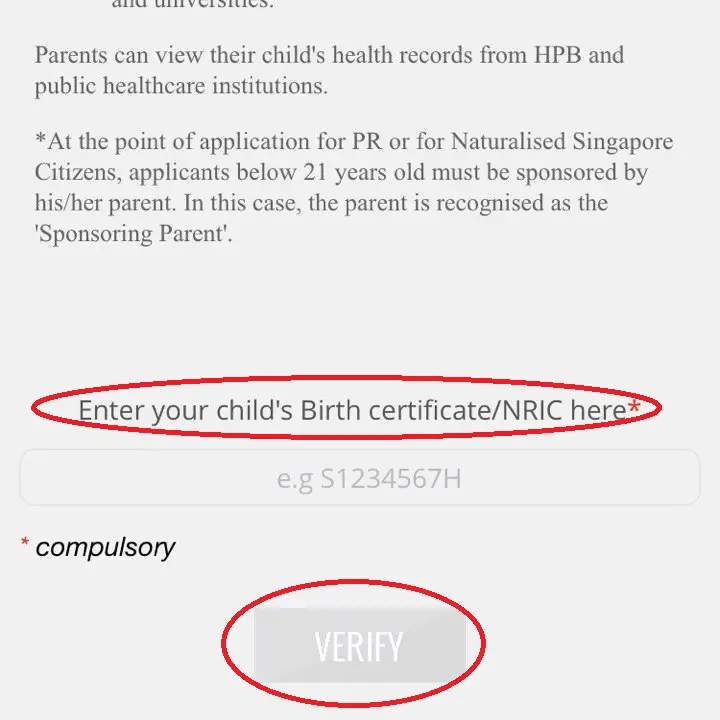
Step 3
Key in child’s Birth Certificate Number or NRIC and select “Verify”.
How to book a polyclinic appointment on HealthHub for your child or dependents?
You just have to follow these simple steps:
Step 1: Log into HealthHub and click “Appointments”.
Step 2: Select your child’s or dependent’s profile and tap” Make New Appointment”.
Step 3: Select the cluster the polyclinic belongs to before selecting the polyclinic.
Step 4: Select the type of service that you wish to receive.
Step 5: Choose the date and time that you wish to have your appointment.
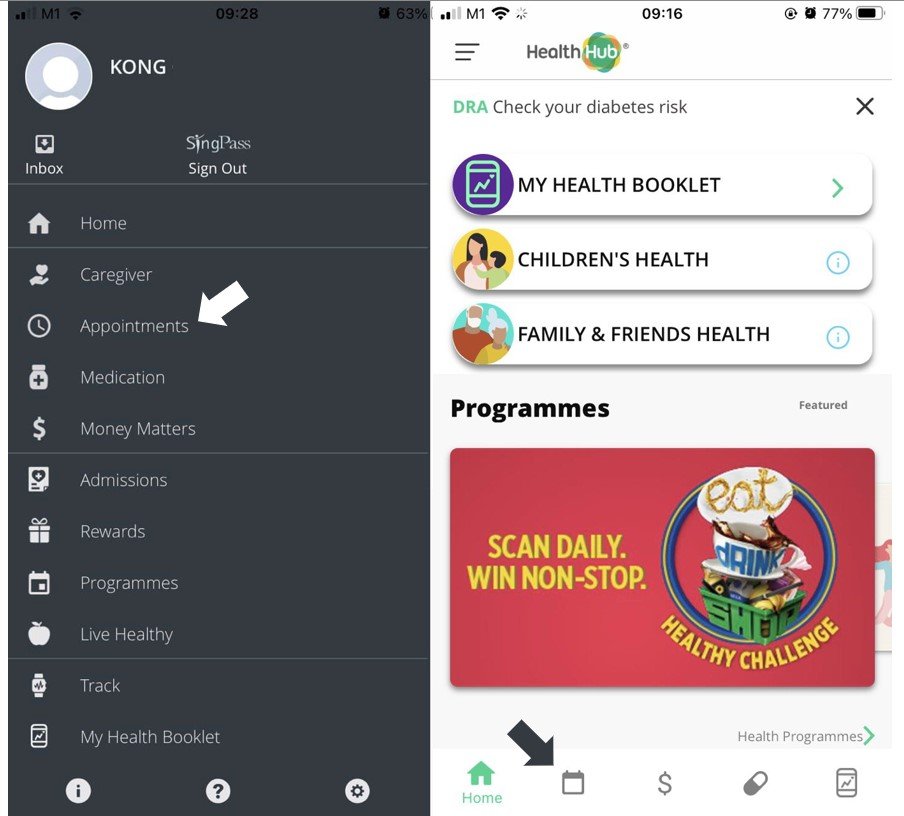
Step 1
After logging into your HealthHub app, either click the calendar icon in the footer or the “Appointments” tab in the sidebar.
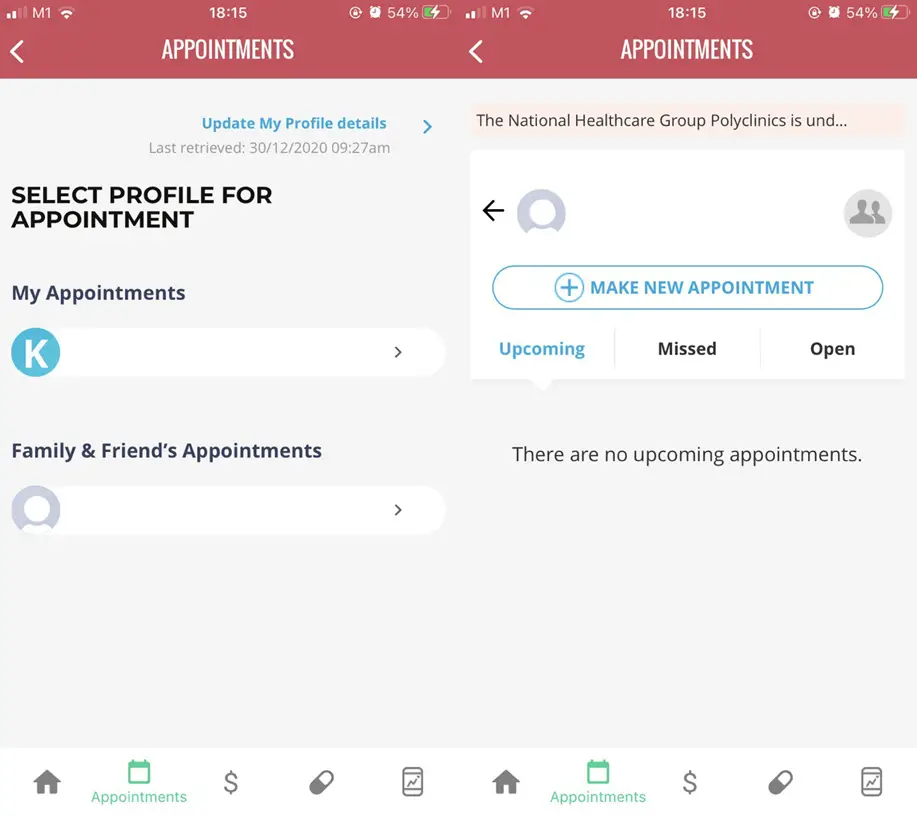
Step 2
Select your dependent’s profile and tap” Make New Appointment”.
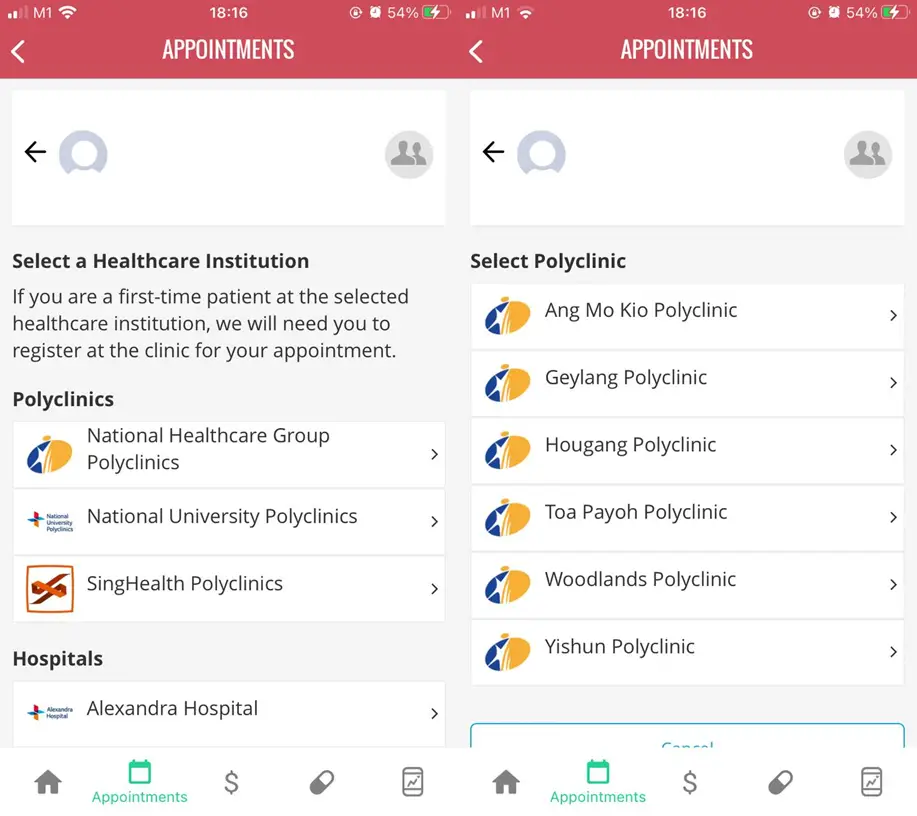
Step 3
Select the cluster that the polyclinic belongs to, before selecting the polyclinic that you wish to go to.
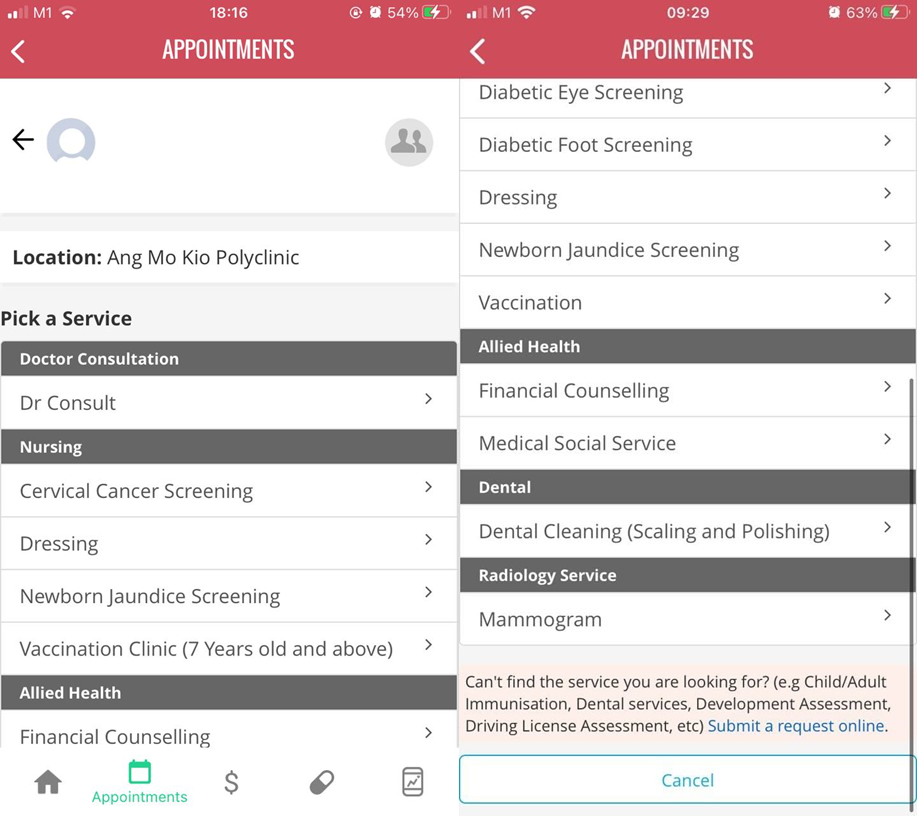
Step 4
Select the type of service that you wish to receive. For NHG and NUHS, you will be able to see the different types like this but for SingHealth, you would be only book doctors’ consultations.
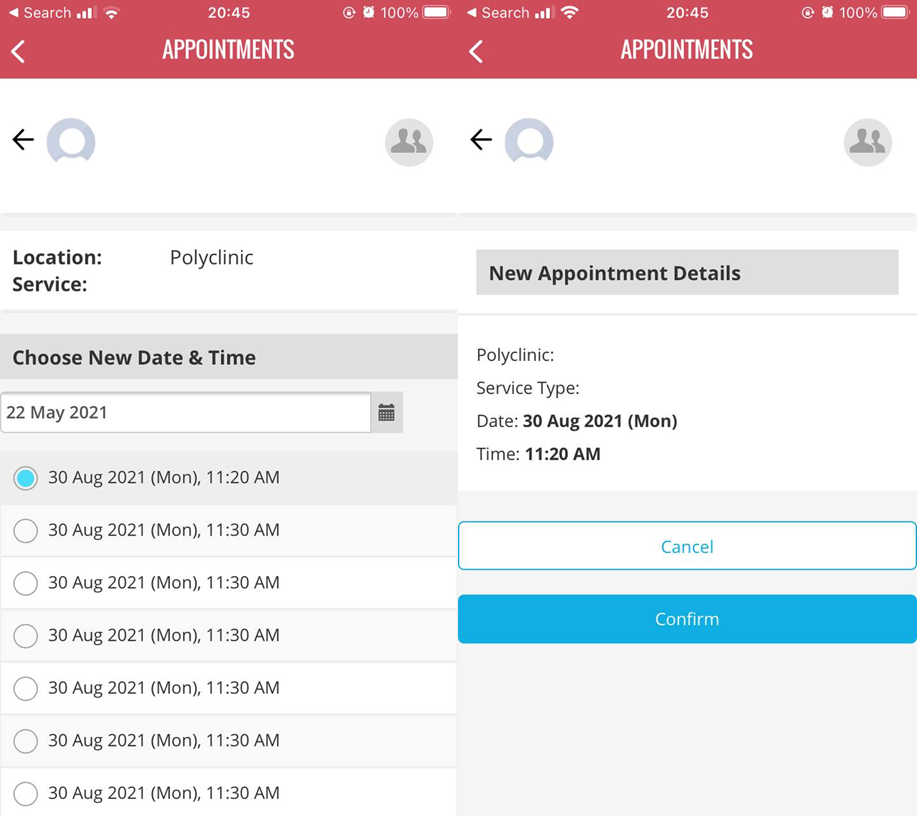
Step 5
Choose the date and time that you wish to have your appointment. For dental appointments, they would select the next available date. Thus, if you have no results, you might want to try looking at a later date.
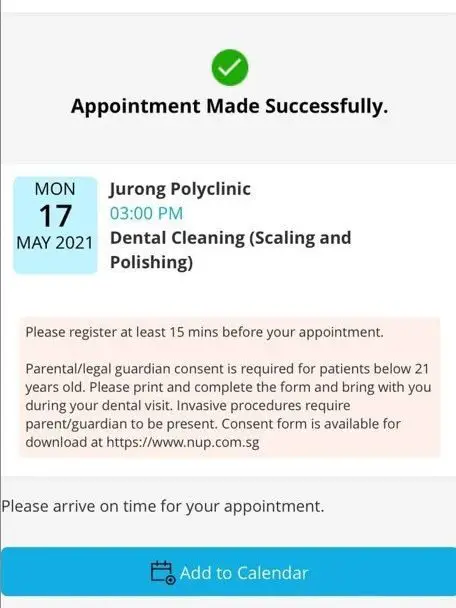
And you are done! It’s really that easy!
How to check a dependent’s immunisation records?
Vaccinations that you have done before can be found in HealthHub. You just have to follow these simple steps:
Step 1: Log into HealthHub & select “Dependents (Family & Friends)” on the side panel or “Family & Friends Health” on the main page.
Step 2: Select your family or friend’s profile.
Step 3: Select “Nationally Recommended” or “All Vaccinations” to sort records.
Step 4: View the date, type, dose and venue of the vaccination.
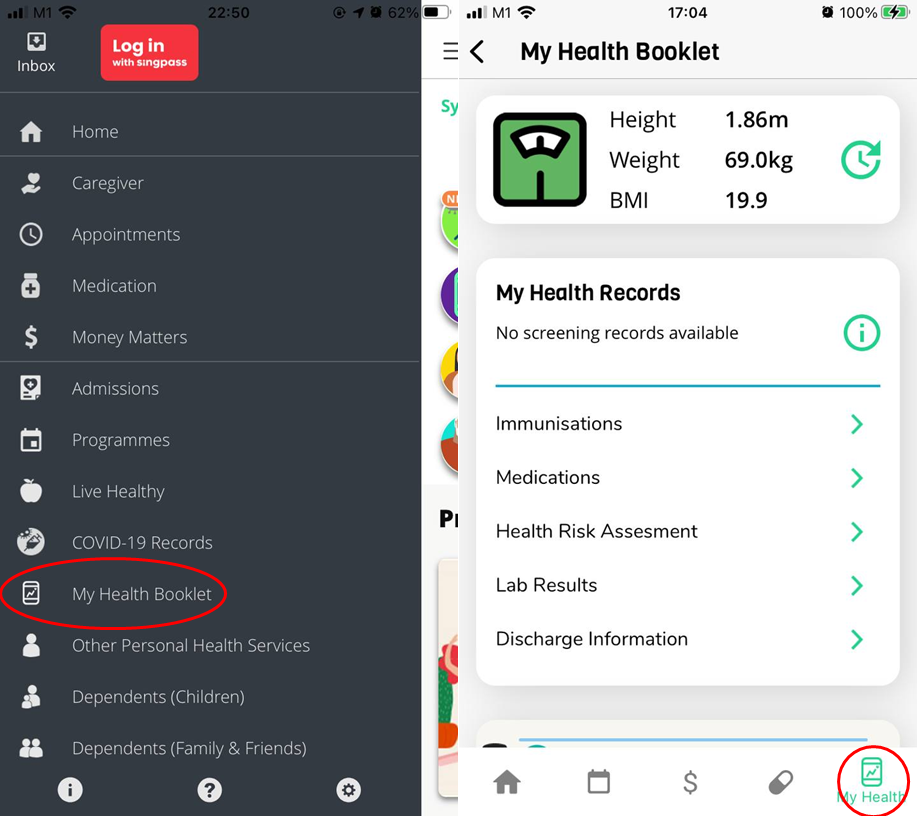
Step 1
Log into HealthHub & select “Dependents (Family & Friends)” on the side panel or “Family & Friends Health” on the main page.
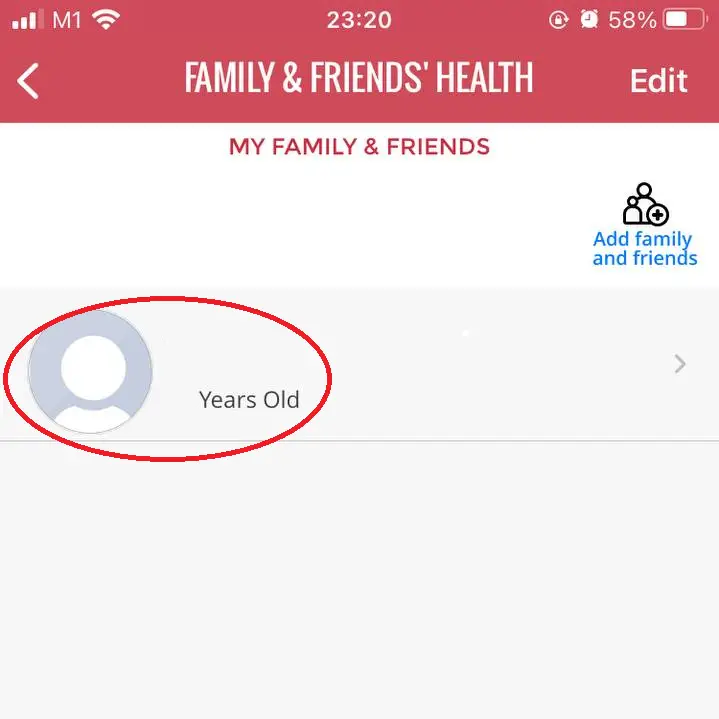
Step 2
Select your family or friend’s profile.

Step 3
Select “Immunisations”.
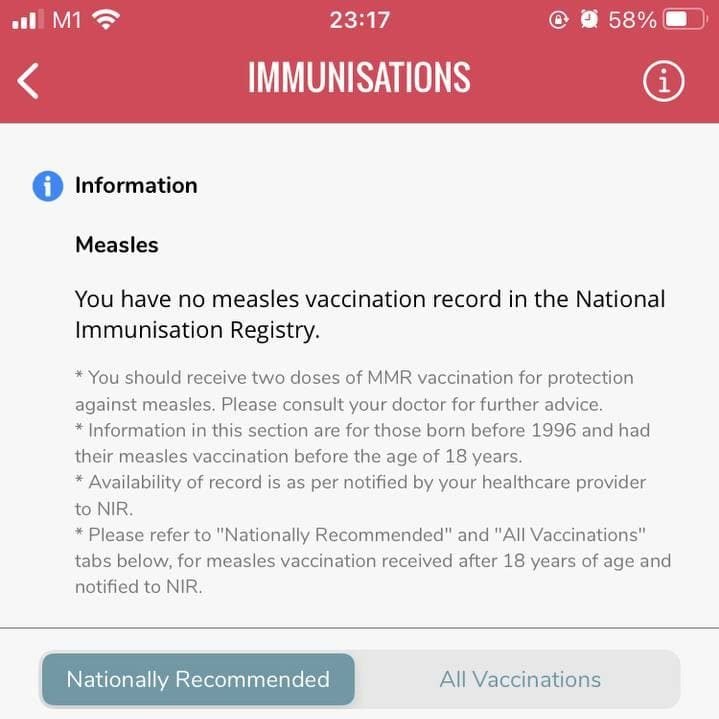
Step 4
Select “Nationally Recommended” or “All Vaccinations” to sort records.

Step 5
View the date, type, dose and venue of the vaccination.
How to check a dependent’s medical records/certificates?
Your discharge information is available on Healthhub. You just have to follow these simple steps:
1. Log into HealthHub and select “Dependents (Family & Friends)” on the side panel or “Family & Friends Health” on the main page.
2. Select your family or friend’s profile.
3. Select “Medical Reports/ Certificate Requests”
4. Select the hospital and agreeing to the Terms and Conditions”. Select “New Request”
5. Fill in the name of the Requester, as well as the delivery address.
6. Fill in the contact details such as Contact number and Email addresses.
7. Include the visit date, the purpose of the application and the report type & description.
8. Select the Clinical Department and the Mode of Delivery. Select “Preview” to continue.
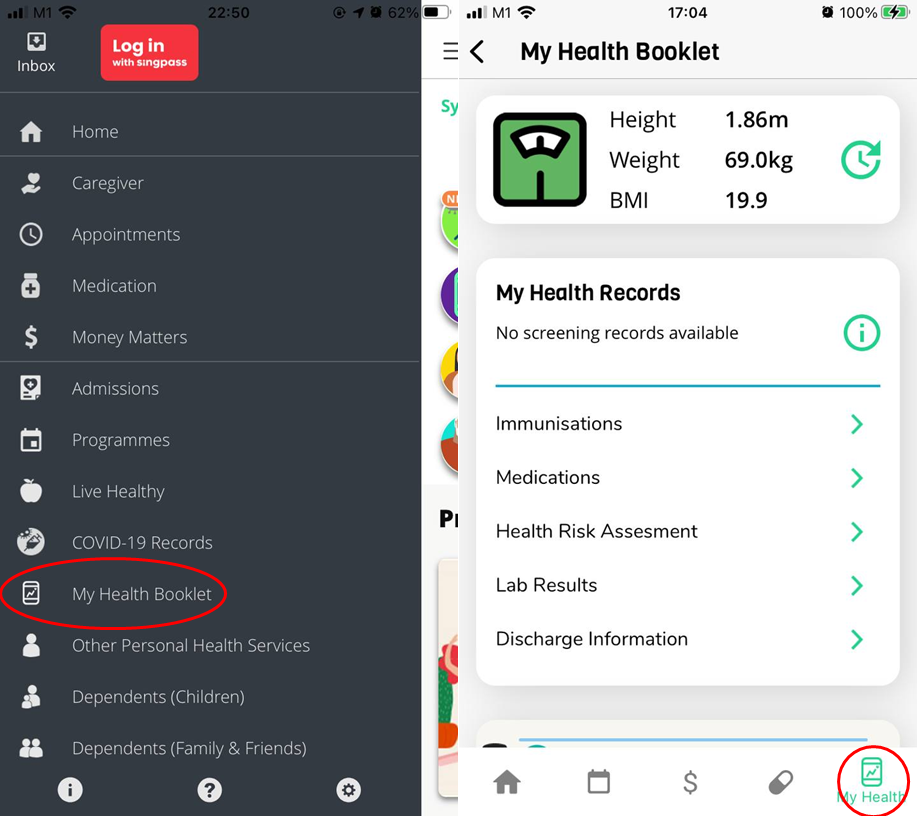
Step 1
Log into HealthHub & select “Dependents (Family & Friends)” on the side panel or “Family & Friends Health” on the main page.
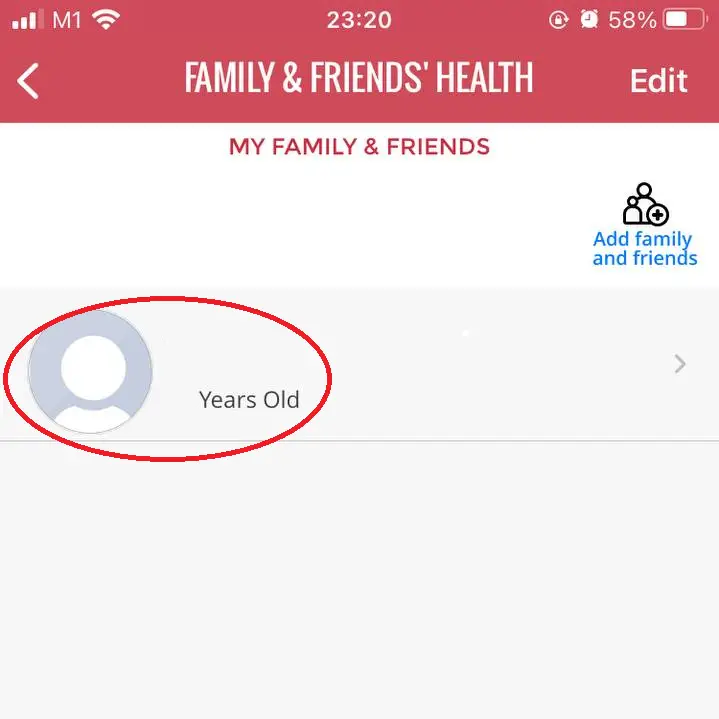
Step 2
Select your family or friend’s profile.
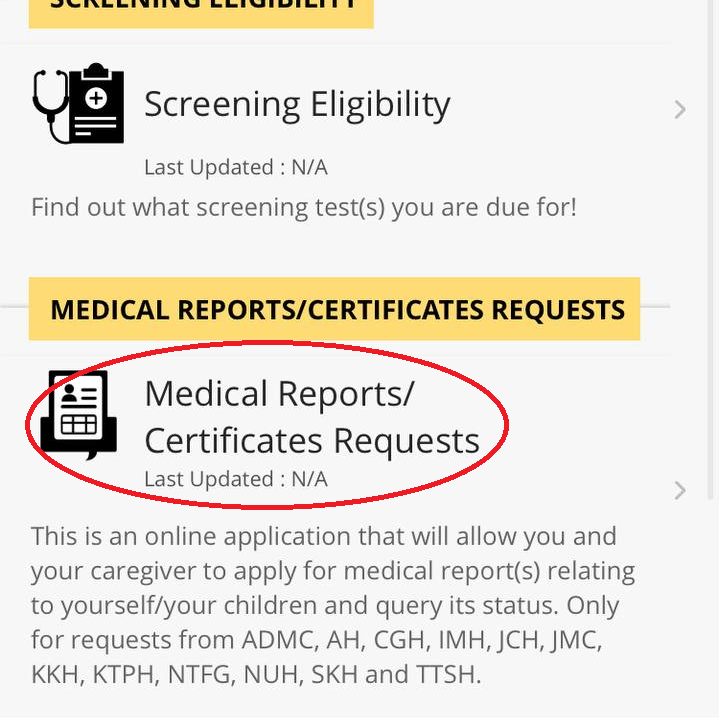
Step 3
Select Medical reports/ Certificates Requests.
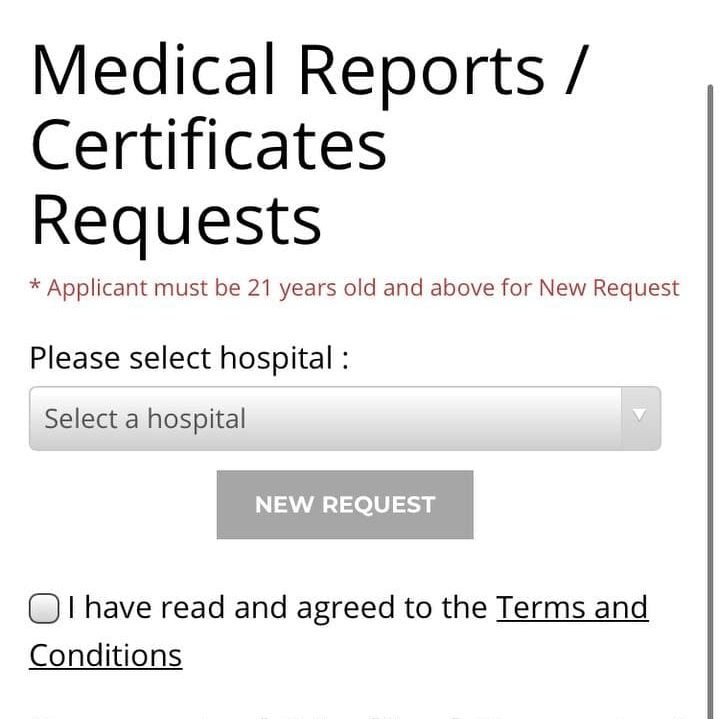
Step 4
Select the hospital and checked “I have read and agreed to the Terms and Conditions” before selecting “New Request”
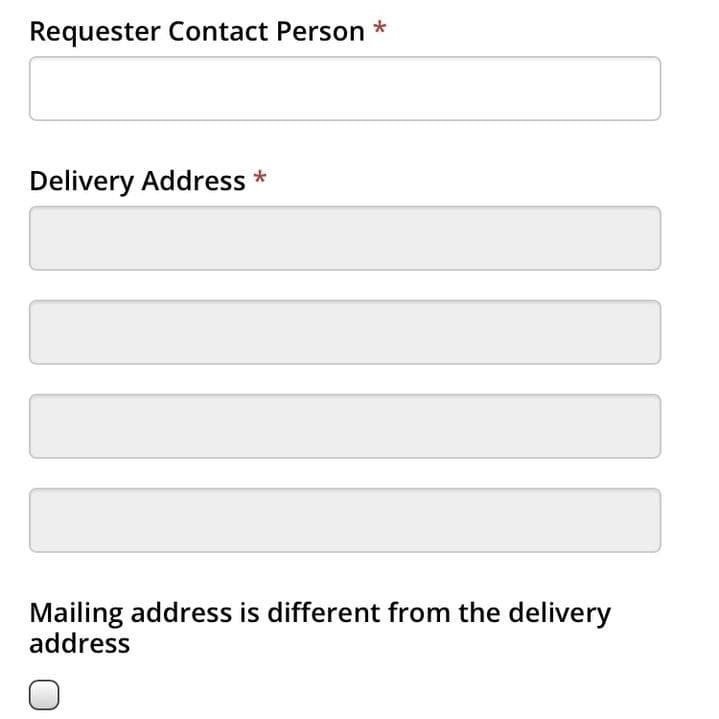
Step 5
Fill in the name of the Requester, as well as the delivery address.
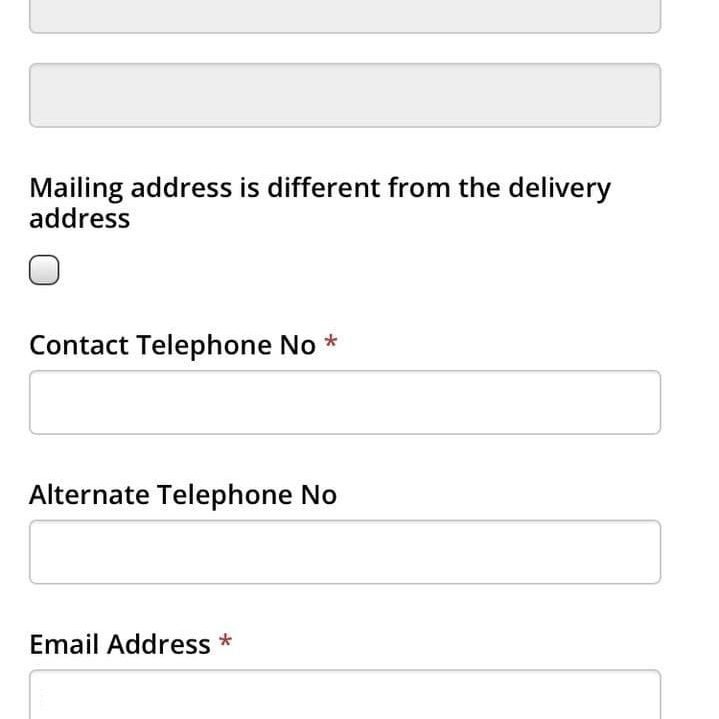
Step 6
Fill in the contact details such as Contact number and Email addresses.
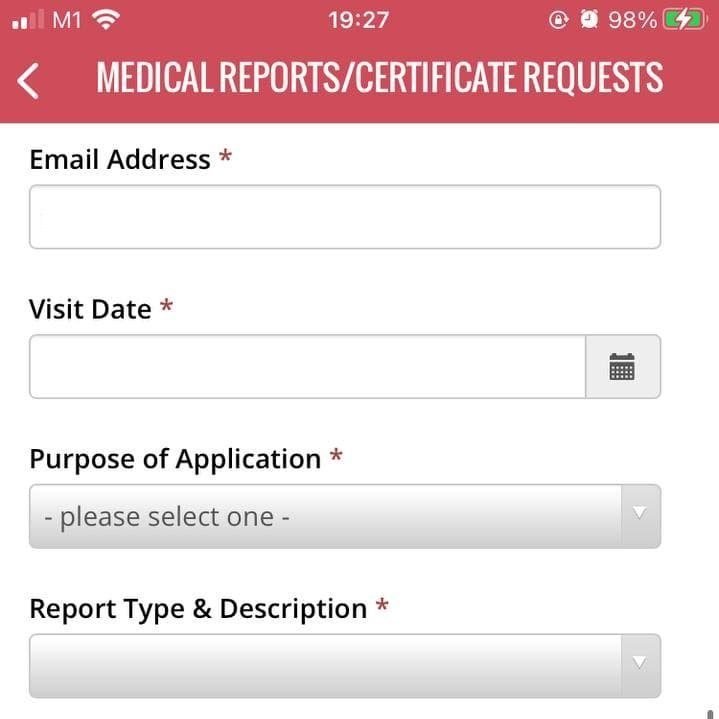
Step 7
Include the visit date, the purpose of the application as well as the report type & description.
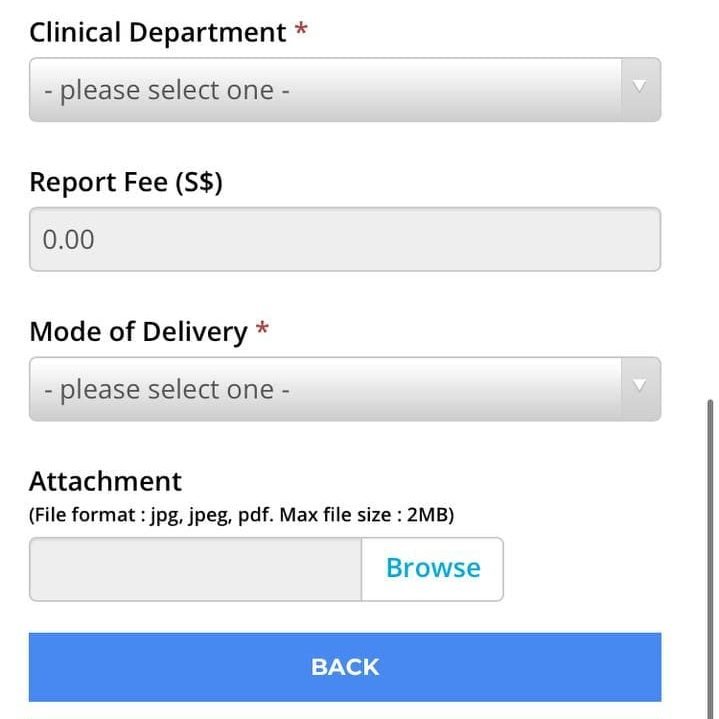
Step 8
Select the Clinical Department and the Mode of Delivery. The Report Fees will then be estimated. Select Preview to continue.
How to pay for a dependent/child?
You can check for payments and even make payments for clinics and hospitals in SingHealth and NUH clusters on Healthhub. You just have to follow these simple steps:
1. Log into HealthHub and select “Money Matters” and then “Payments” on the side panel or the dollar symbol on the footer.
2. Select your profile.
3. Select the cluster to which the bill belongs.
4. Select the bill.
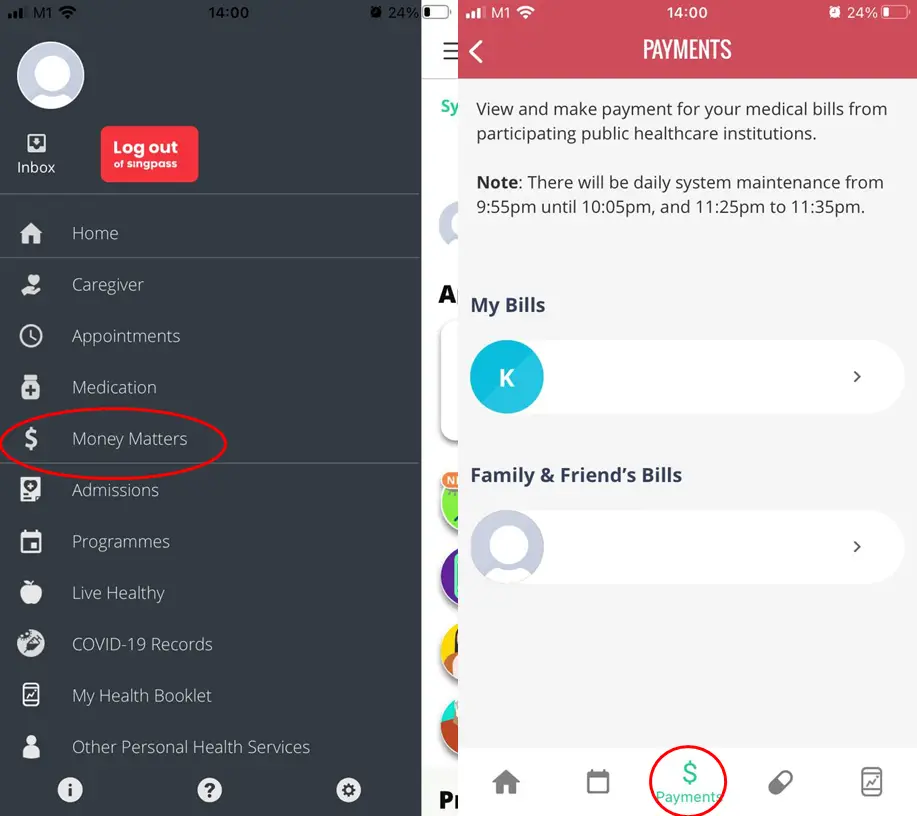
Step 1
Log into HealthHub and select “Money Matters” and then “Payments” on the side panel or the dollar symbol on the footer.
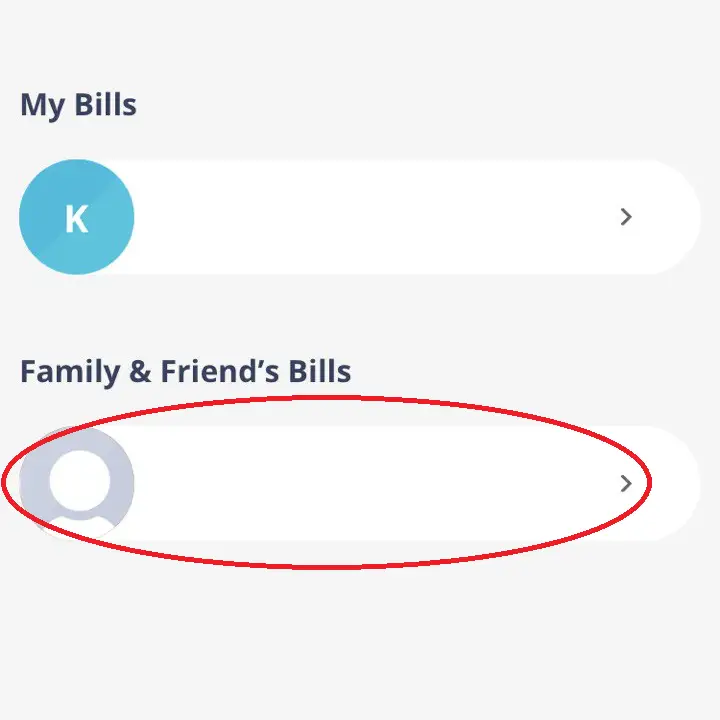
Step 2
Select your child, family or friend’s bills.
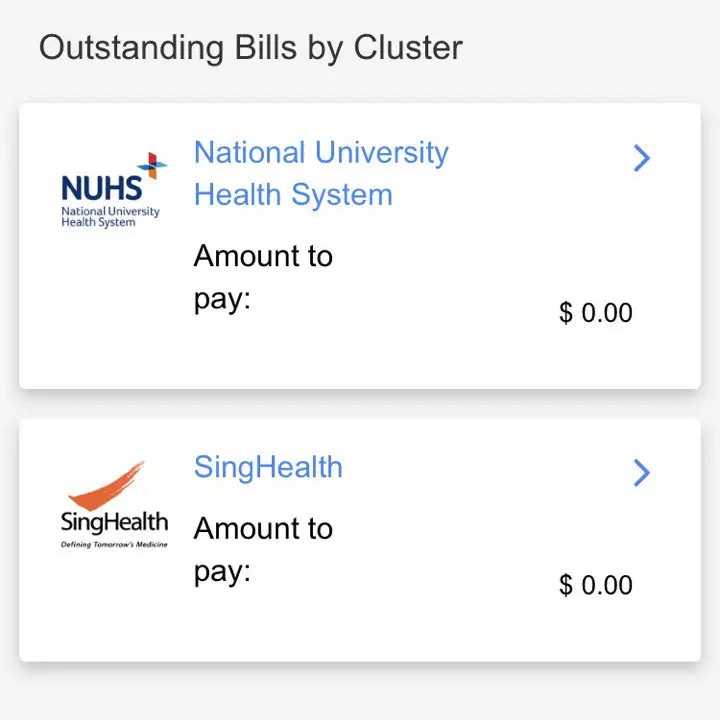
Step 3
Select the cluster to which the bill belongs.
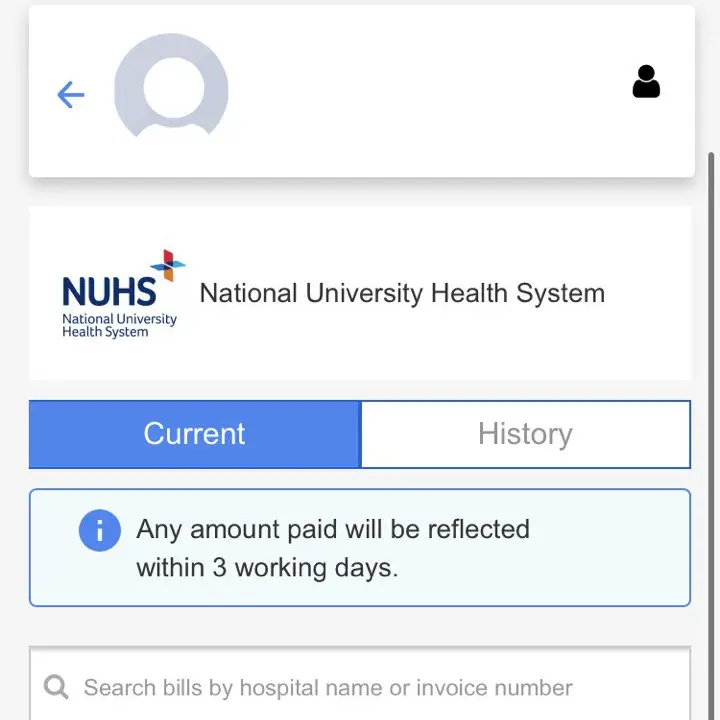
Step 4
Select the bill.
How to file medication refill for a dependent?
As long as you have a valid prescription, you can file for a medication refill via HealthHub. You just have to follow these simple steps::
1. Log into HealthHub and select “Other Personal Health Services” and then “Medication Refill” on the side panel.
2. Select your dependent’s profile.
3. Select the institution group where your prescription is provided.
4. Select the type of medication refill this prescription is.
5. Indicate if your prescription is with you or with the pharmacy.
6. For those who have the prescription with you, you will need to do a self-collection.
7. Fill up your personal particulars as well as your contact number.
8. Select the institution that you’ve obtained the prescription, as well as the date of the original prescription.
9. Upload your Partial memo or Medication list.
10. Indicate the quantity of medicine you would like to order.
11. Select the type of payment method.
12. Indicate the mode of collection.
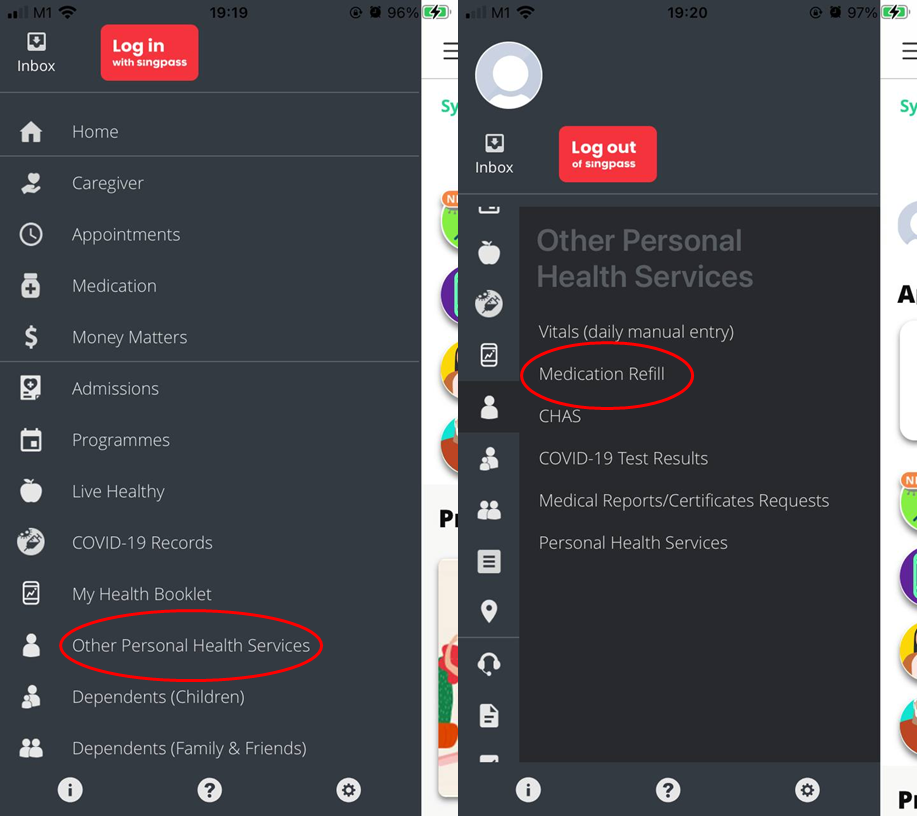
Step 1
Log into HealthHub and select “Other Personal Health Services” and then “Medication Refill” on the side panel.
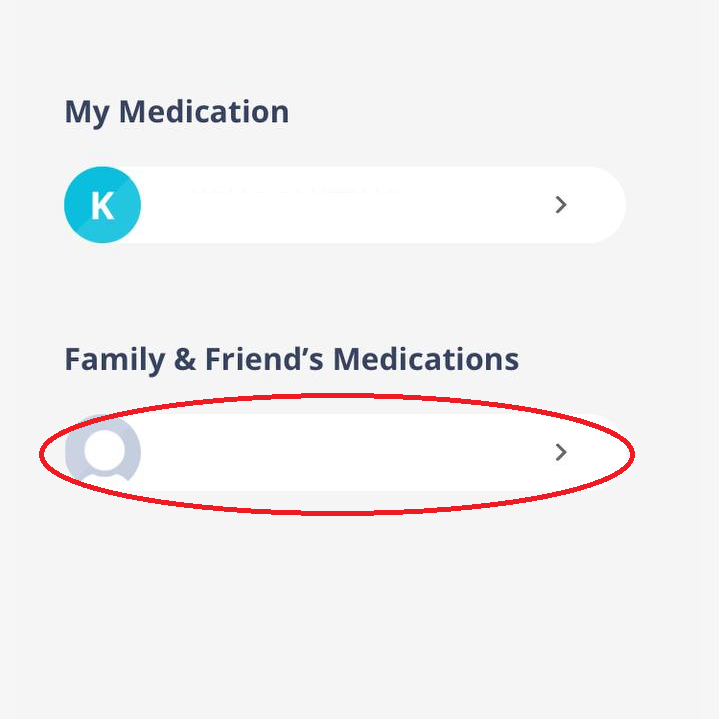
Step 2
Select your dependent’s profile.
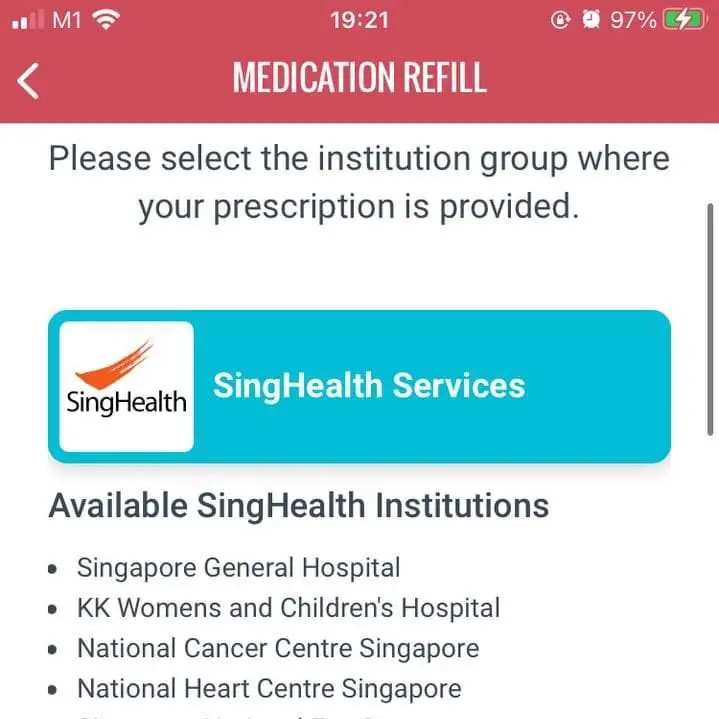
Step 3
Select the institution group where your prescription is provided.
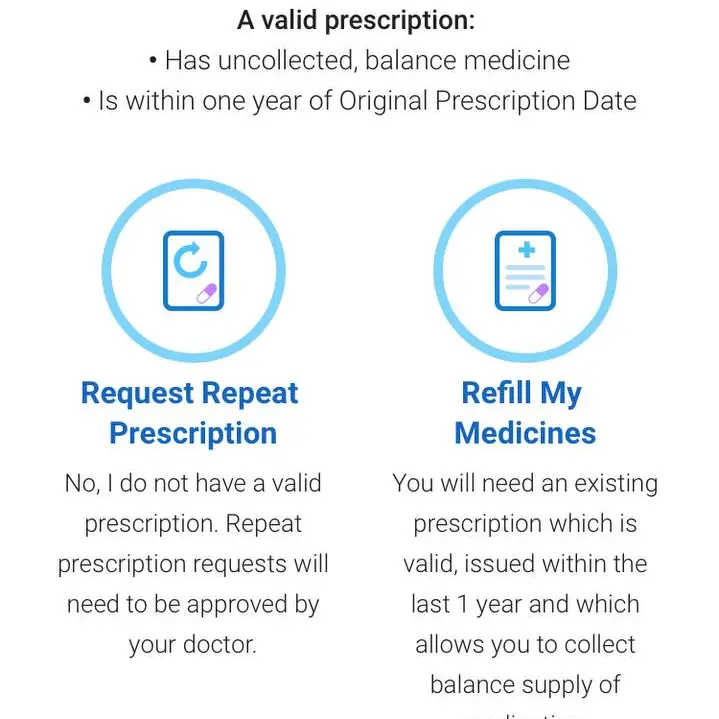
Step 4
Select the type of medication refill this prescription is.
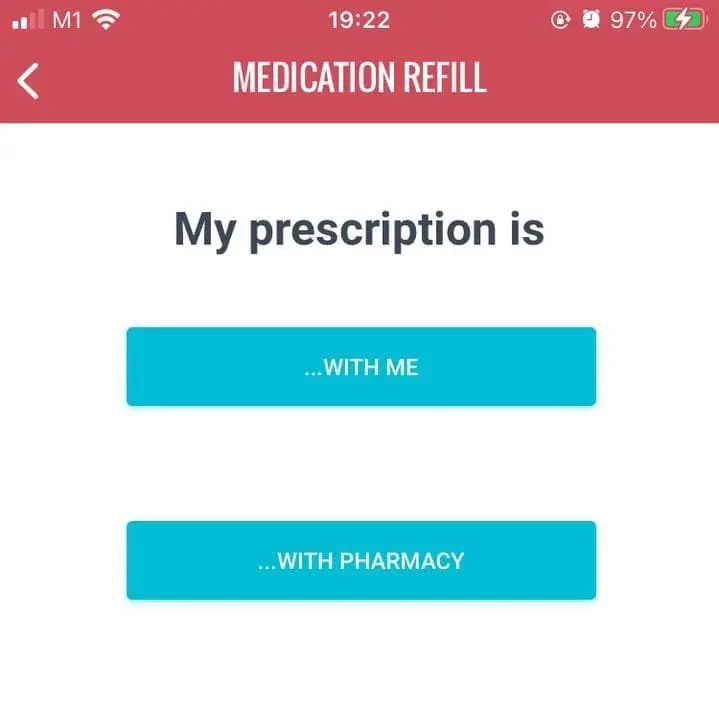
Step 5
Indicate if your prescription is with you or with the pharmacy.
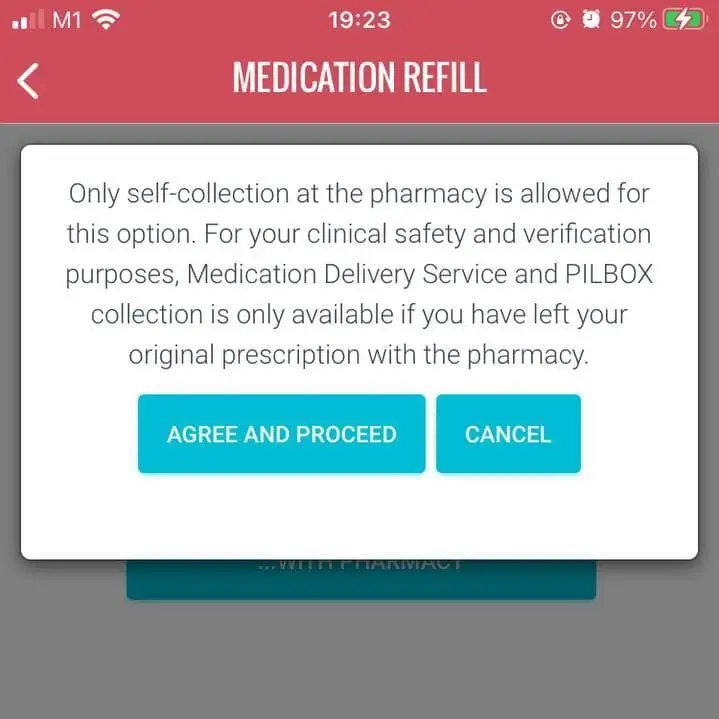
Step 6
For those who have the prescription with you, you will need to do a self-collection.
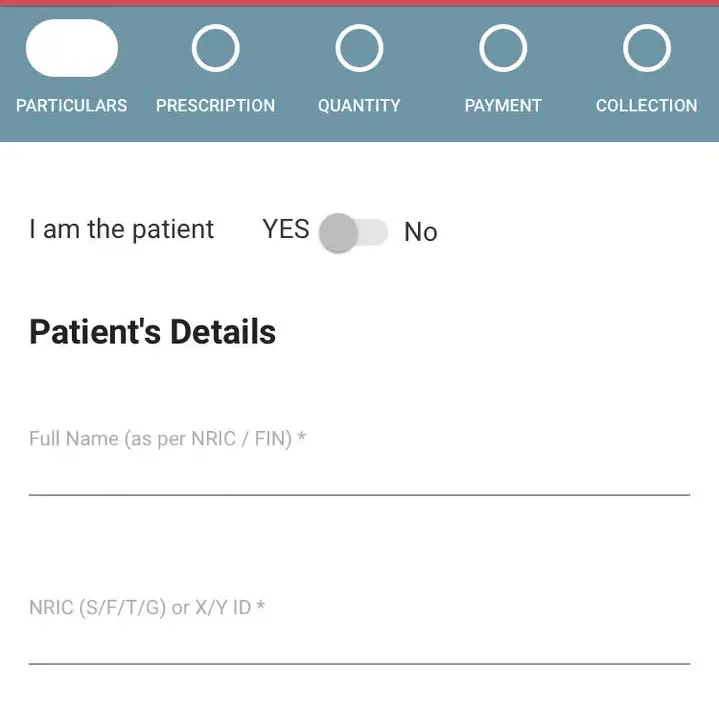
Step 7
Fill up your personal particulars as well as your contact number.
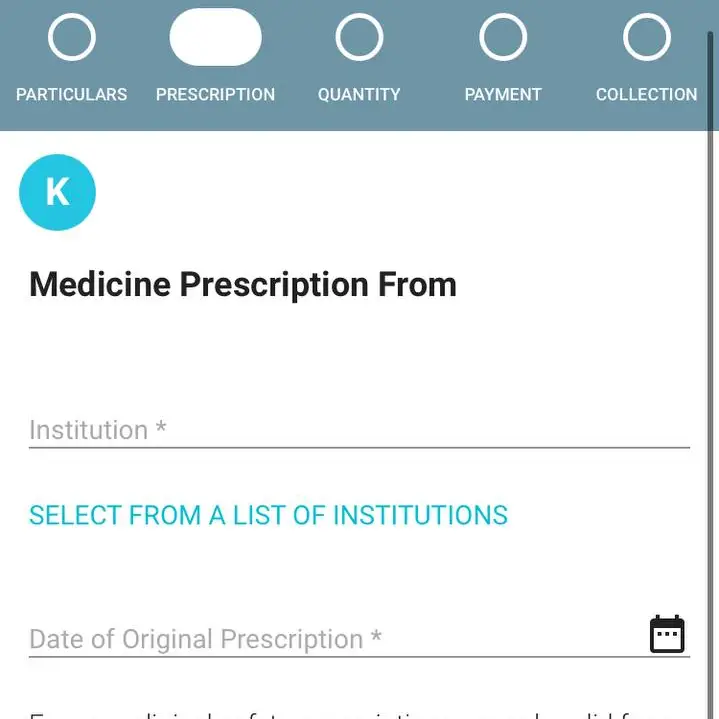
Step 8
Select the institution that you’ve obtained the prescription, as well as the date of the original prescription.
Please note that prescriptions are only valid 1 year after their date of issue.
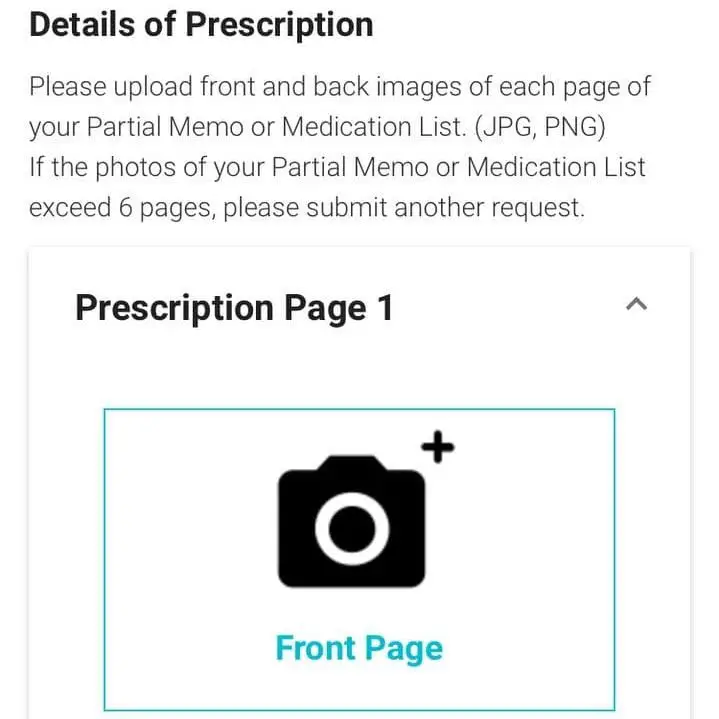
Step 9
Upload your Partial memo or Medication list. You will need to submit the front page and the back page of each document. If the memo/list exceeds 6 pages, you will need to make another request.
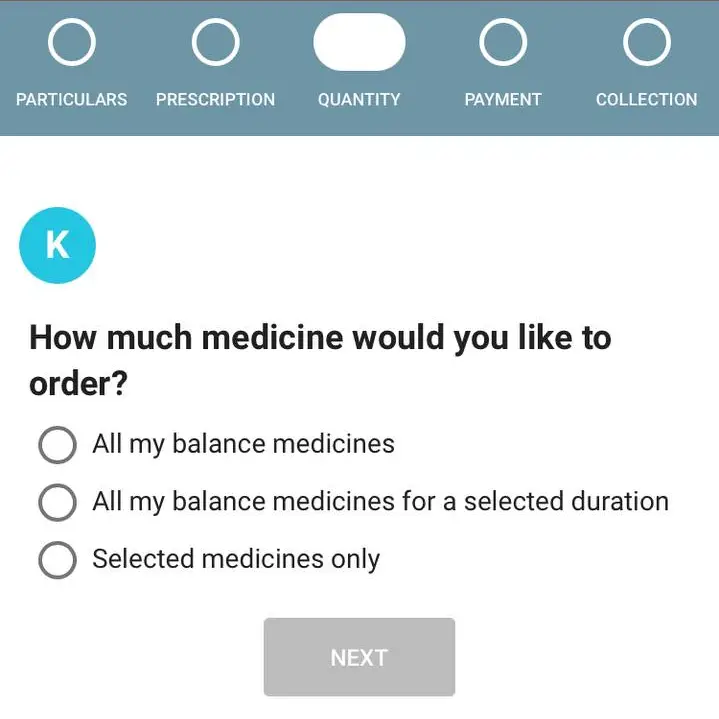
Step 10
Indicate the quantity of medicine you would like to order.
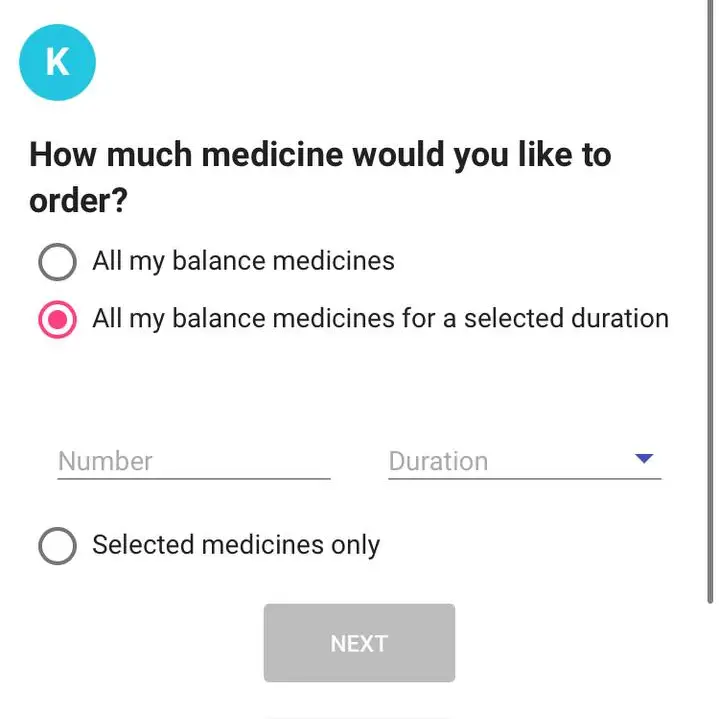
Step 10a
If you have indicated for a selected duration, you will need to indicate the duration of your interests.
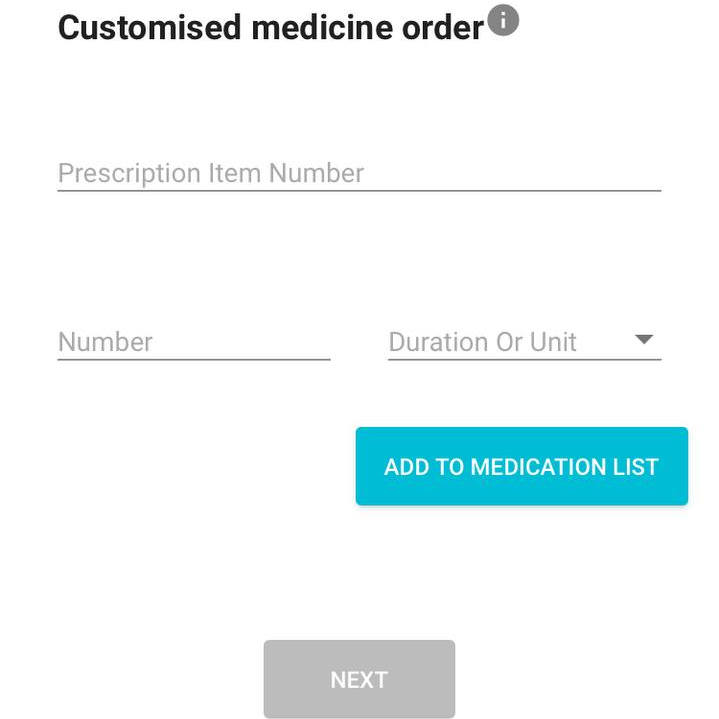
Step 10b
For the “Selected medicine only” option, you will need to fill in the details of the custom medicine of yours.
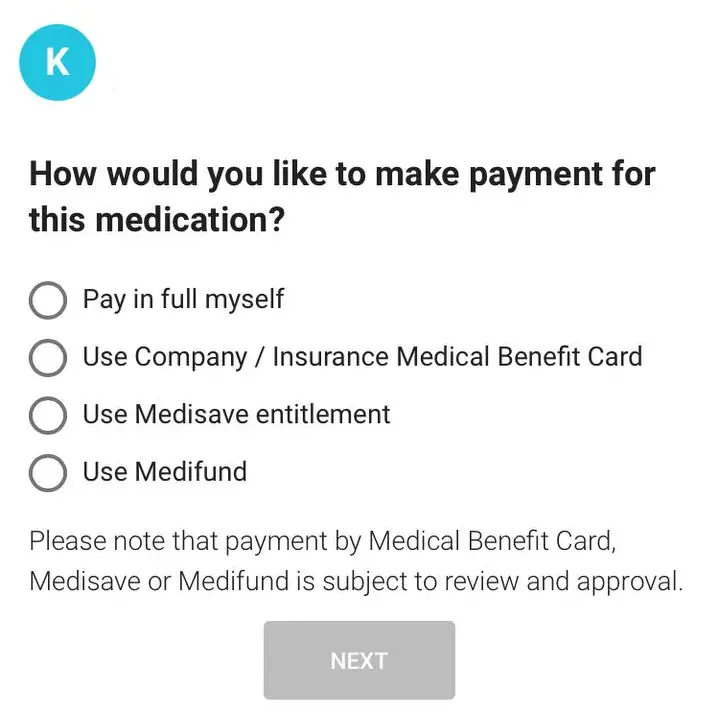
Step 11
Select the type of payment method. You may pay in full by yourself, use a company/insurance medical benefit card, Medisave or Medifund.
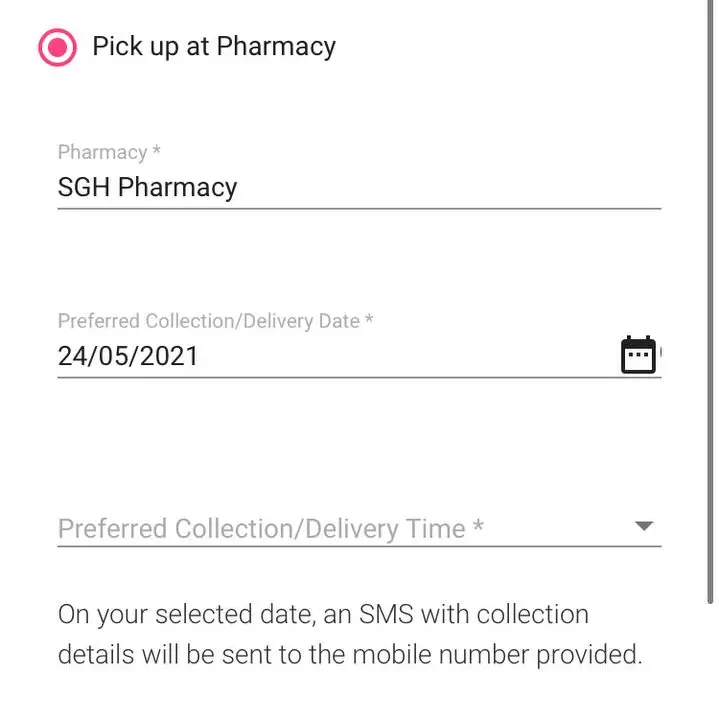
Step 12
Indicate the mode of collection. For self-collection, you will need your preferred collection/delivery date as well your preferred delivery time.
How to check your dependents’ COVID-19 records on HealthHub?
Here’s what you need to do to check your COVID 19 vaccination records on HealthHub:
1. Go to HealthHub and select ‘COVID-19 Records‘
2. Select “Switch Profile”.
3. Select your family or friend’s profile.
4. View their appointment schedules.
5. View your COVID-19 Vaccination Test Result.
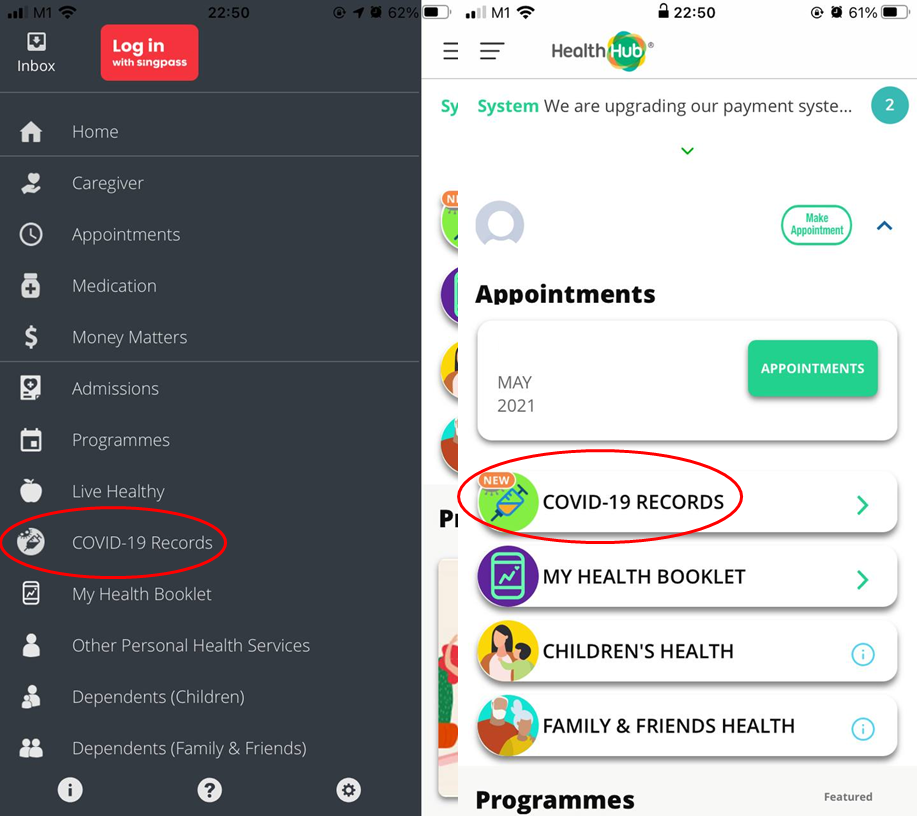
Step 1
Go to HealthHub and select ‘COVID-19 Records’
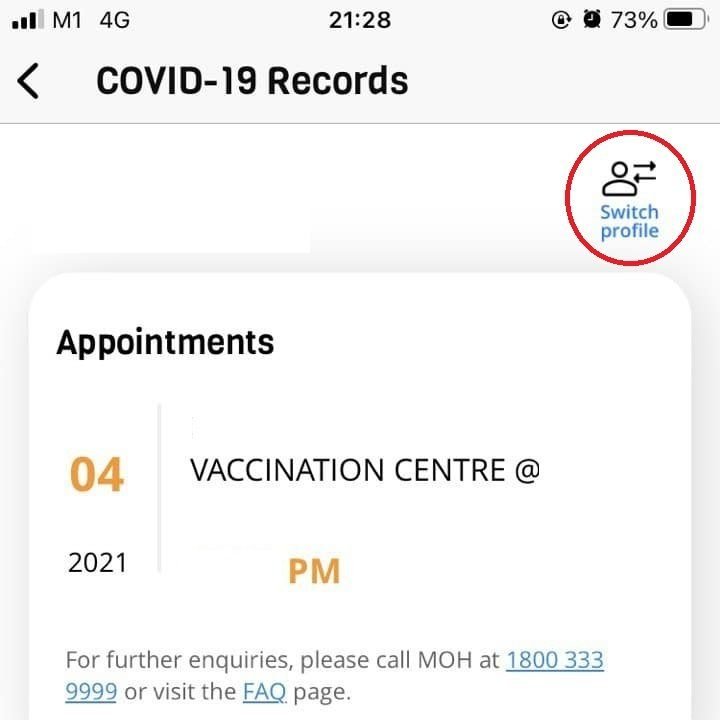
Step 2
Select “Switch Profile”.
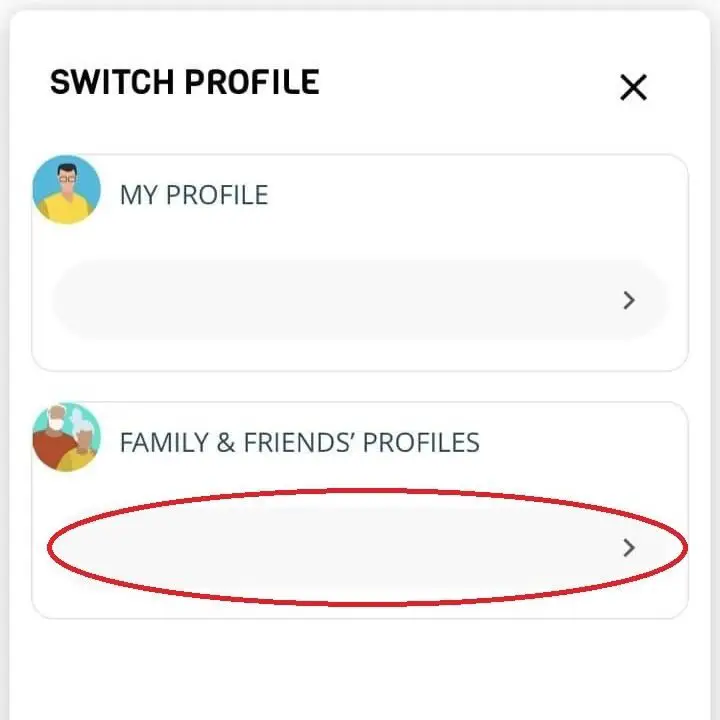
Step 3
Select your family or friend’s profile.
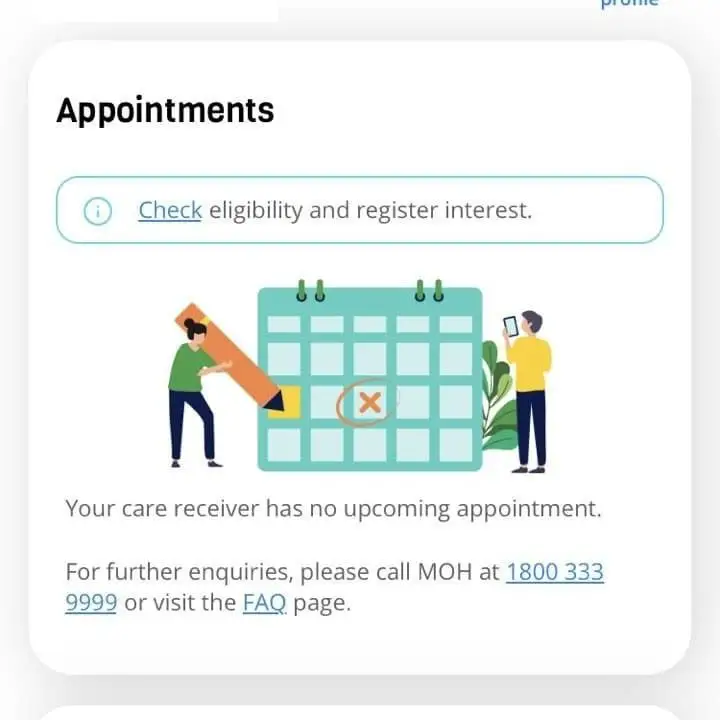
Step 4
View their COVID-19 Vaccination appointment schedules.
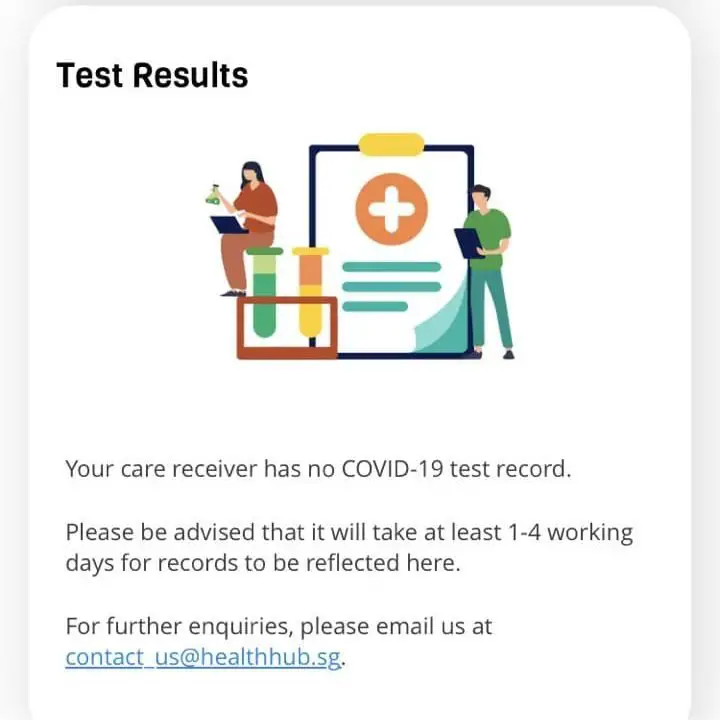
Step 5
View their COVID-19 test results.
For a more detailed guide on checking COVID-19 related matters, you can check out our COVID-19 Vaccination Guide.
As you can see, HealthHub is not just able to manage your own health records but also for your own family members and friends! This helps to ease your responsibilities if you are the primary caregiver! Hopefully, HealtHub improves even more and benefit us more greatly!
If you enjoyed this content, do follow us on Telegram!

Want to earn some money while sharing your experiences in Singapore? We’re always looking for writers and you can join our team here!
