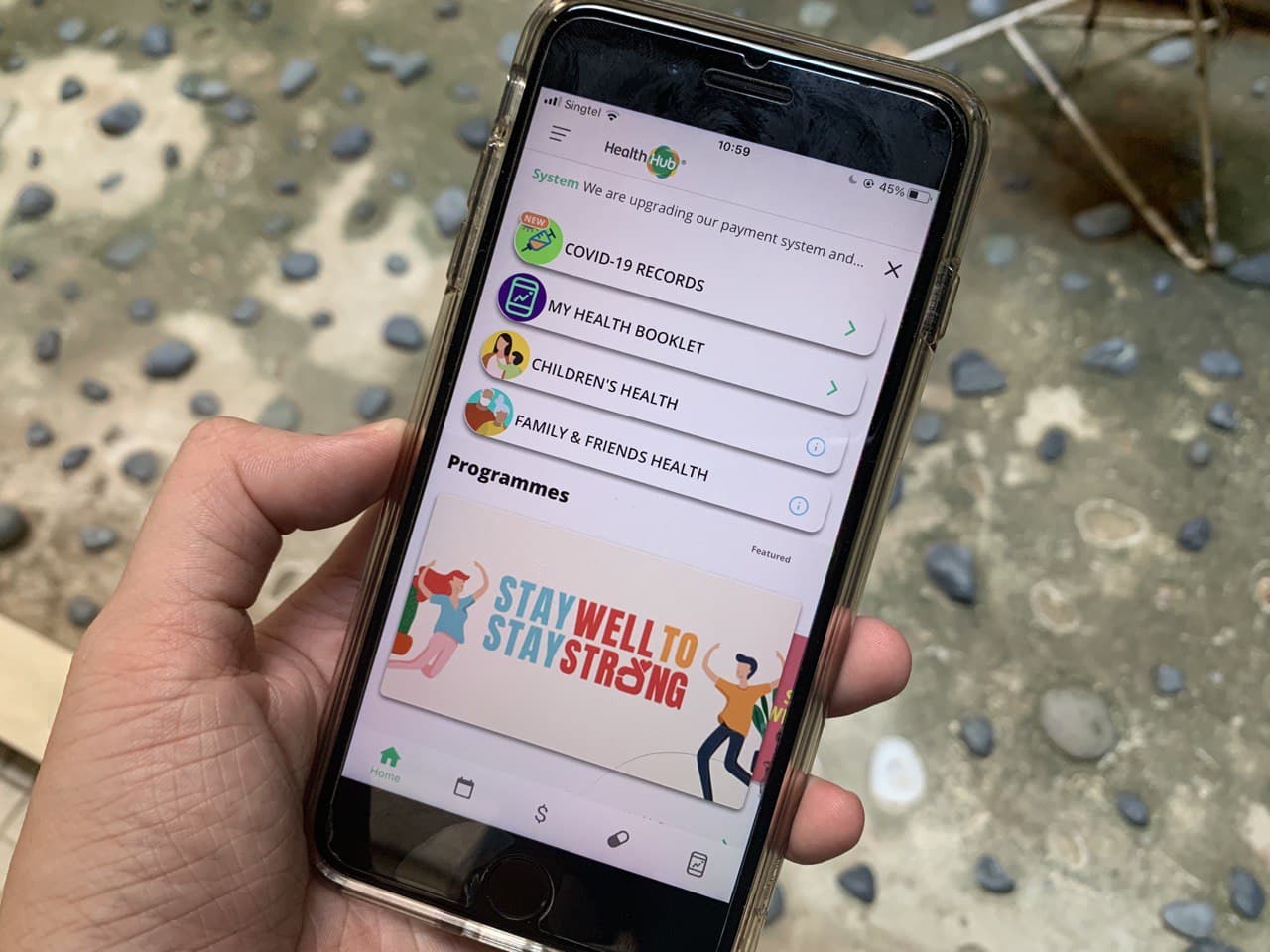HealthHub is a one-stop portal, developed to allow users to access their public health records and medical appointments online. With the COVID-19 pandemic, it has also evolved into an app that allows easy access to COVID-19 related information.
With so many features in HealthHub, you may be confused, or even overwhelmed.
Here is a guide that can help you throughout the entire process:
Basic Health Hub Questions
1. How to book polyclinic appointments?
2. How to book polyclinic appointments for the next day?
3. How to check for vaccination records?
4. How to check lab test results?
5. How to check blood test result?
6. How to check for medical reports/ certificates?
7. How to check for discharge information?
8. How to check prescription records?
9. How to file for a medication refill?
10. How to check the CHAS balance?
11. How to check hospital payments?
12. How to pay hospital bills for others?
COVID-19 Related Questions
12. How to check COVID-19 records on HealthHub?
Contents
- 1 How to book polyclinic appointments on HealthHub?
- 2 How to book polyclinic appointments for the next day?
- 3 How to check for vaccination records?
- 4 How to check lab test results?
- 5 How to check blood test result?
- 6 How to check for medical reports/ certificates?
- 7 How to check for discharge information?
- 8 How to check prescription records?
- 9 How to file for medication refill on HealthHub?
- 10 How to check the CHAS balance?
- 11 How to check hospital payments?
- 12 How to make hospital payments for other people?
- 13 How to check COVID 19 vaccination records in HealthHub?
How to book polyclinic appointments on HealthHub?
You just have to follow these simple steps:
Step 1: Log into HealthHub and click “Appointments”
Step 2: Select your own profile and select “Make New Appointment”.
Step 3: Select the cluster the polyclinic belongs to before selecting the polyclinic.
Step 4: Select the type of services that you wish to receive.
Step 5: Choose the date and time that you wish to have your appointment.
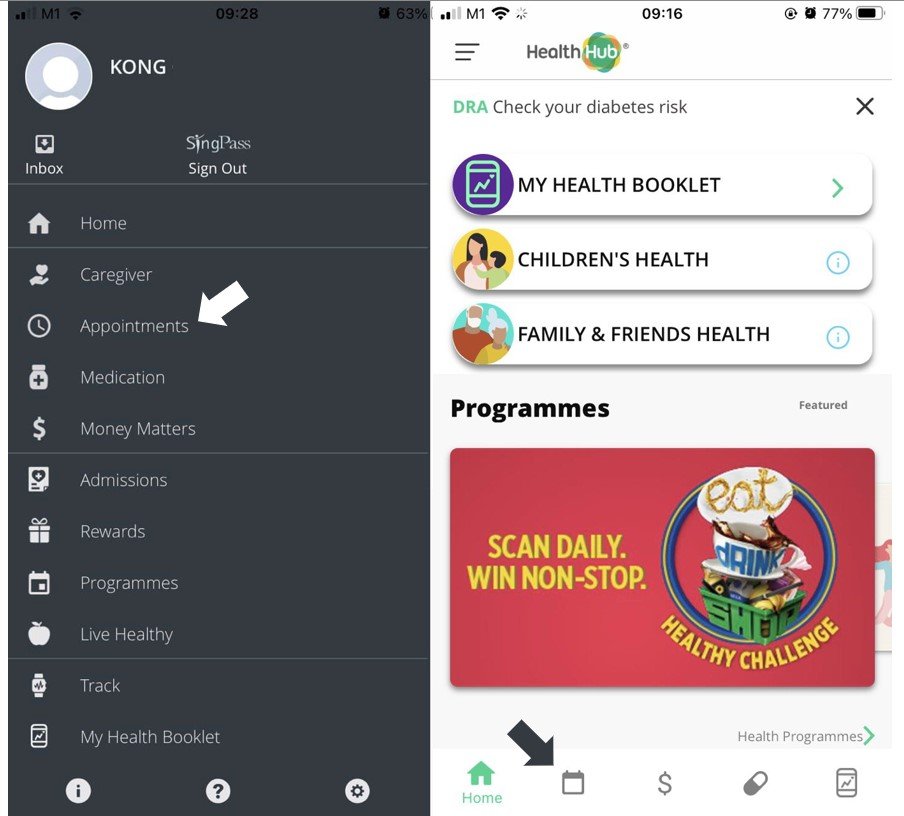
Step 1
After logging into your HealthHub app, either click the calendar icon in the footer or the “Appointments” tab in the sidebar.
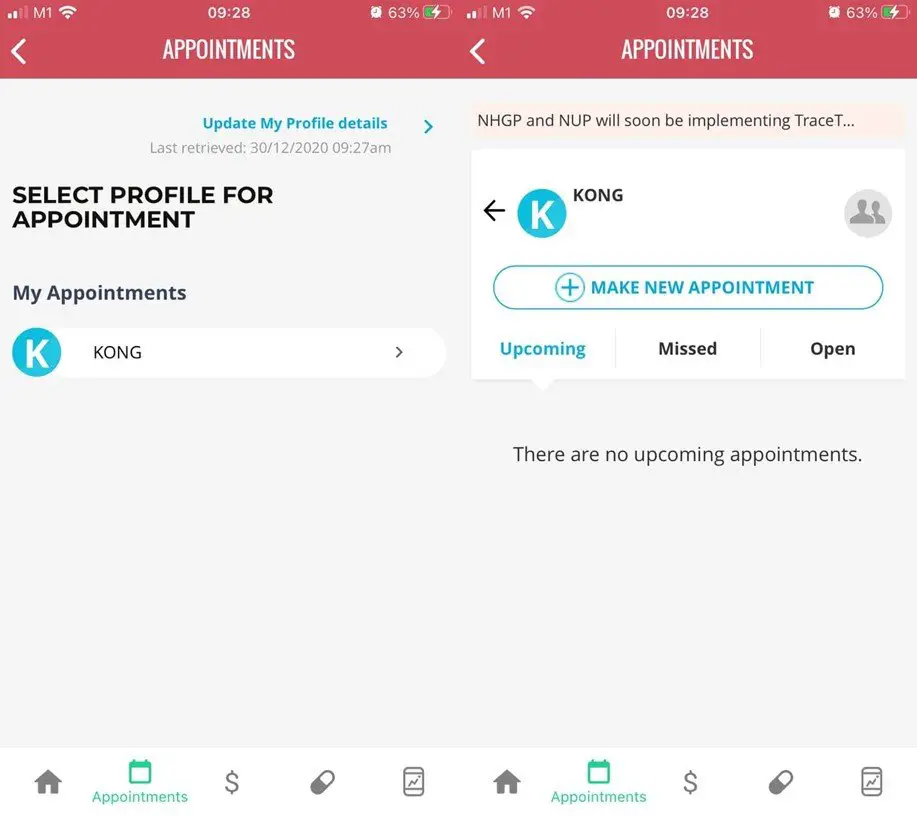
Step 2
Select your own profile and tap “Make New Appointment”.
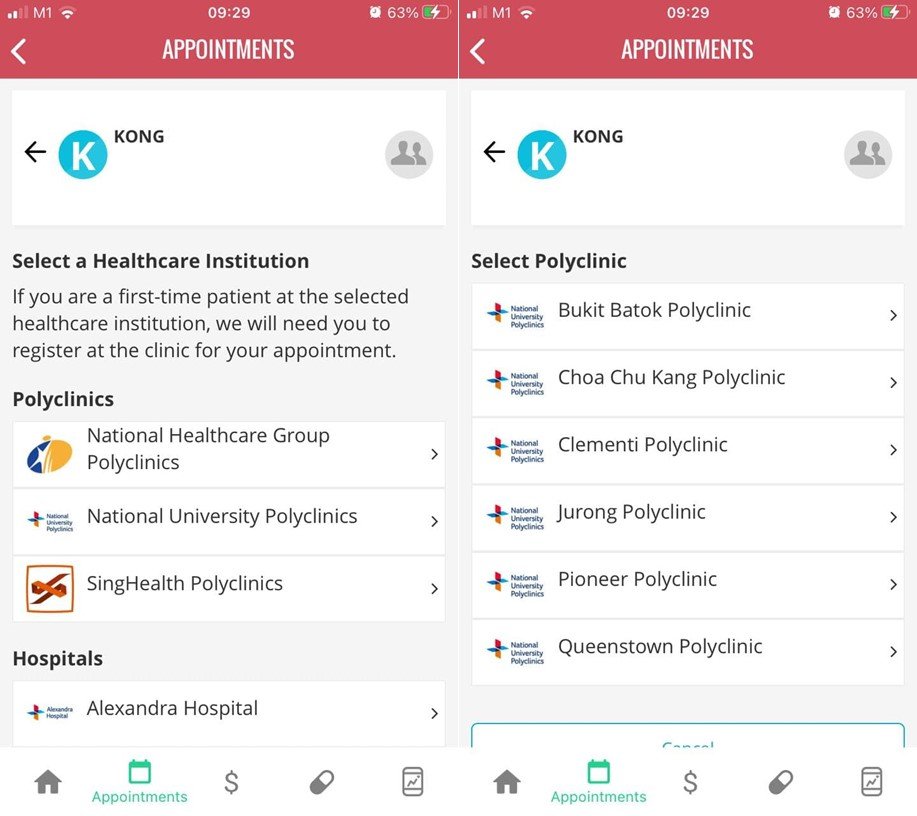
Step 3
Select the cluster that the polyclinic belongs to, before selecting the polyclinic that you wish to go to.
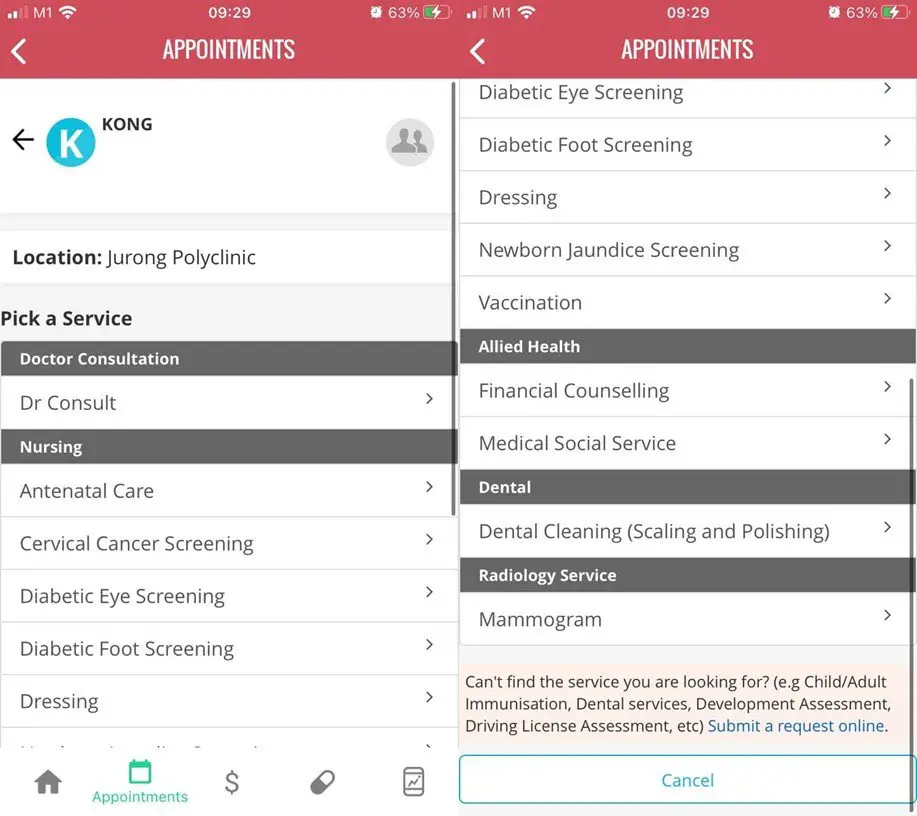
Step 4
Select the type of services that you wish to receive. For NHG and NUHS, you will be able to see the different types like this but for SingHealth, you would be only book doctors’ consultations.
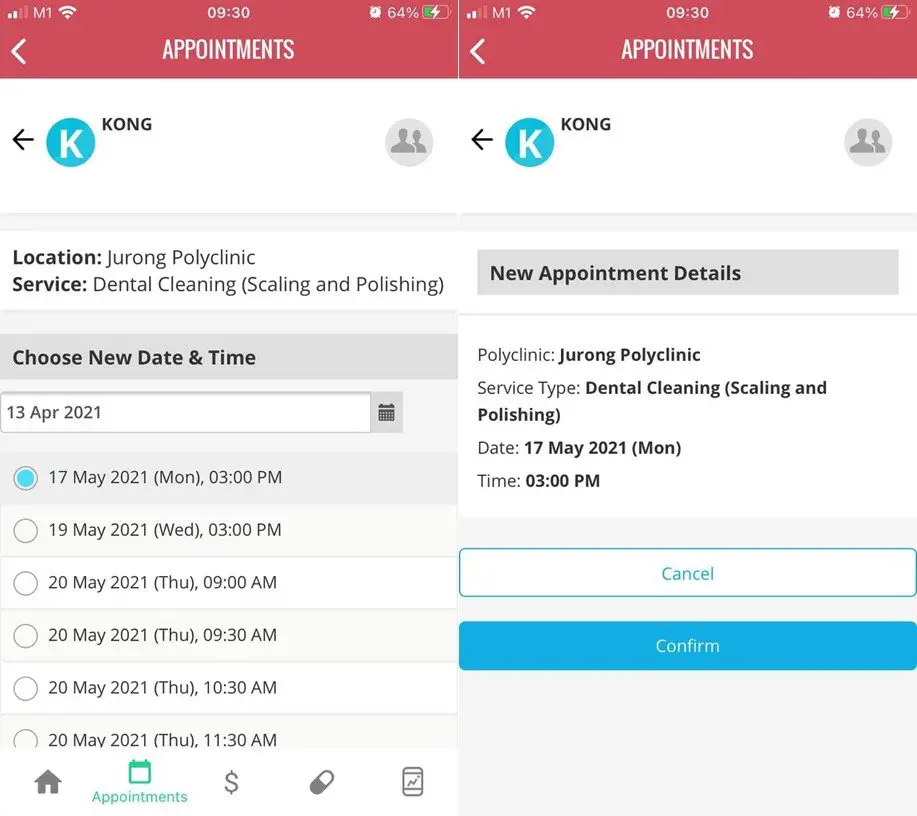
Step 5
Choose the date and time that you wish to have your appointment. For dental appointments, they would select the next available date. Thus, if you have no results, you might want to try looking at a later date.
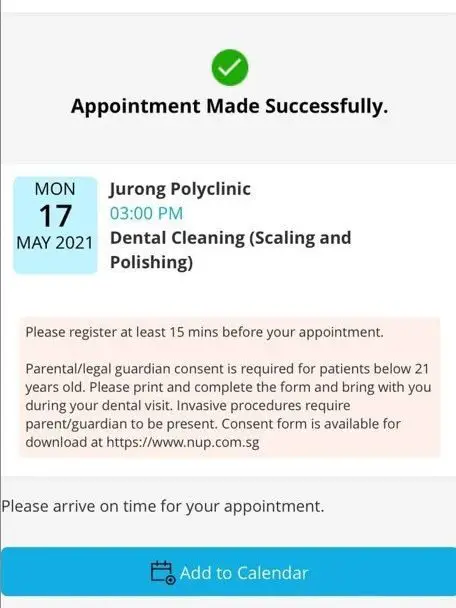
And you are done! It’s really that easy!
How to book polyclinic appointments for the next day?
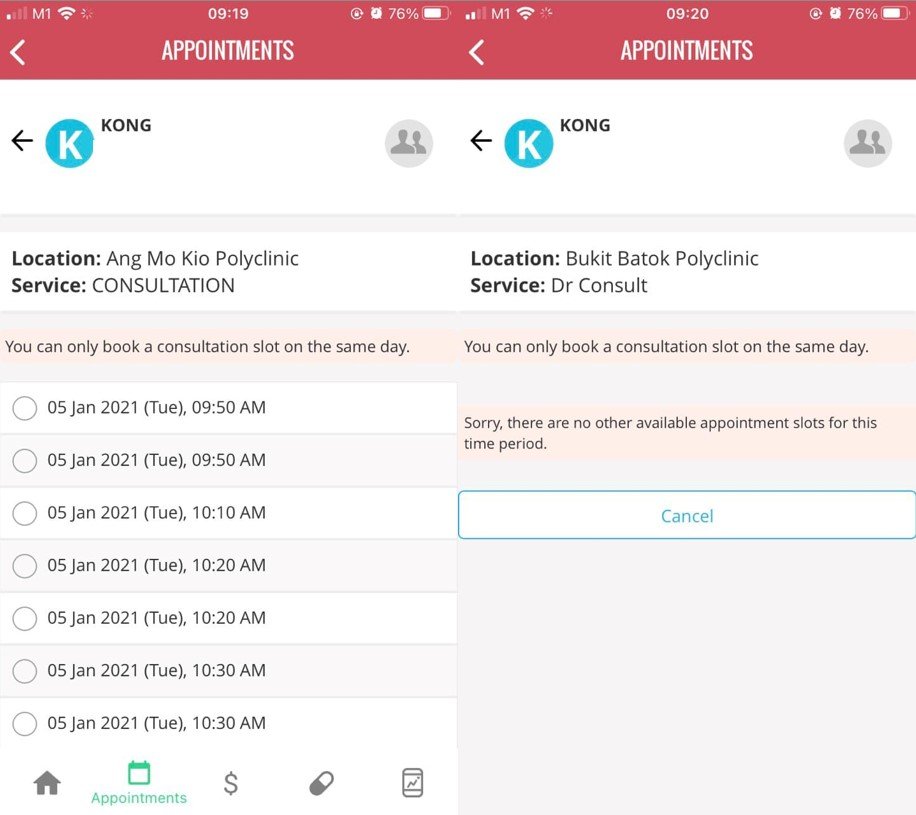
As of 22 May 2021, you can only book appointments for the next day for polyclinics in the SingHealth cluster. In fact, you can even book them a month in advance for polyclinics in the SingHealth cluster. For polyclinics in the NHG and NUHS clusters, you may only book them on the same day so you will have to wait until 00.00 hours.
How to check for vaccination records?
Vaccinations that you have done before can be found in HealthHub. You just have to follow these simple steps:
Step 1: Log into HealthHub and select “My Health Booklet” on the side panel/main page or the smartphone icon on the footer.
Step 2: Select “Immunisations”.
Step 3: Select “Nationally Recommended” or “All Vaccinations” to sort records.
Step 4: View the date, type, dose and venue of the vaccination.
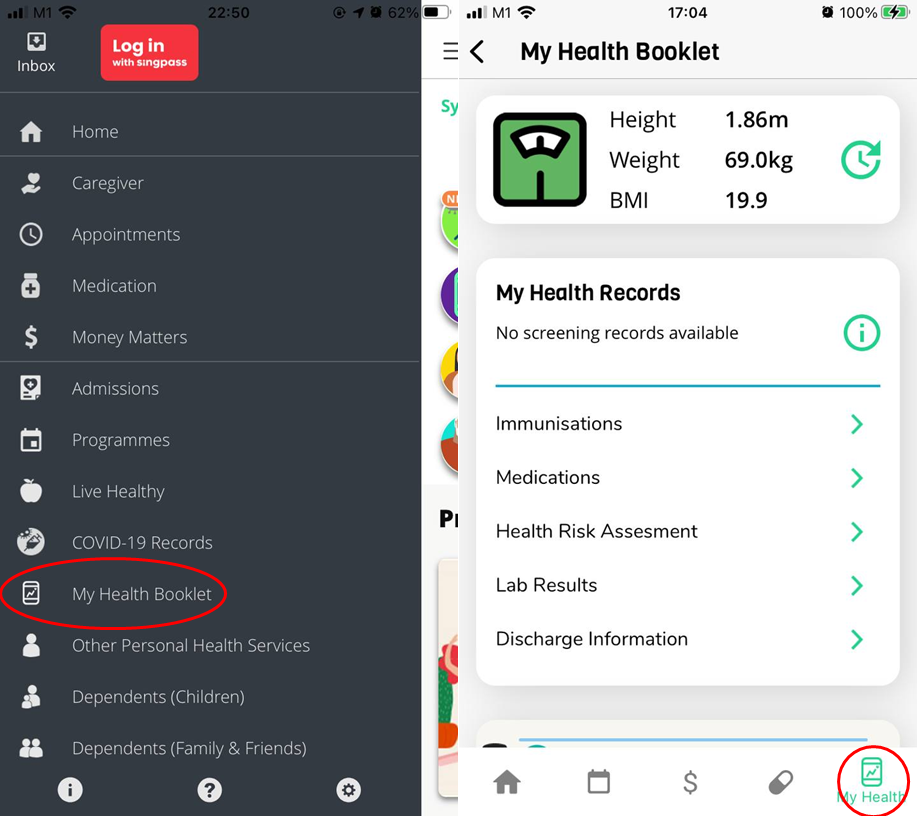
Step 1
Log into HealthHub and select “My Health Booklet” on the side panel/main page or the smartphone icon on the footer.
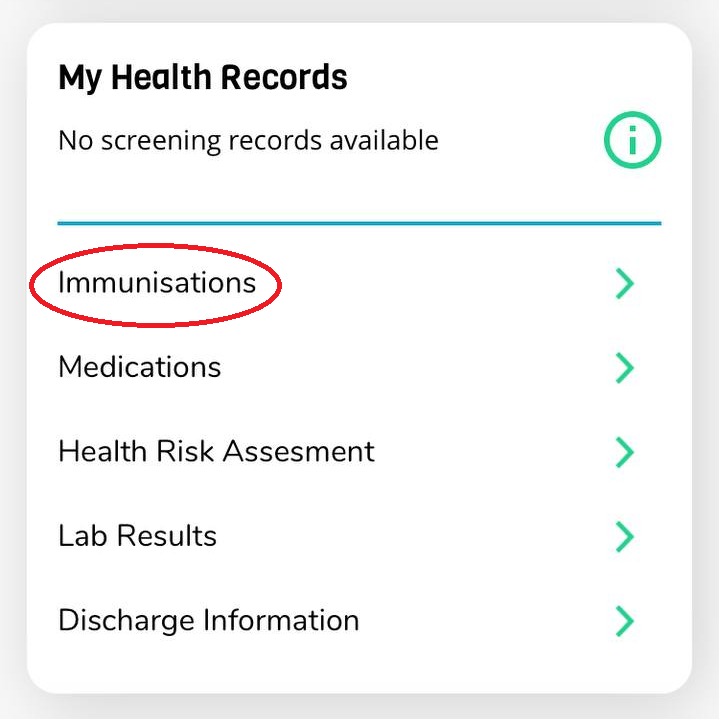
Step 2
Select “Immunisations”.
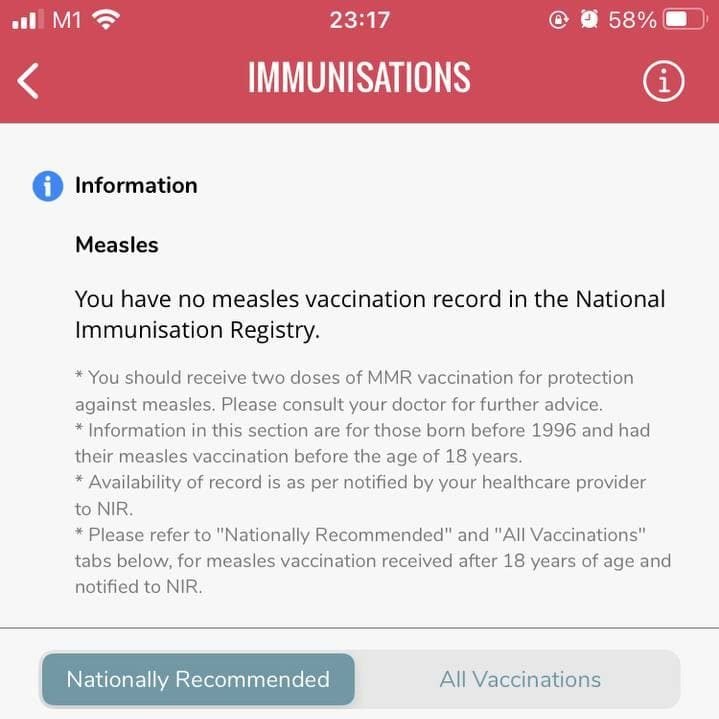
Step 3
Select “Nationally Recommended” or “All Vaccinations” to sort records.

Step 4
View the date, type, dose and venue of the vaccination.
How to check lab test results?
Lab test results that are done in public hospitals can be found in Healthhub. You just have to follow these simple steps:
Step 1: Log into HealthHub and select “My Health Booklet” on the side panel/main page or the smartphone icon on the footer.
Step 2: Select “Lab Results” to view the list of lab tests that you have done.
Step 3: Select the lab test that you want the details of.
Step 4: View the lab test details.
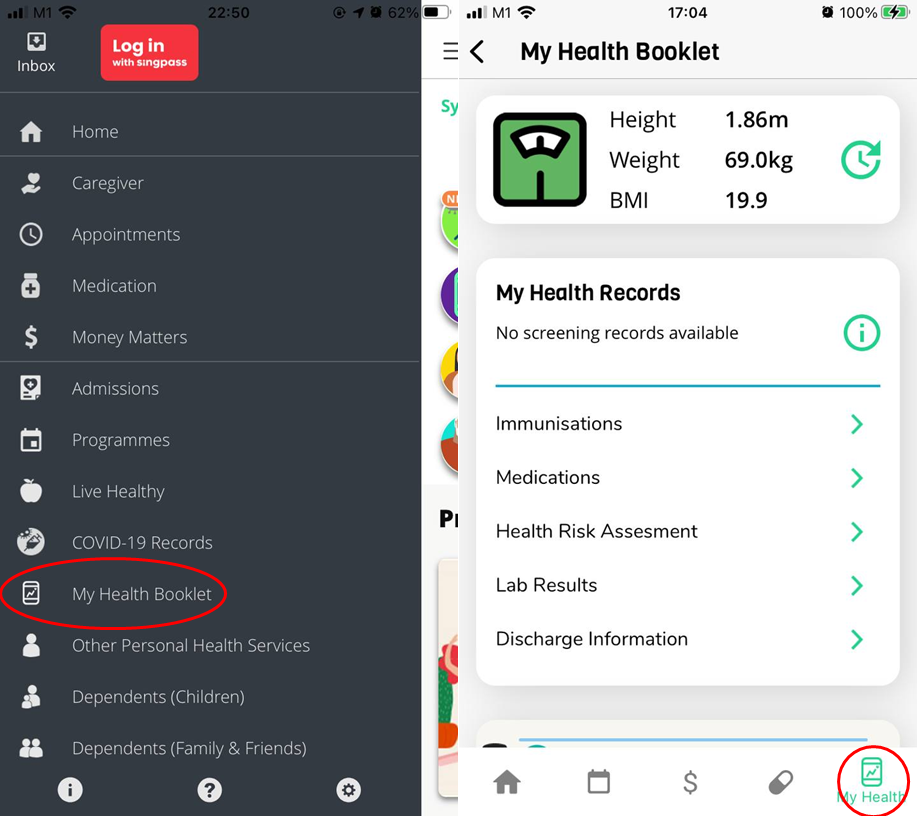
Step 1
Log into HealthHub and select “My Health Booklet” on the side panel/main page or the smartphone icon on the footer.
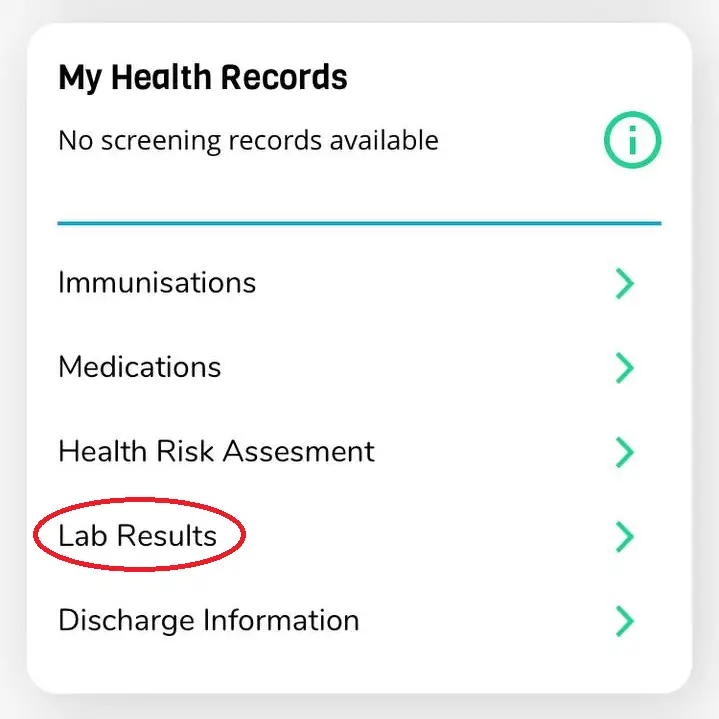
Step 2
Select “Lab Results”.
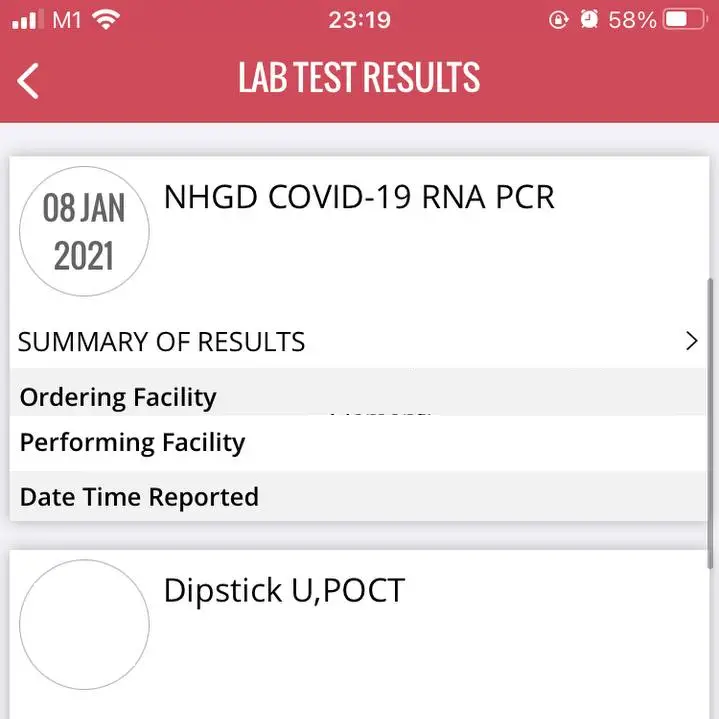
Step 3
You can view the list of lab tests that you have done before, including COVID-19 diagnostics. Here, you can see the ordering facility, performing facility as well as the date and time of the reporting. Select the lab test that you want to view the details of.
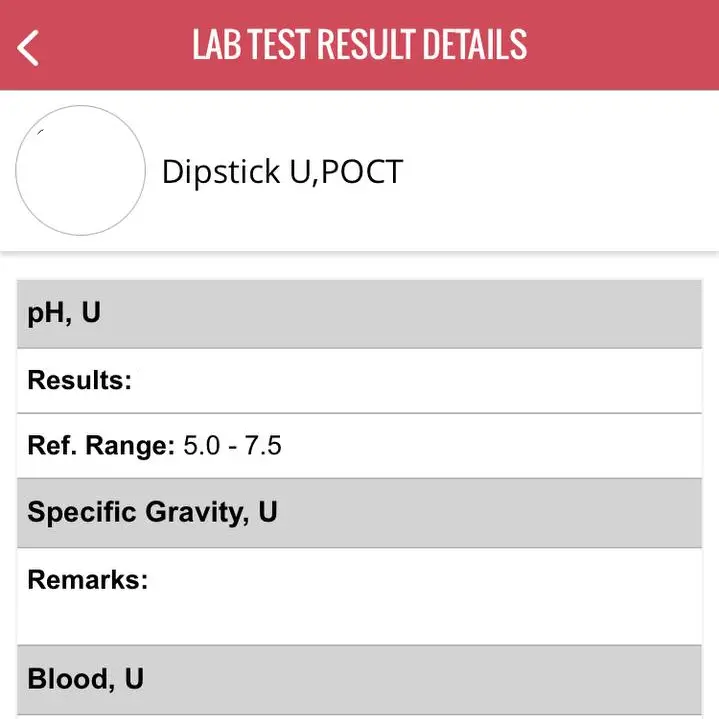
Step 4
View the lab test details.
How to check blood test result?
Blood test results can be found under lab test results in Healthhub. You just have to follow these simple steps:
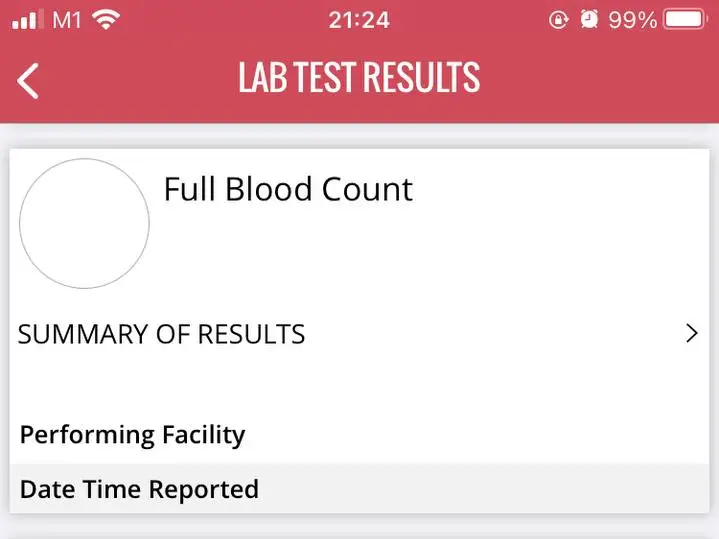
1. Log into HealthHub and select “My Health Booklet” on the side panel/main page or the smartphone icon on the footer.
2. Select “Lab Results” to view the list of lab tests that you have done.
3. Select the lab test that you want the details of.
4. View the lab test details.
How to check for medical reports/ certificates?
Your discharge information is available on Healthhub. You just have to follow these simple steps:
1. Log into HealthHub and select “My Health Booklet” on the side panel/main page or the smartphone icon on the footer.
2. Select the hospital and agreeing to the Terms and Conditions”. Select “New Request”
3. Fill in the name of the Requester, as well as the delivery address.
4. Fill in the contact details such as Contact number and Email addresses.
5. Include the visit date, the purpose of the application and the report type & description.
6. Select the Clinical Department and the Mode of Delivery. Select “Preview” to continue.
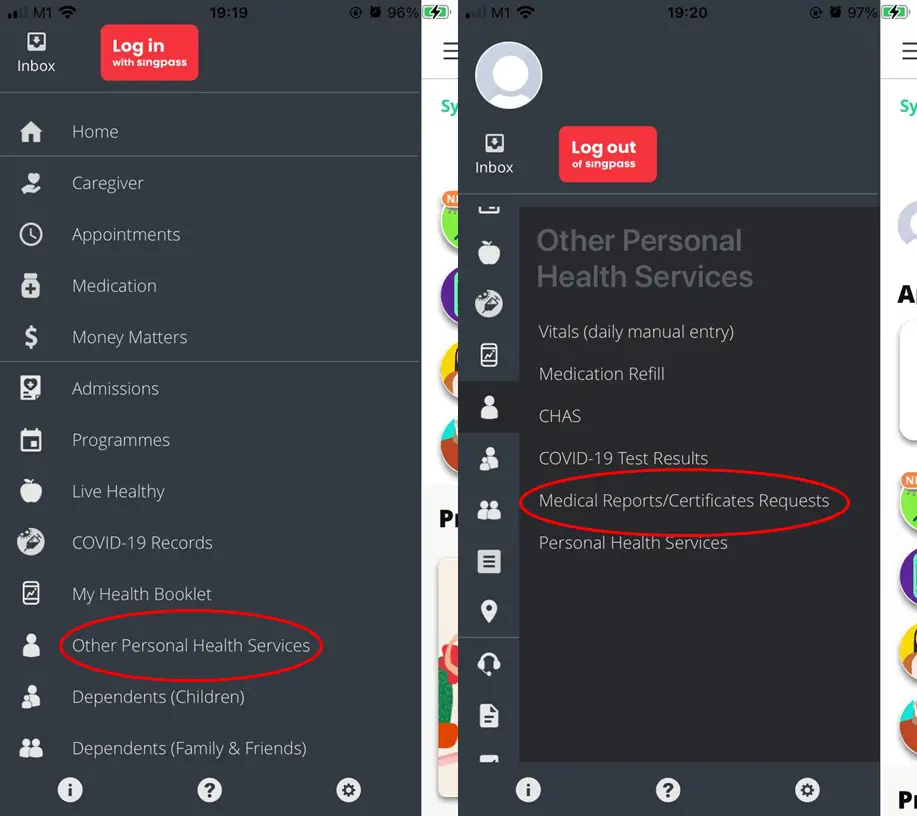
Step 1
Log into HealthHub and select “My Health Booklet” on the side panel/main page or the smartphone icon on the footer.
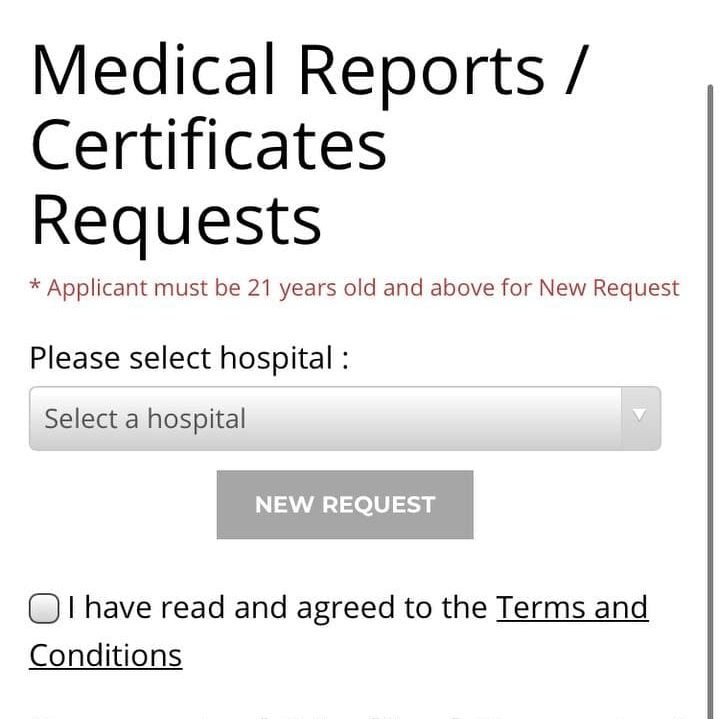
Step 2
Select the hospital and checked “I have read and agreed to the Terms and Conditions” before selecting “New Request”
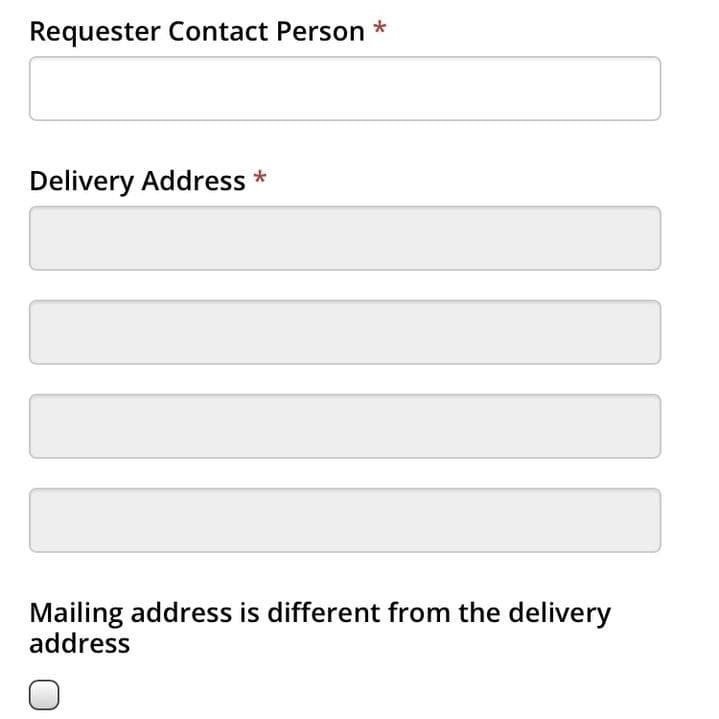
Step 3
Fill in the name of the Requester, as well as the delivery address.
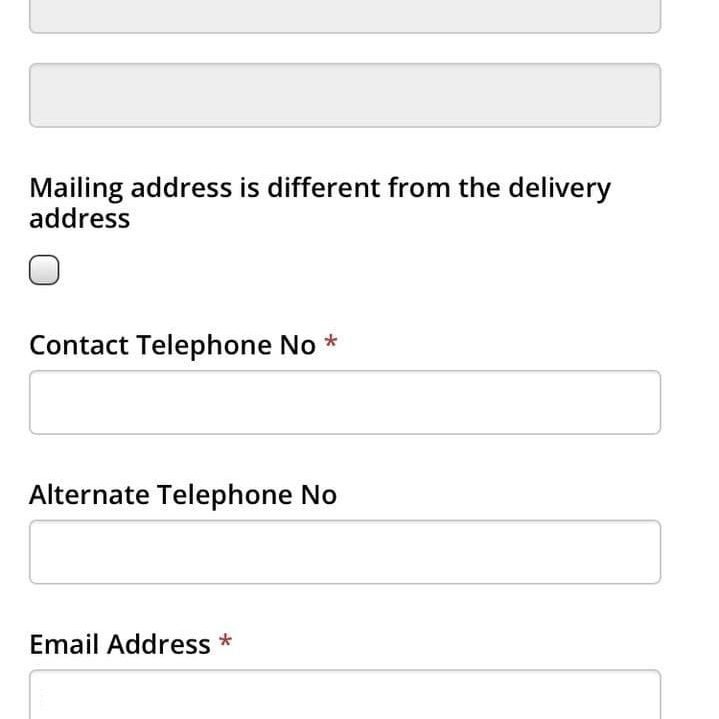
Step 4
Fill in the contact details such as Contact number and Email addresses.
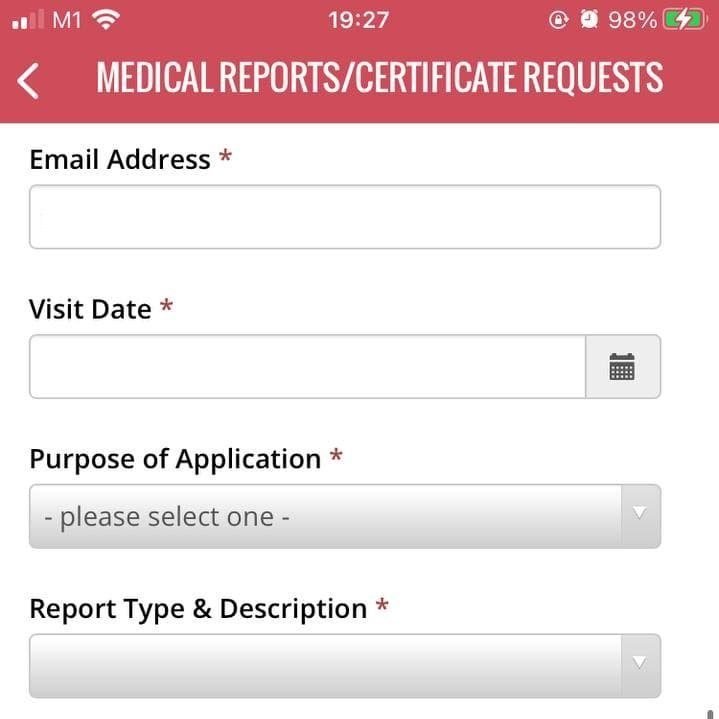
Step 5
Include the visit date, the purpose of the application as well as the report type & description.
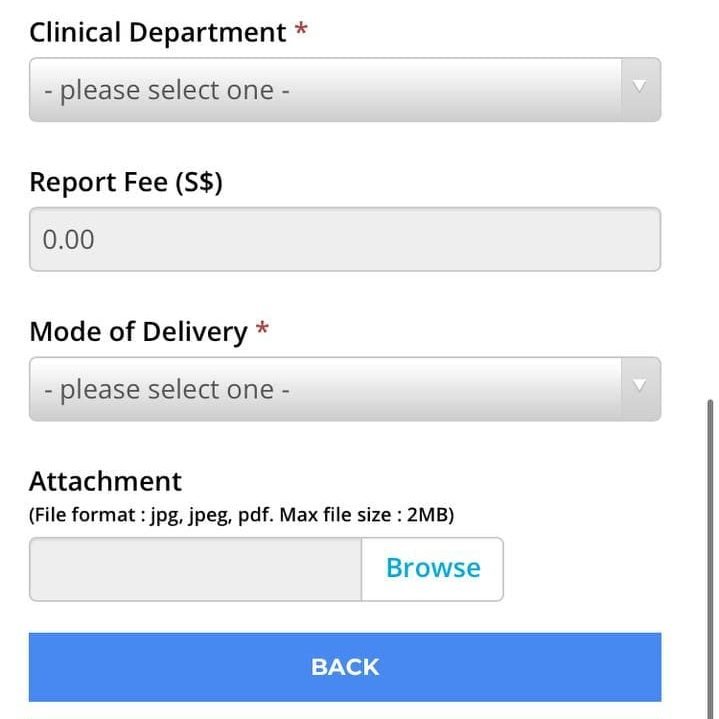
Step 6
Select the Clinical Department and the Mode of Delivery. The Report Fees will then be estimated. Select Preview to continue.
How to check for discharge information?
Your discharge information is available on HealthHub. You just have to follow these simple steps:
1. Log into HealthHub and select “My Health Booklet” on the side panel/main page or the smartphone icon on the footer.
2. Select “Discharge Information” to view the list of discharges.
3. Select the specific discharge you are interested in.
4. View the discharge details.
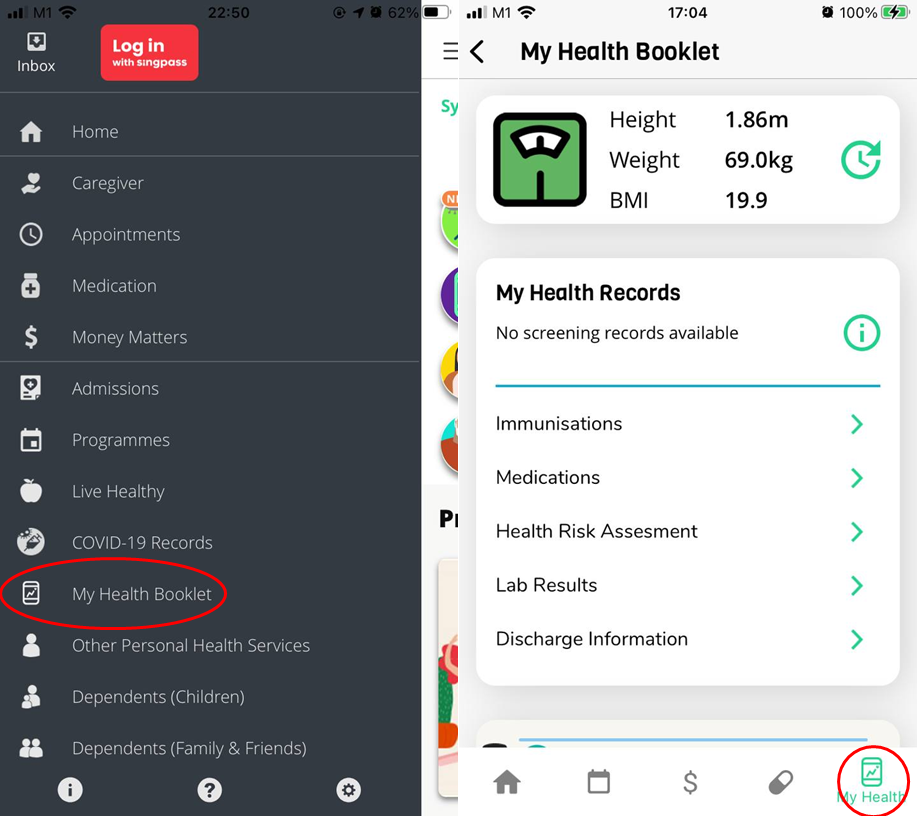
Step 1
Log into HealthHub and select “My Health Booklet” on the side panel/main page or the smartphone icon on the footer.
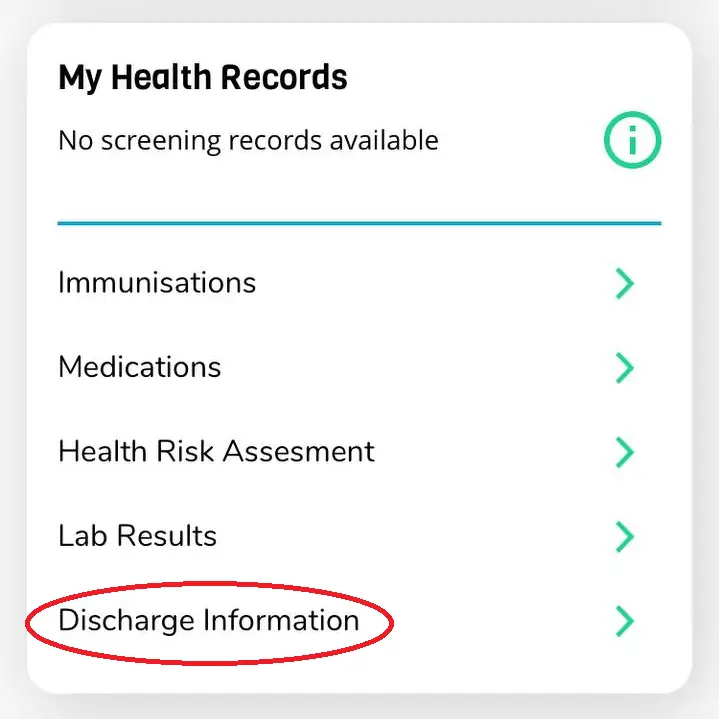
Step 2
Select “Discharge Information”.
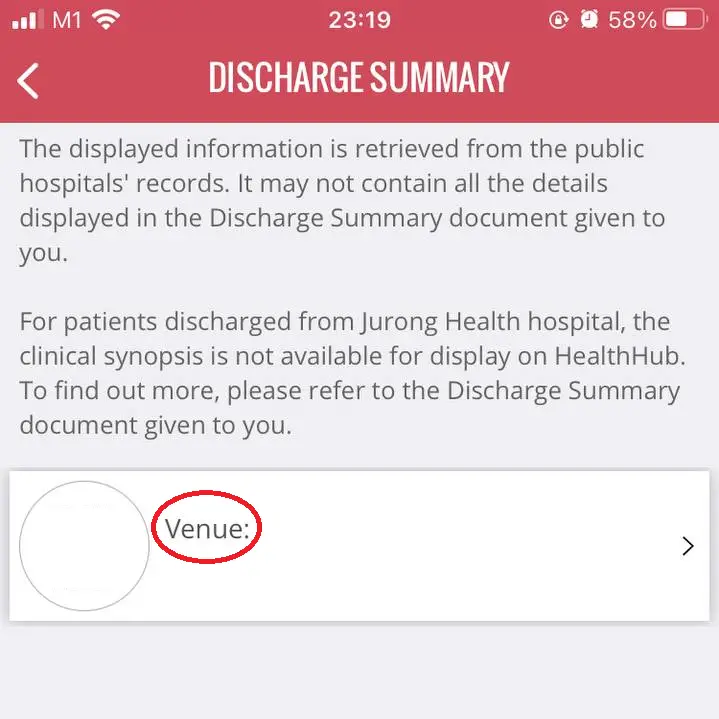
Step 3
You can view the list of discharges that you have, their venue and their date here. Select the specific discharge you are interested in.
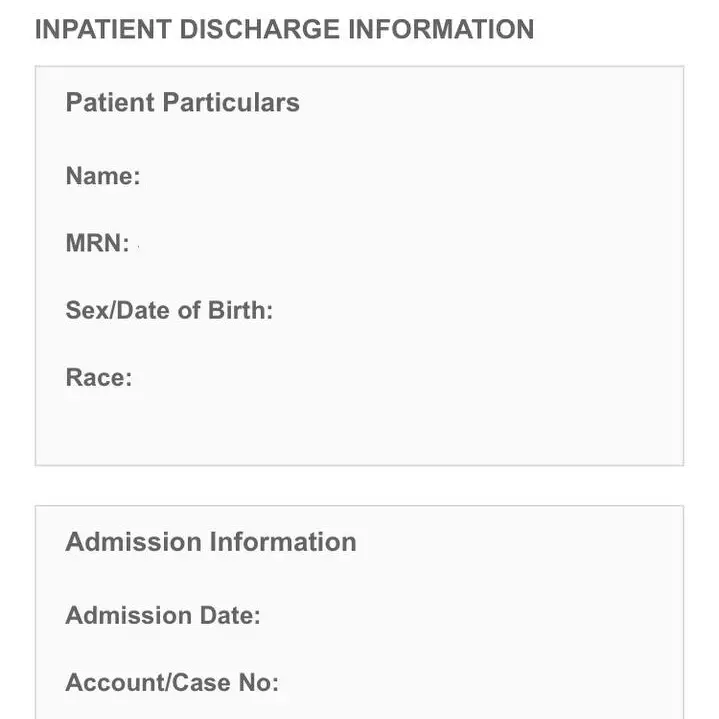
Step 4
View the discharge details here. You can access the admission date, case number as well as the clinical synopsis for hospitals that are not from Jurong Health hospital.
How to check prescription records?
You can check the medications that you have been prescribed by your doctor. You just have to follow these simple steps:
Step 1: Log into HealthHub and select “Medications” on the side panel or the pill symbol on the footer.
Step 2: Select “Prescription Records” to view the entire list of prescribed medications
Step 3: Select the prescription that you are interested in to find more information about.
Step 4: View the details of the prescription
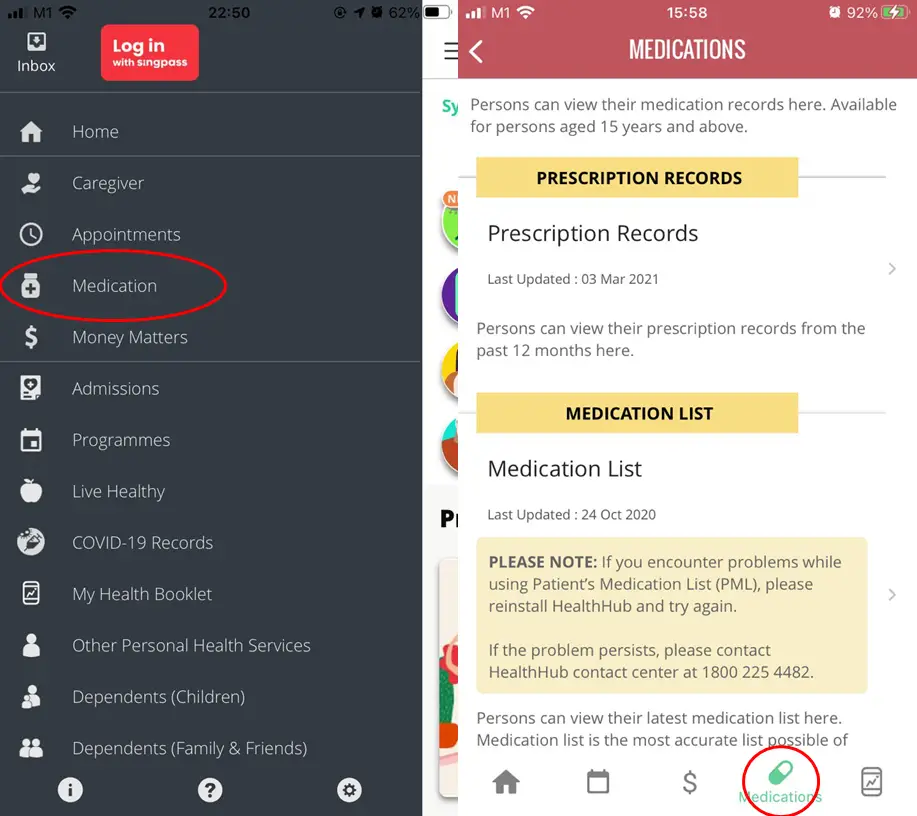
Step 1
Log into HealthHub and select “Medications” on the side panel or the pill symbol on the footer.
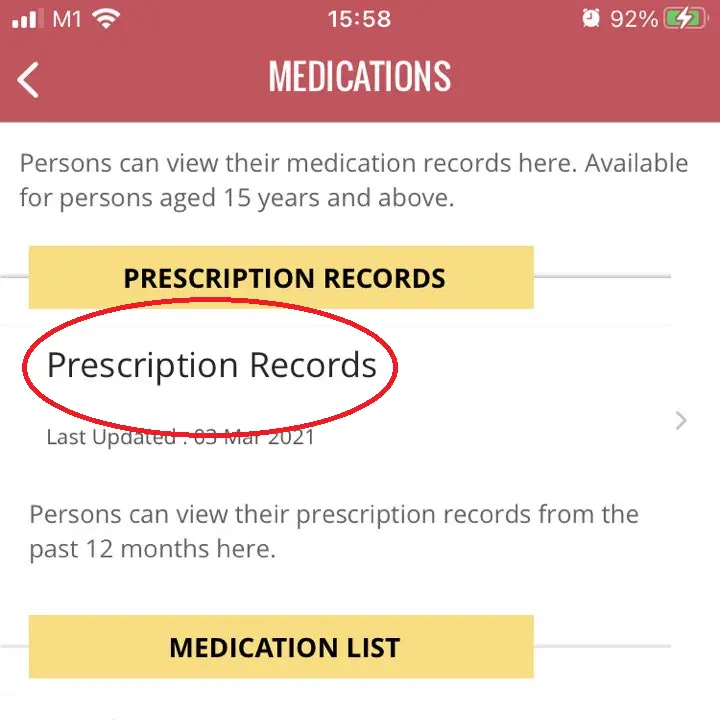
Step 2
Select “Prescription Records”.
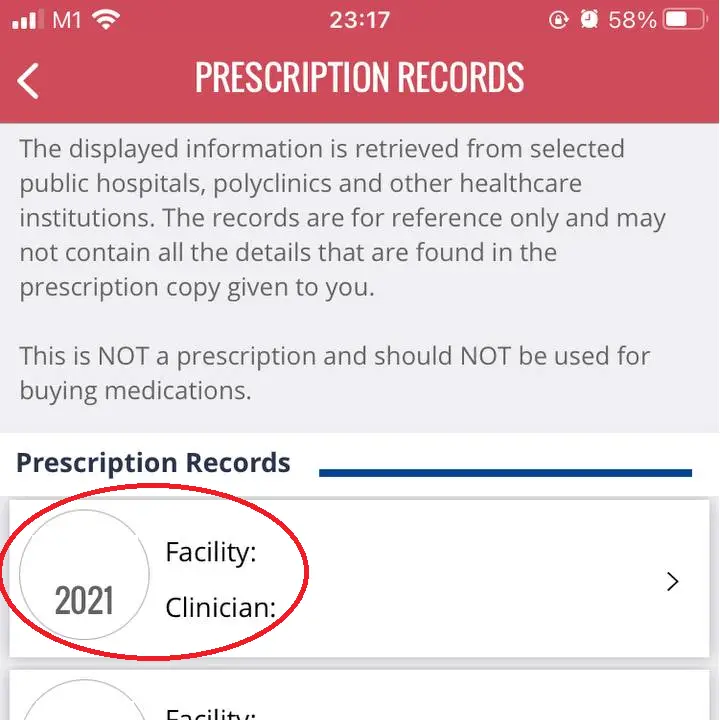
Step 3
You can view the entire list of medications which has been prescribed to you, as well as the clinician that prescribed you the medication and the facility they are from. Select the prescription that you are interested in viewing.
Please note that this is not a complete record for now.
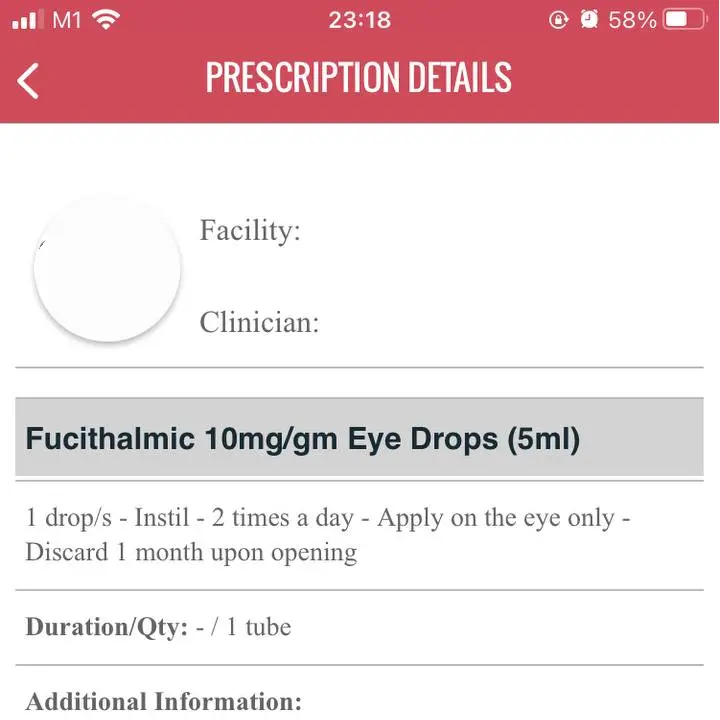
Step 4
View the details of the prescription. This includes dose, quantity, dose frequency as well as general instructions and use of the prescription.
How to file for medication refill on HealthHub?
How to check the CHAS balance?
You view your CHAS balance on HealthHub. You just have to follow these simple steps:
Step 1: Log into HealthHub and select “Other Personal Health Services” and then “CHAS” on the side panel.
Step 2: Select “View Subsidy Balance” to see the specifics.
Step 3: You can view the breakdown of the subsidies.
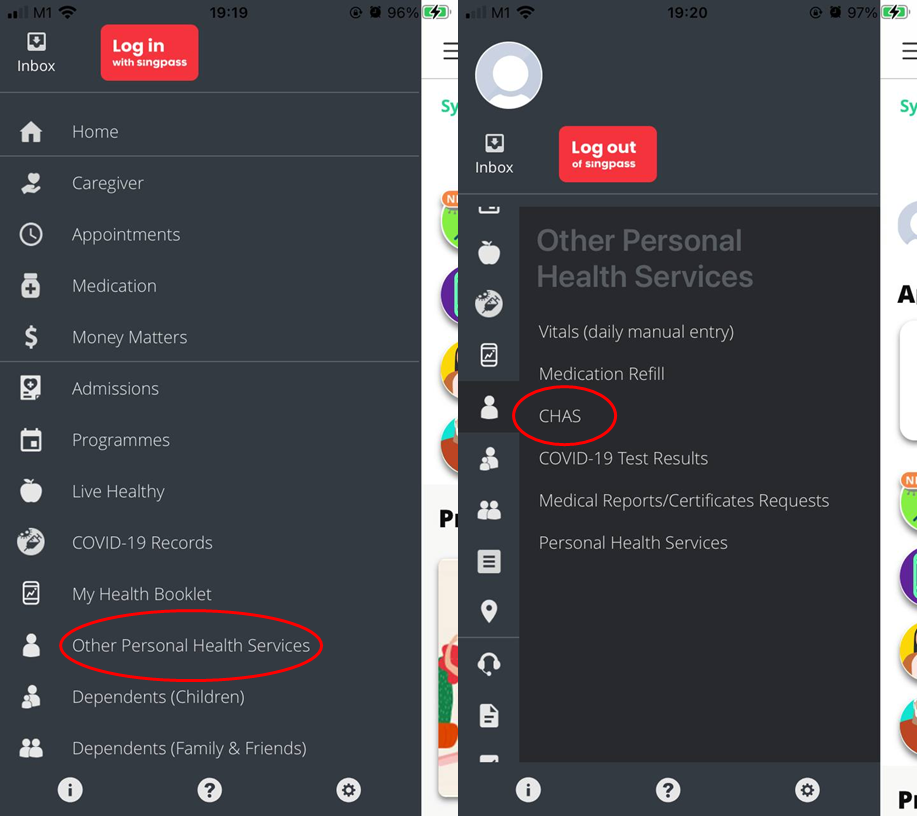
Step 1
Log into HealthHub and select “Other Personal Health Services” and then “CHAS” on the side panel.
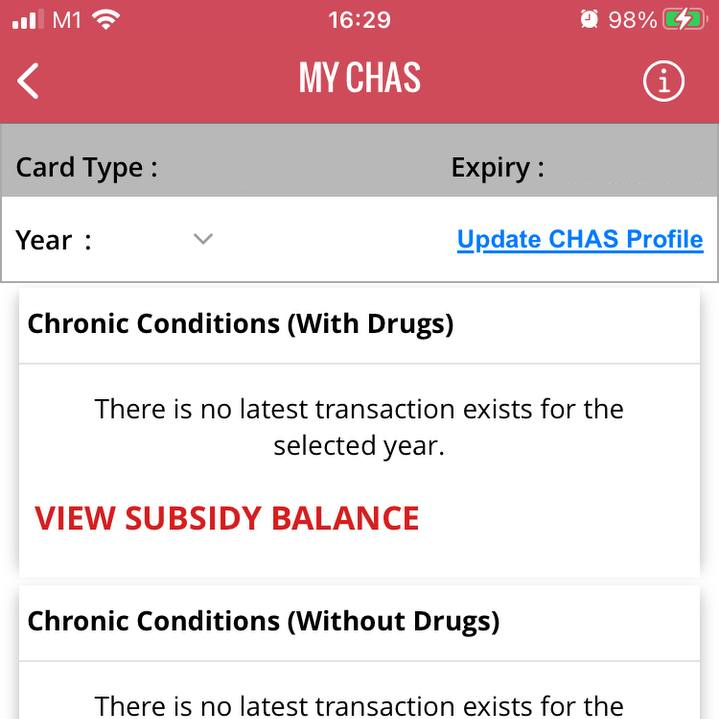
Step 2
You can view all the transactions for the different type of subsidies. Select “View Subsidy Balance” to see the specifics.
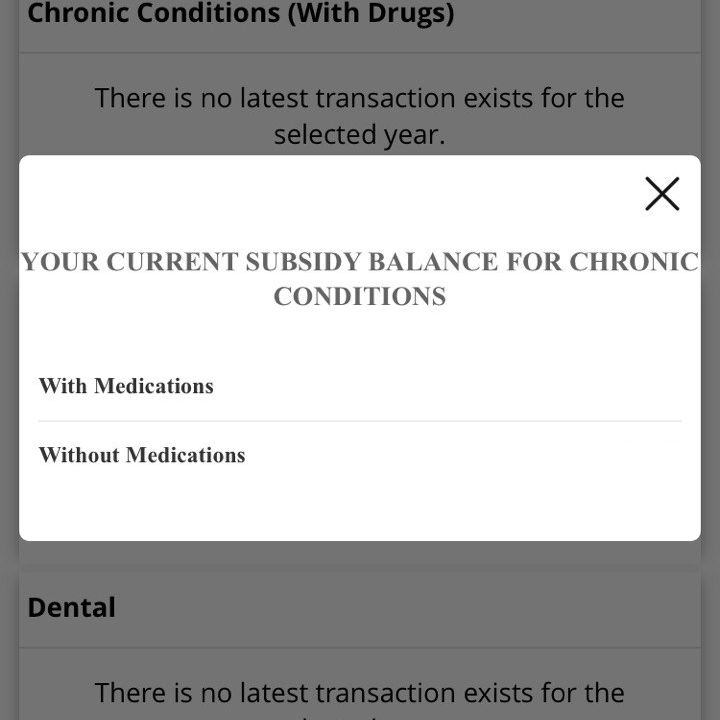
Step 3
You can view the breakdown of the subsidies.
How to check hospital payments?
You can check for payments and even make payments for clinics and hospitals in SingHealth and NUH clusters on Healthhub. You just have to follow these simple steps:
Step 1: Log into HealthHub and select “Money Matters” and then “Payments” on the side panel or the dollar symbol on the footer.
Step 2: Select your profile.
Step 3: Select the cluster to which the bill belongs.
Step 4: Select the bill.
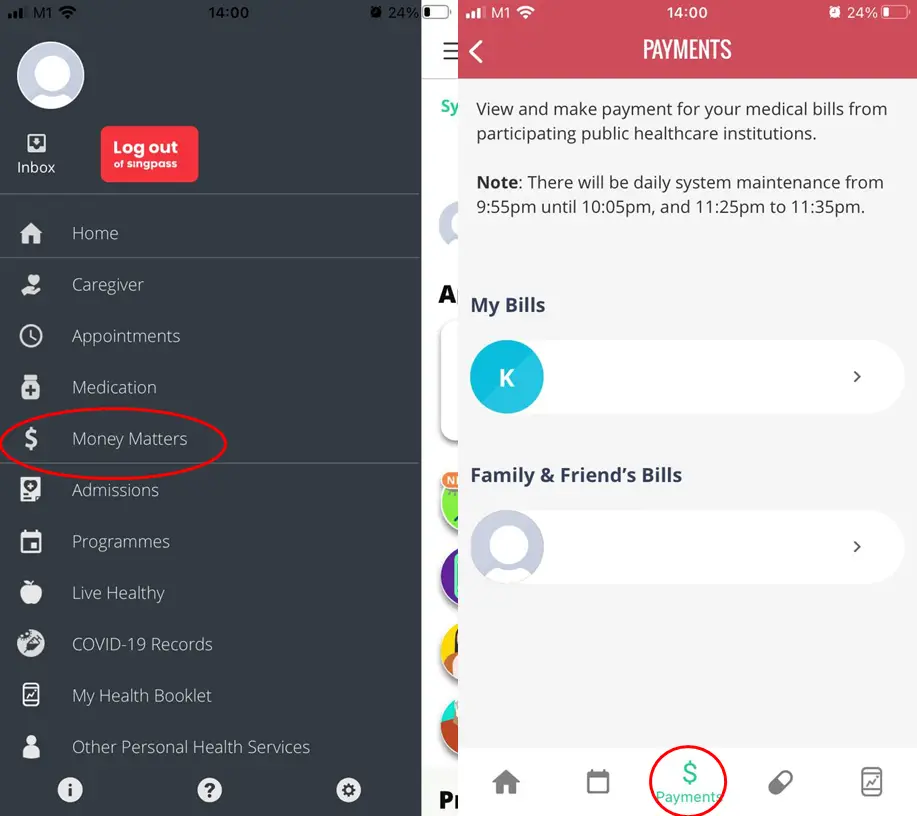
Step 1
Log into HealthHub and select “Money Matters” and then “Payments” on the side panel or the dollar symbol on the footer.
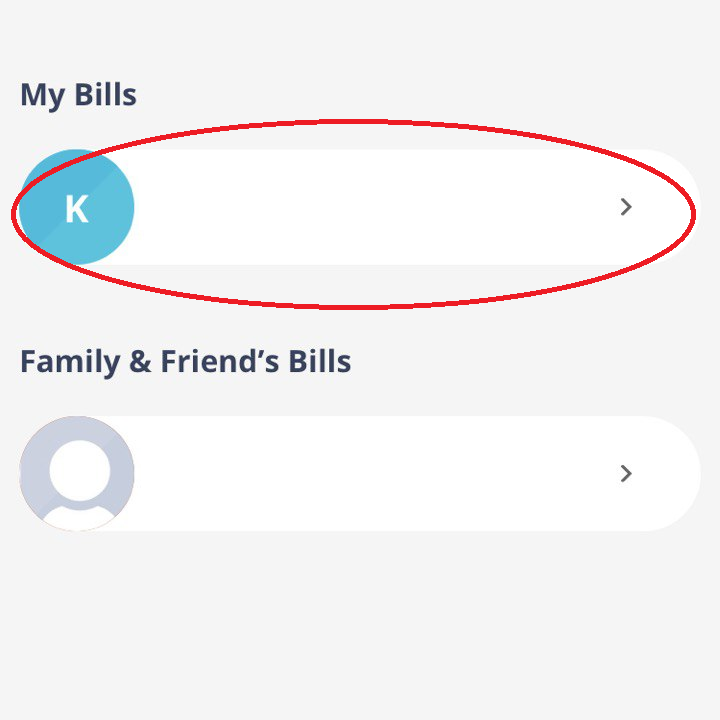
Step 2
Select your profile.
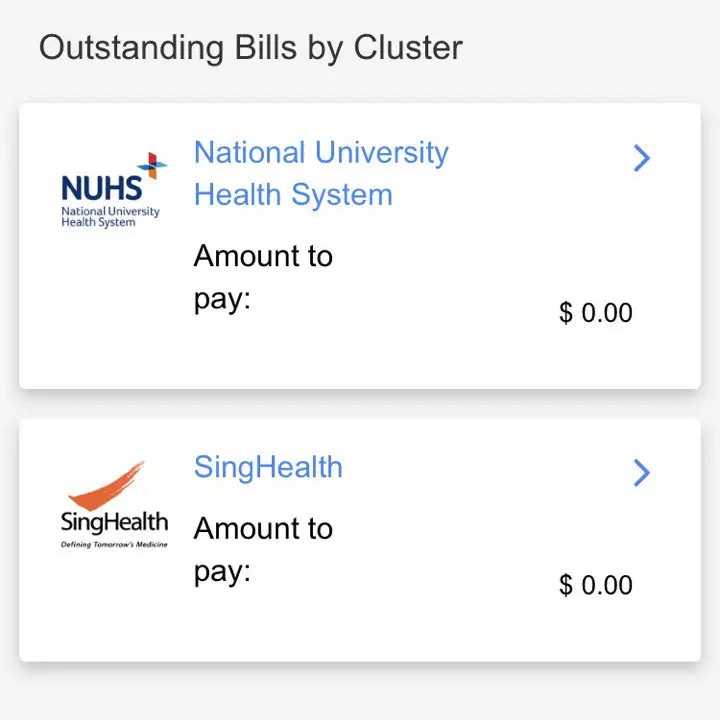
Step 3
Select the cluster to which the bill belongs.
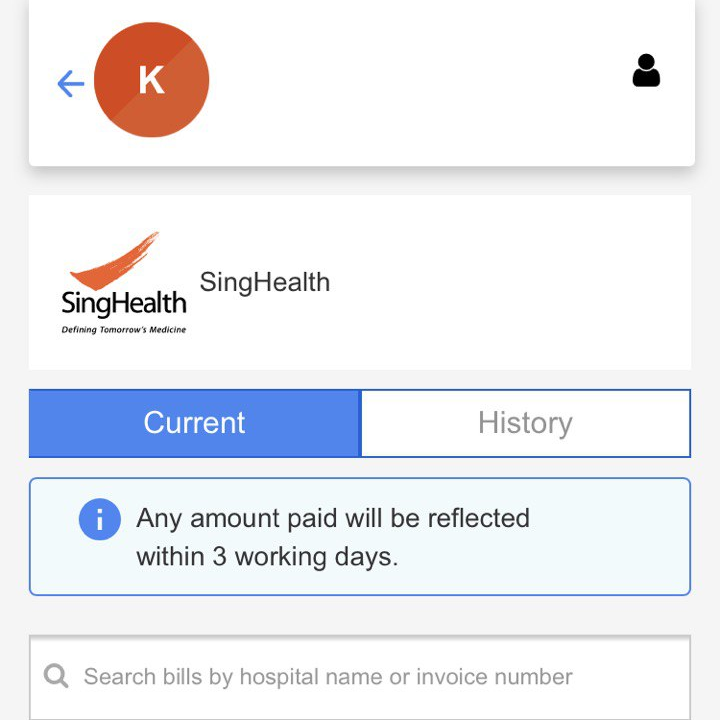
Step 4
Select the bill.
How to make hospital payments for other people?
You can pay others’ medical bills on Healthhub if you have their invoice/case number, NRIC as well as the institution they went (for clinics and hospitals in SingHealth and NUH clusters) You just have to follow these simple steps:
Step 1: Log into HealthHub and select “Money Matters” and then “Payments” on the side panel or the dollar symbol on the footer.
Step 2: Select your profile.
Step 3: Select the cluster to which the bill belongs.
Step 4: Select “Add Other Bills”.
Step 5: Select the institution that they went to, and fill up their invoice/case number and their NRIC number.
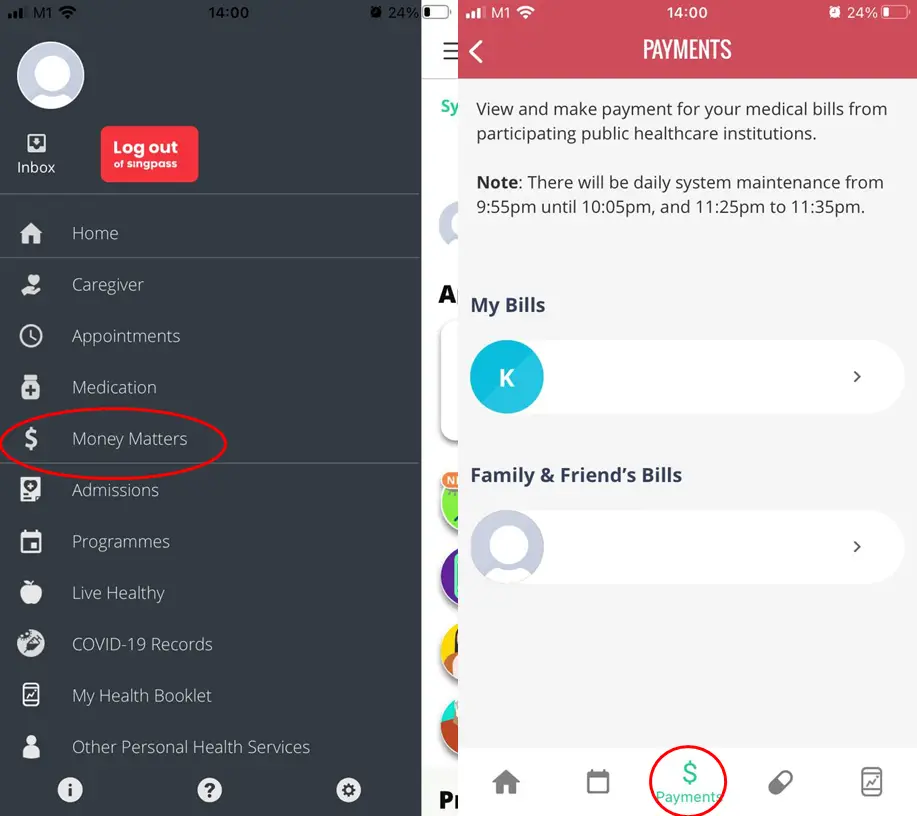
Step 1
Log into HealthHub and select “Money Matters” and then “Payments” on the side panel or the dollar symbol on the footer.
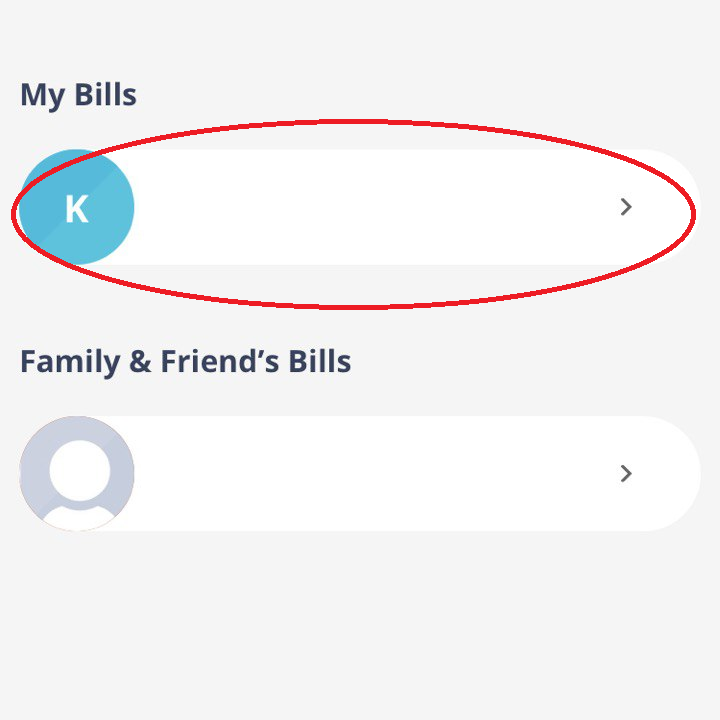
Step 2
Select your profile.
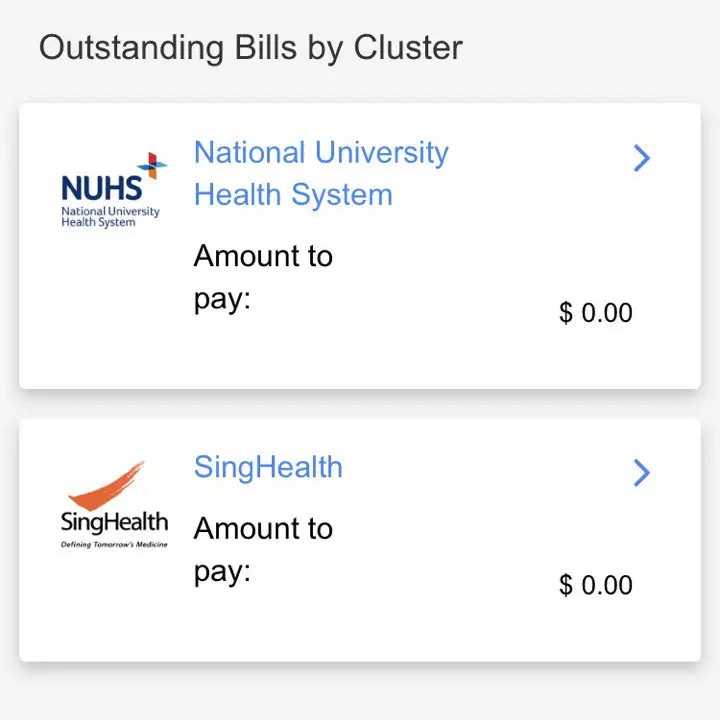
Step 3
Select the cluster to which the bill belongs.
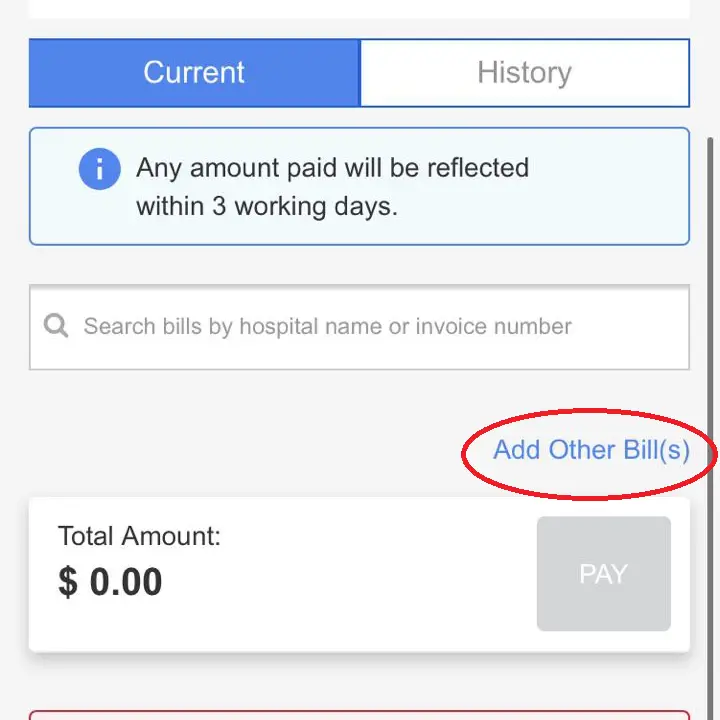
Step 4
Select “Add Other Bills”.
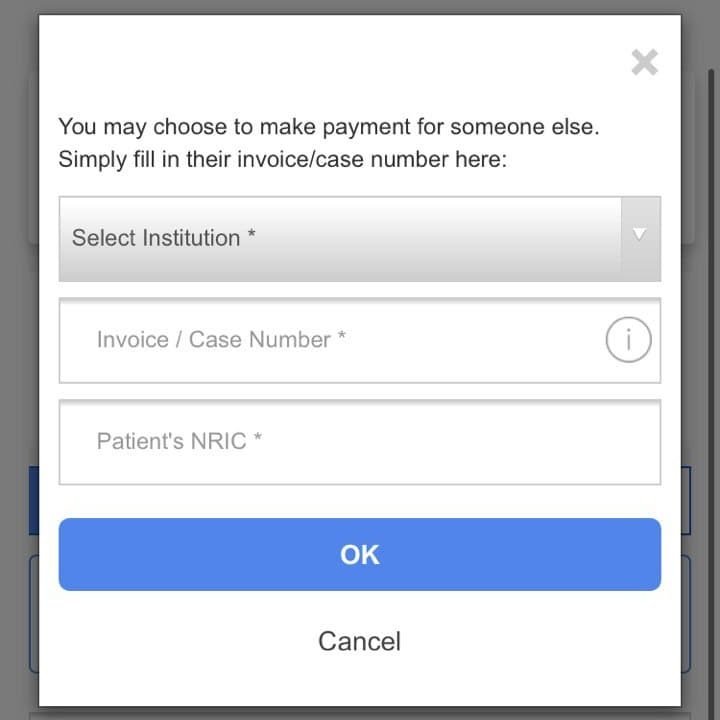
Step 5
Select the institution that they went to, and fill up their invoice/case number and their NRIC number.
How to check COVID 19 vaccination records in HealthHub?
Here’s what you need to do to check your COVID 19 vaccination records on HealthHub:
1. Go to HealthHub and select ‘COVID-19 Records‘.
2. View your COVID-19 Vaccination Appointment in HealthHub.
3. View your COVID-19 Vaccination records in HealthHub.
4. View your COVID-19 Swab Test Result in HealthHub.
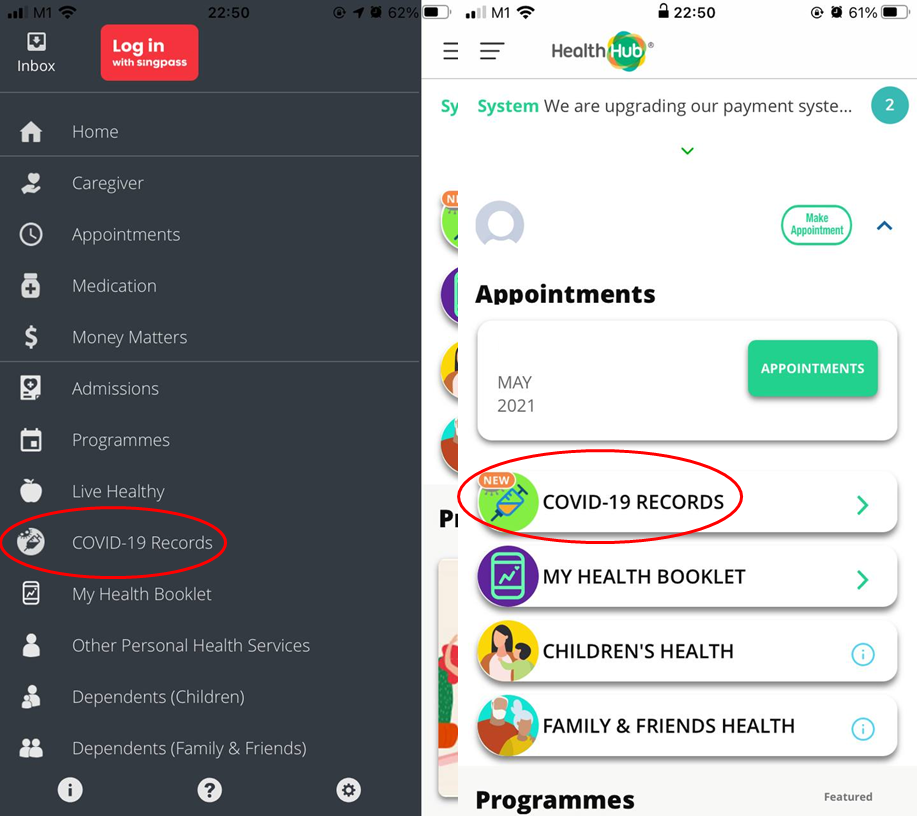
Step 1
Go to HealthHub and select ‘COVID-19 Records’.
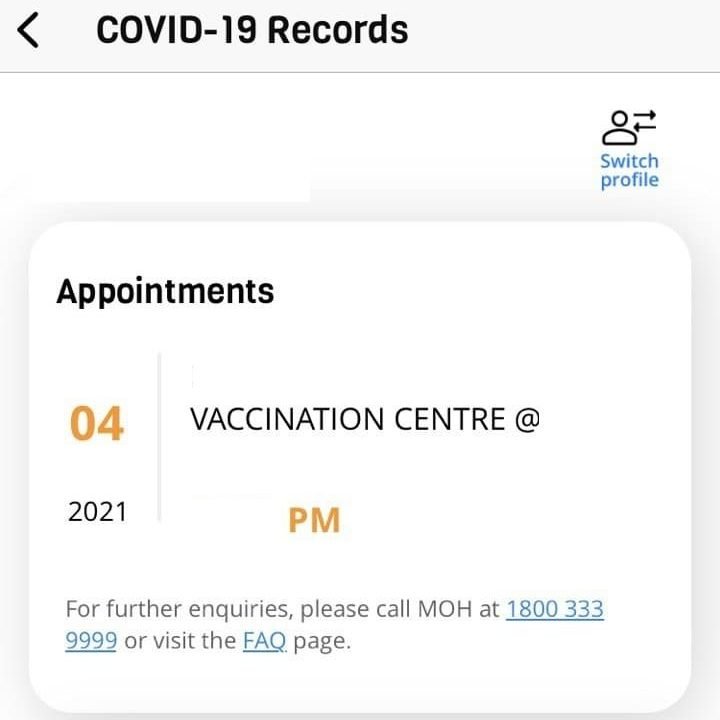
Step 2
View your COVID-19 Vaccination Appointment details’ including the date, time as well as the location.
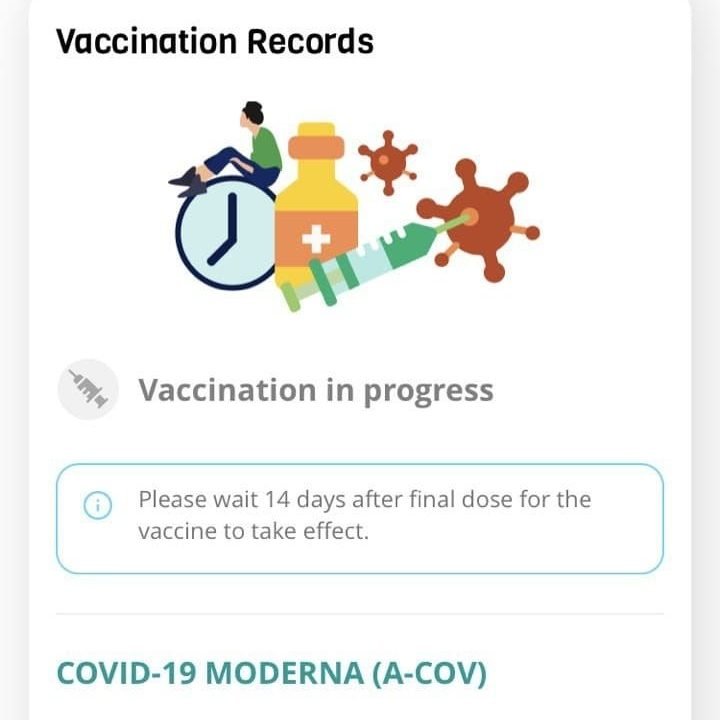
Step 3
View your COVID-19 Vaccination records in HealthHub. You will be able to find out the type of vaccine, the batch number of the vaccine, the date of your vaccination doses and the location that you were vaccinated at.
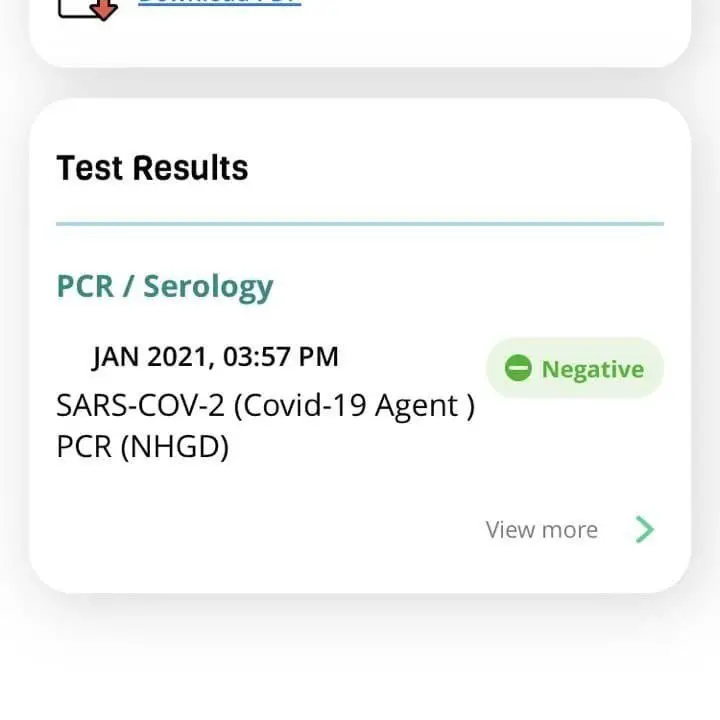
Step 4
View your COVID-19 Swab Test Result in HealthHub. You will be able to see the details of the test such as the results, date, time and the type of test that was done.
For a more detailed guide on checking COVID-19 related matters, read our COVID-19 Vaccination Guide.
As you can see, HealthHub is able to help you to find your health records, keep track of your appointments and even book appointments! The best part is that you can even do the same for your family members and friends! Find out how you can do so in part 2 of our guide!
If you enjoyed this content, do follow us on Telegram!

Want to earn some money while sharing your experiences in Singapore? We’re always looking for writers and you can join our team here!