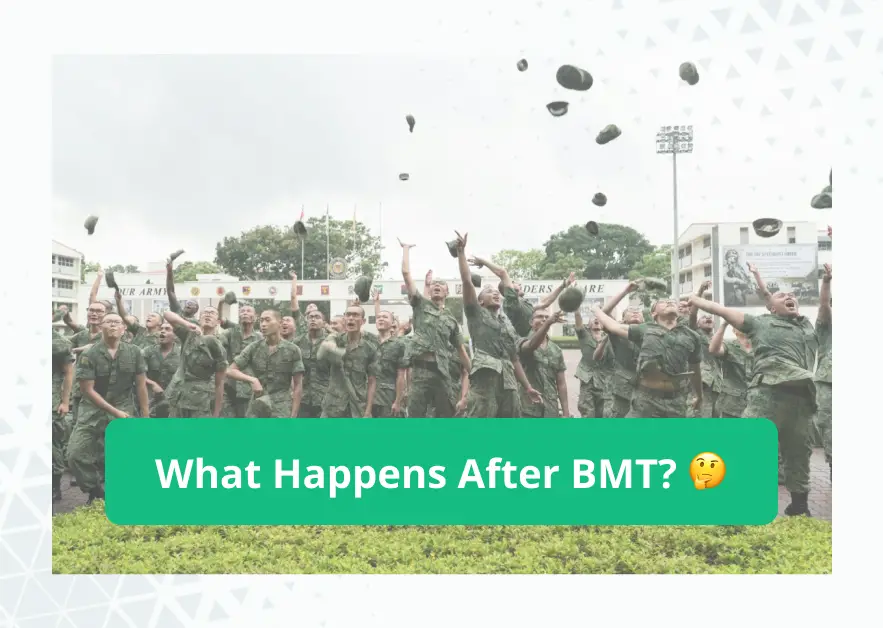If you’re wondering how to check your unit vocation and camp after Basic Military Training (BMT), here’s a guide on everything you need to know!
Contents
What happens after I complete my BMT and POP in NS?
After BMT, all soldiers are given a one week block leave. It is a week’s break from the intensive BMT schedule after graduating. You will also be given your posting order during that week. This information may take a while to be provided and not immediately after graduating BMT.
After the short block leave, you will need to report to your new camp. Your vocation determines what you will be doing for the remainder of your two years and reservist. You may also be posted to a command school, the Specialist Cadet School or the Officer Cadet School. This will affect your NS journey as you will be trained to be a commander.
Where can I check my posting order after BMT?
You can easily check your posting order through the NS Portal. You can do this on your phone or a computer web browser.
The steps to check your posting
There are only 5 steps to check the unit you are posted to after your BMT.
Here are the 5 steps:
- Login to your NS portal
- Select ‘eServices’
- Select ‘View all eServices’
- Select ‘View Posting Order’
- View your posting
These are the following steps explained further:
#1 Login to your NS portal
Access your NS portal by logging in using your SingPass or user ID. You can do so by clicking the link above.
Most of your NS information will be viewed through the NS portal. Oftentimes, this site will be slow due to the large number of soldiers accessing it.
#2 Select ‘eServices’
Once you have logged in to your account, hover over ‘eServices’ at the top of the page. You will then see a drop-down menu.
#3 Select ‘View all eServices’
At the drop-down menu, select ‘View all eServices’. You should be able to see a ‘View Your Posting’ option as well.

#4 Select ‘View Posting Order’
At the bottom of the eServices page, you will find ‘View Posting Order’. Scroll to the bottom and select the ‘Access eService’ button.
#5 View your posting
Once you are on the page, you should see something that looks like this:
This information will display your vocation and camp. It will state your reporting date and time as well. Several other information are also provided such as reporting attire and belongings.
Can I change my NS posting?
You usually cannot change your NS posting. Ideally, you should report to the camp first. Speak to your reporting commander to sort out any issues you may have. The process will depend on a case-by-case basis.
Conclusion
NS life after BMT is an even longer journey. The remaining part of your two years will have many responsibilities you need to undertake. However, it will have a more relaxed schedule for most vocations. There will always be more leeway given to soldiers as they progress through their NS journey.
Hopefully, you will get the posting you have wished for!
If you enjoyed this content, do follow us on Telegram!

Want to earn some money while sharing your experiences in Singapore? We’re always looking for writers and you can join our team here!