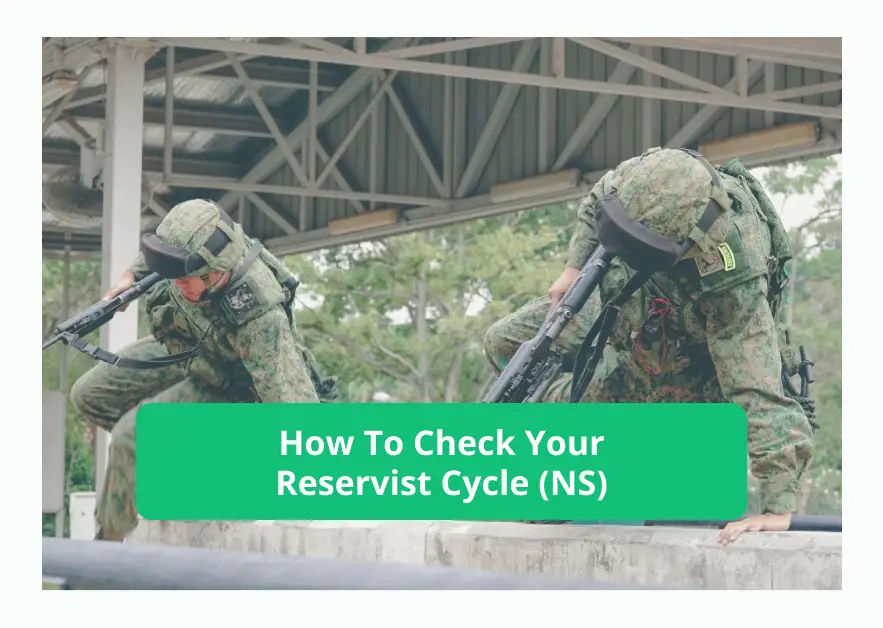For all of us Singaporean Sons, full-time National Service (NS) is an inevitable part of our lives – whether we enjoy it or not. However, our duty to the Nation doesn’t just end there, after these 2 years, and instead continues for another 10 with our Reservist Cycle.
Considering that you’re reading this, my bet is that you probably haven’t started your Reservist Cycle yet and therefore looking up answers to your questions like – “When does my Reservist Cycle start?” or even “How do I see my Reservist Cycle?”.
Fret not, you’re not the only one thinking about these questions and most of us (me included) have wondered the same before, prior to our first ICT.
So, if this seems like the story for you, let’s dive right into the first and most important question of all (in my opinion of course).
Contents
Does my Reservist Cycle start the year immediately after I ORD?
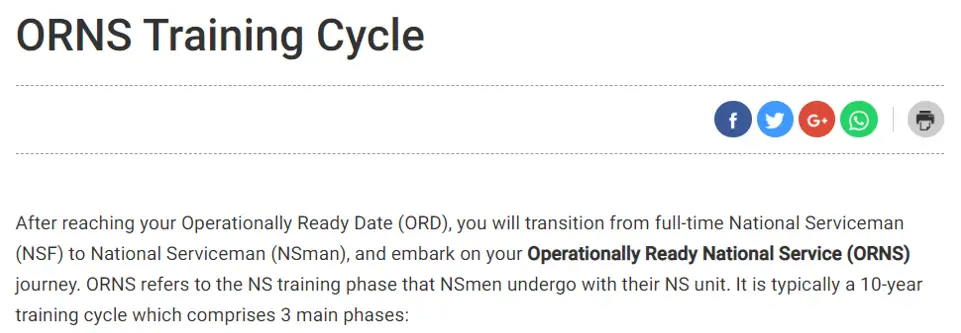
Reservist begins differently for each individual, so you can start immediately the year after you ORD, or even a few years after you ORD.
“For example, I began my Reservist Cycle in 2022, immediately the year after I ORD-ed in 2021, yet I have friends who ORD-ed in 2017 but have yet to be called back.”
I personally do not know the exact reason for this discrepancy between individuals as it is not mentioned anywhere online. But based on hearsay, one of the factors which supposedly influences when your Reservist Cycle begins is whether all members of your NS (Reservist) Unit have ORD-ed.
Disclaimer: I say it is hearsay because there is no mention of this on the NS portal/online resources but it was mentioned within my unit and among my friends in other units.
Using myself as an example, when I first was posted into my Unit, there was already a batch of 3SGs (sergeants) in the unit. These 3SGs, together with us newly posted troopers, were to make up the NS Unit once we all ORD-ed.
So if we were to form a timeline of when these 3SGs began their Reservist, you would observe the aforementioned behavior – where their Reservist Cycle only began when all members of their NS Unit (me and my batch) had ORD-ed.
Timeline:
- April 2020 – 1st Batch of 3SG ORD-ed
- May/June 2021 – I ORD with a portion of my unit
- December 2021 – The rest of my unit ORD-ed
- June 2022 – Our 1st ICT (with the 1st Batch of 3SG)
“However, this is definitely not the only determining factor as seen from my friends who have not been called back despite ORD-ing more than 5 years ago – their unit would have certainly all ORD-ed by then.”
As such, it is pretty much borderline impossible to determine accurately when your Reservist will begin as there are just so much unknown factors determining it.
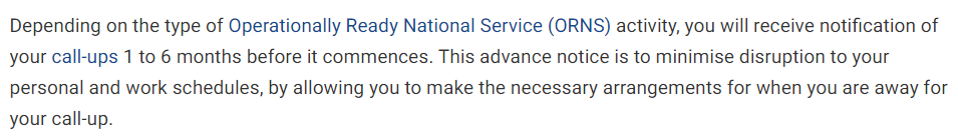
But rest assured, your NS Unit will notify around 6 months before your ICT to ensure that you have ample time to prepare!
Can I check my NS reservist cycle?

You can view your past or scheduled upcoming Reservist Cycles on the NS Portal under the “Manage Call-Ups & Manning” tab.
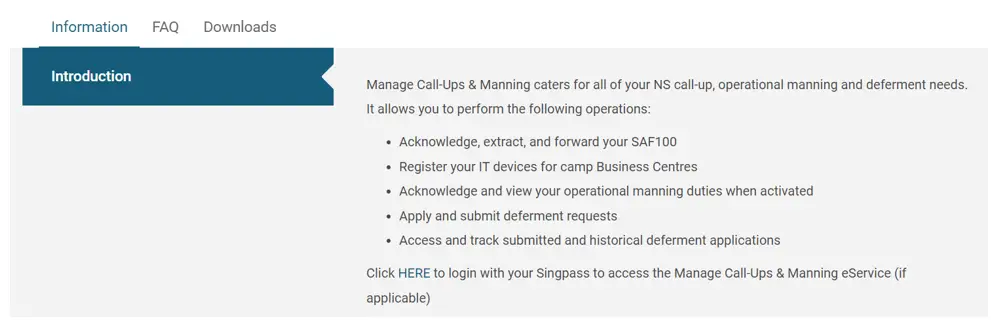
This is a list of information that you will have access to on the mentioned tab. Certain important things for you to note are that:
- The total number of Reservist Cycles that you have left will not be explicitly displayed on the NS portal – you can, however, back count and determine the number of cycles that you have left based on your Past Attendance (mentioned later on).
- On the NS portal, you can only view past Reservist Cycles or scheduled upcoming ones.

“Scheduled upcoming Reservist Cycles/ICT’s refer to ones that you have received an SMS notification about.”

As such, if you have not received any sort of SMS notification about an upcoming ICT, you will be met with this screen when accessing the “Manage Call-Ups & Manning” tab.
Steps to check your NS Reservist Cycle
Here are the 4 steps to take to check your NS Reservist Cycle:
- Access the NS Portal
- Log in with your SingPass
- Select “Manage Call-Ups & Manning”
- Select “View All Past Attendance in NS Booklet”
And here is each step explained further:
#1 Access the NS Portal

You may access the NS Portal by clicking on this link here. Be sure to select “NSMan” under the dropdown list as you are no longer an NSF. After that, click on “Login with Singpass“.
#2 Login with your Singpass

From there, you will be directed to either log in with your Singpass app or use your password/2FA.
#3 Select “Manage Call-Ups & Manning”

Upon successful login, you will be directed to the NS portal homepage. On the homepage, click on “Access eService” under the “Manage Call-Ups & Manning” tab.

If you have an upcoming scheduled ICT, you will be able to view its brief details under the “Upcoming Activities” header. Details include:
- Whether it is a Low Key or High Key ICT
- Start & End Date of the ICT
- Reporting Venue – Camp to report to
- Attire to report in
- The day the SMS notification was sent out
- The day you acknowledged the SMS notification
- SAF100 – this refers to the official document that states your reporting orders

If you have no upcoming scheduled ICT, as mentioned previously, you will be met with the following message – “You do not have any upcoming call-ups or manning periods.”
You can find out what you’ll need to bring for a low-key ICT here.
#4 Select “View All Past Attendance in NS Booklet”

To view past ICTs, click on “View All Past Attendance in NS Booklet”. This will direct you to a new page – “View my NS Booklet”.

On this new page, you will be able to view a list of all past ICTs under the “NS Attendance”. Only basic information about the past ICTs will be included, which include:
- Period – the start to end date of the ICT
- Activity – If it is a Low Key or High Key ICT
- Days attended – the number of days you attended the ICT
As the NS portal does not state the number of ICTs you have left, this is a useful resource to have to determine the number of ICTs you have cleared in total. And based on that, you can back count and then determine how many ICTs you have left.
Requirements to MR (Finish your Reservist commitments)
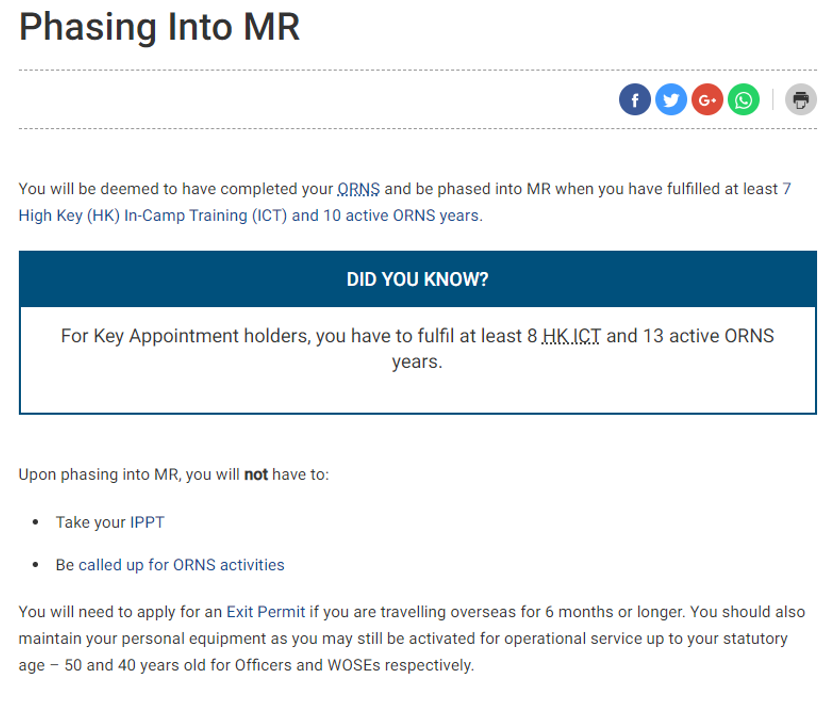
To MR (MINDEF Reserve) and complete your reservist commitments, you have to fulfil the following requirements:
- Complete 7 High Key ICTs
- Complete 10 active ORNS years
As there is not much explained for either point, here is a more detailed personal explanation for each requirement – as they are not as straightforward as they seem.
#1 Complete 7 High Key ICTs
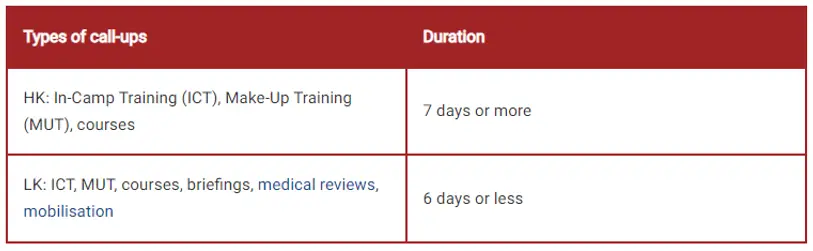
Pretty straightforward right? Complete 7 High-Keys within your 10 years and you’re good to go.
Unfortunately, that’s not the case!
You must note that these 7 High Keys MUST be done in 7 different working years. This means that if you go for 2 High Key ICTs in the same work year, they will only be counted as 1 High Key ICT.
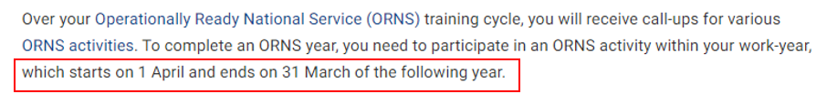
As stated by MINDEF, a single work year cycle begins on the 1st of April and ends on the 31st of March in the following year.
“While not very common, it is possible for you to attend more than 1 High Key ICT in 1 work year. As such, don’t just attend and think that it will count as it doesn’t.”
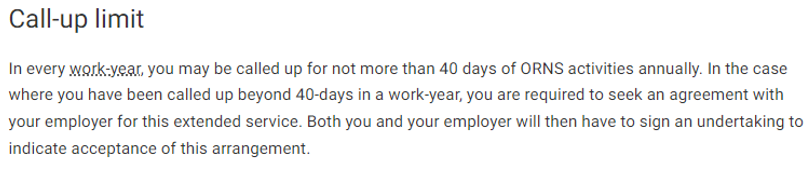
In such scenarios, do call up to clarify if you are unsure whether you are required to attend the additional High Key ICTs – even though by right, MINDEF does have the right to call you back for up to 40 days each work year.
So essentially, 7 High Key ICTs actually mean 7 High Key ICTs in 7 different working years.
#2 Complete 10 active ORNS years
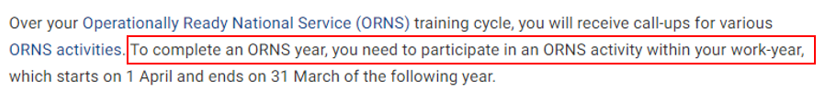
10 active ORNS years does not just mean 10 years as an active NSman.
If you’re scratching your head in confusion, allow me to explain further.
10 years as an active NSman can be explained as having your ORNS cycle begin 10 years ago. So let’s say if my ORNS cycle began in 2012, in 2022, I would be considered as an “active NSman” for the past 10 years.
“However, being an active NSman for the past 10 years does not mean that I have met the requirement of having 10 active ORNS years.”
But why is that the case?
The answer to this is that for a year to be considered as an active ORNS year, at least 1 ORNS activity has to take place within that year – this includes ICTs, mobilisations or briefings.
Using my 2012-2022 example again, if within that 10 years:
- I was called back each work year for 1 ORNS activity – I would meet the 10 active ORNS years requirement.
- I was not called back for 2 years for any ORNS activity – I would only have 8 active ORNS years.
As such, do take note that if you are not called up at least once during the work year, that ORNS year is NOT COUNTED as the 10-year ORNS cycle.
Conclusion
Hopefully, I have been able to answer any questions that you might have had or cleared up any doubts. Wish you the best of luck with your ORNS life!
If you enjoyed this content, do follow us on Telegram!

Want to earn some money while sharing your experiences in Singapore? We’re always looking for writers and you can join our team here!