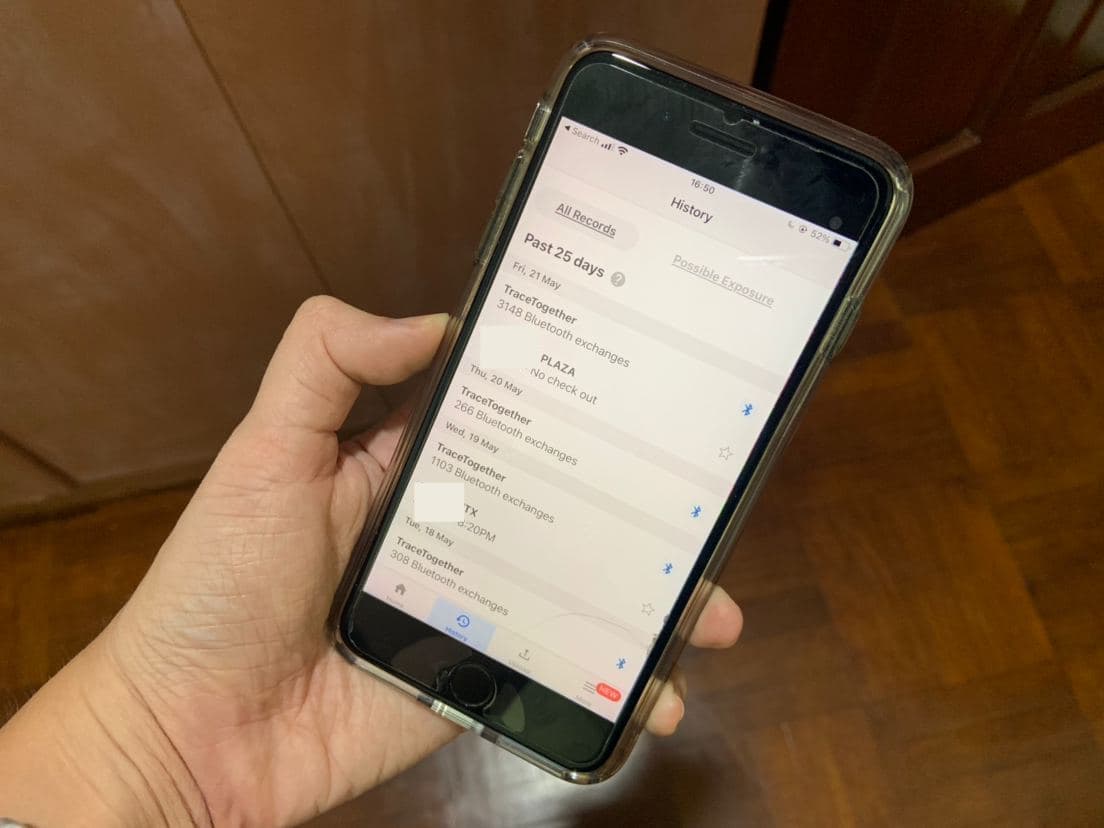If you’re worried that you may been in contact with a COVID-19 case, you may want to check your SafeEntry history to see the places that you’ve visited.
However, there is only one way that you can check your full records!
Here’s what you need to know.
Contents
- 1 Can I check my SafeEntry records?
- 2 How to check your SafeEntry History
- 3 You can’t access your history if you check in using SafeEntry Gateway
- 4 You can’t access your history from the TraceTogether token
- 5 You will be notified by the authorities if you have a possible exposure
- 6 You can check your exposures on the Location Matching Self-Check
- 7 Conclusion
Can I check my SafeEntry records?
The only way that you can check your SafeEntry records is by using the TraceTogether app to check in via the QR code. If you used the SafeEntry Gateway or the TraceTogether token to check in, you will be unable to access those records.
MOH and GovTech do not readily provide you with your SafeEntry records.
This will help to keep your data private, as only authorised public officers will be allowed to access them.
As such, the only way for you to keep a record is by using the TraceTogether app.
How to check your SafeEntry History
Here are 3 steps you’ll need to do to check your SafeEntry History:
1. Go to the TraceTogether App
2. Go to the ‘History’ tab
3. View your SafeEntry history
First, you’ll need to go to your TraceTogether app.

This method only works on the TraceTogether app, and not the token!
After launching the TraceTogether app, you’ll need to go to the ‘History‘ tab.

This will allow you to view 2 things:
1. Your SafeEntry history
2. The number of TraceTogether devices that you have come into contact with
Your TraceTogether and SafeEntry records are actually keeping track of different types of data! Both of them are needed to help MOH with their contact tracing efforts.

If there are any places that you forgot to check out from, you do not need to worry! Checking out is only encouraged, but not mandatory.
This will allow you to see the previous places that you have visited in the past 25 days.

Any data that is longer than 25 days will be automatically deleted from your app.
You can’t access your history if you check in using SafeEntry Gateway
Interestingly enough, you can’t access your check-in history on the TraceTogether app if you checked in using the SafeEntry Gateway.
When a green light is shown that you have checked in, your record would not be registered on the app!
As such, the only way for you to keep all your records is by scanning the SafeEntry QR code with the app.

Here are some tips on how you can check-in faster if you have an iPhone!
You can’t access your history from the TraceTogether token
If you used a TraceTogether token to check into a venue, it is not possible for you to view your SafeEntry history. This is the token does not have an interface for you to access your history.
The TraceTogether token is meant for citizens who do not have a smartphone.
Unlike the TraceTogether app, the token does not have a user interface. As such, you are unable to access your SafeEntry history from the token itself!
Even if you did not use the TraceTogether app to check-in, there is no need to worry. If there is a risk that you were a possible exposure, you will be notified by MOH.
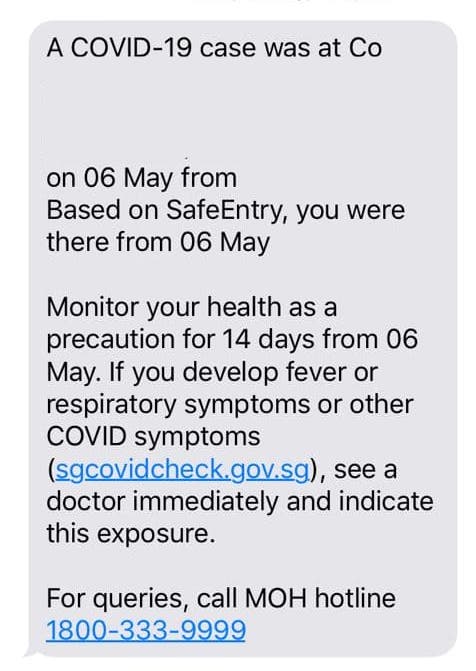
This is based on your SafeEntry data, and not your TraceTogether data.
If you were identified to be a close contact via the Bluetooth proximity data in TraceTogether, you will be given a quarantine order by MOH.
Furthermore, you may be given a free swab test if you were in a cluster of multiple cases. This SMS was sent if you visited JEM between 10-14 May.
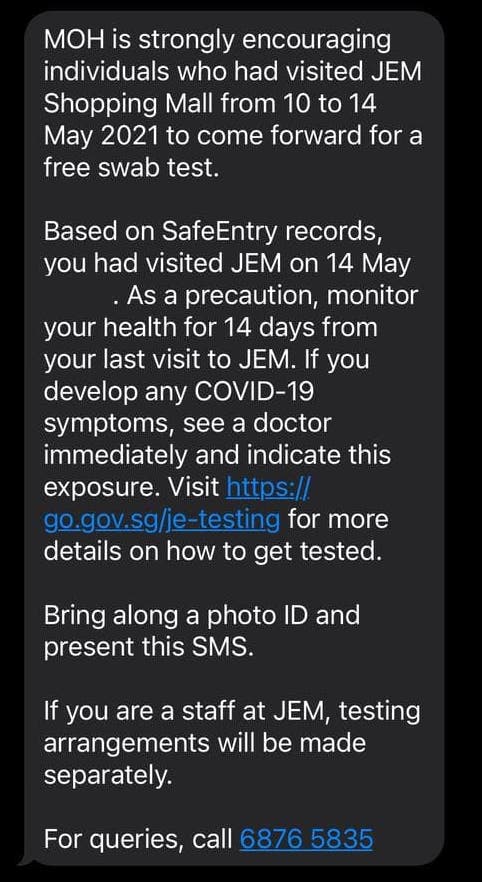
Even if you can’t access your SafeEntry history, MOH will alert you if you were suspected to have a possible exposure.
You can check your exposures on the Location Matching Self-Check
If you are still worried that you may have been exposed to a COVID-19 case, you can visit the SafeEntry website (Were You There) to check for any possible exposures.

UPDATE: The Were You There portal is no longer being used by MOH. You will only be informed if you were suspected to be a close contact of a COVID-19 case via a phone call or SMS.
This is a Location Matching Self-Check service that helps you to see if your SafeEntry check-in timings are similar to that of a COVID-19 case.
You will need to use your SingPass to log into the page.
Unlike the TraceTogether app, you can’t access your SafeEntry history on the website. Instead, you can only find out if you had a possible exposure with a COVID-19 case.

This is based on your SafeEntry data in the last 14 days.
If you have a possible exposure, then you may receive an alert like this:
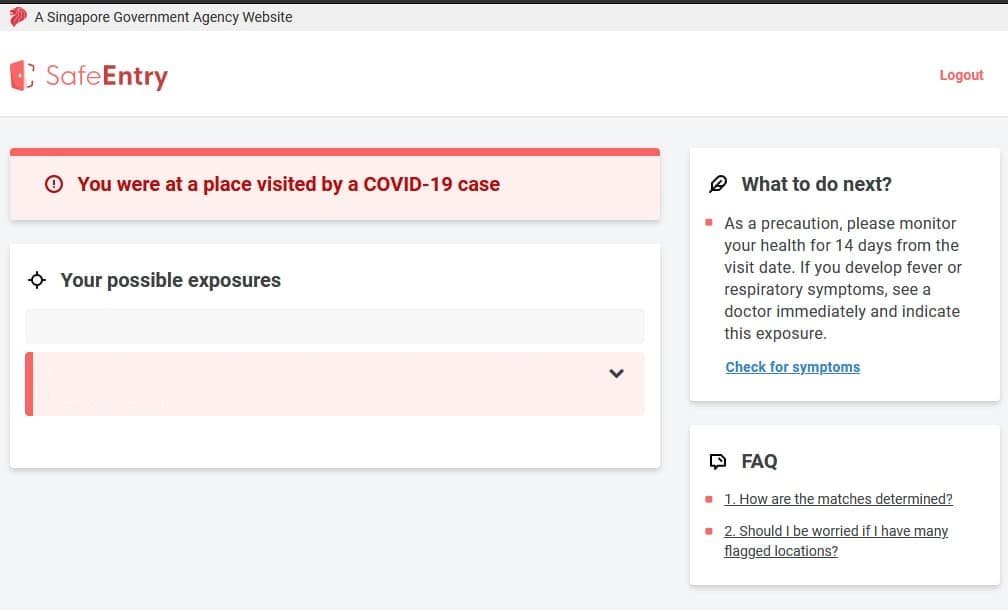
Conclusion
The only way for you to have a comprehensive history of your SafeEntry records is by using the ‘Scan QR‘ function in your TraceTogether app to check in.
If you check in using SafeEntry Gateway, your check-in history will not be shown on the app!
Even if you did not check in with the TraceTogether app, there is no need to worry.
MOH will send you an alert if you were deemed to be a possible exposure based on your SafeEntry data.
If you enjoyed this content, do follow us on Telegram!

Want to earn some money while sharing your experiences in Singapore? We’re always looking for writers and you can join our team here!